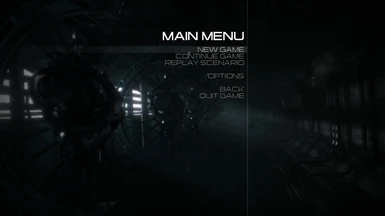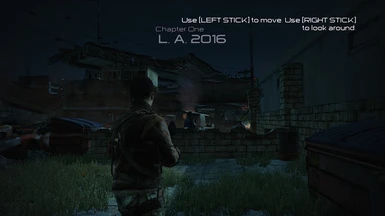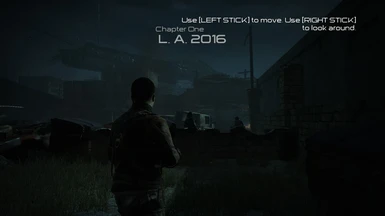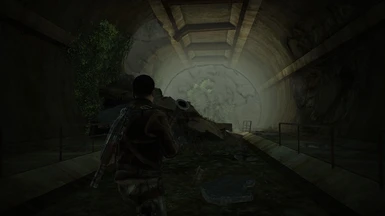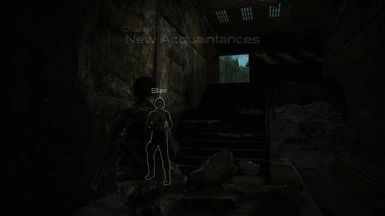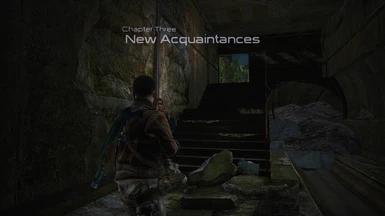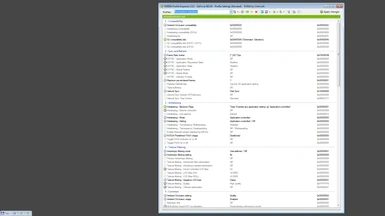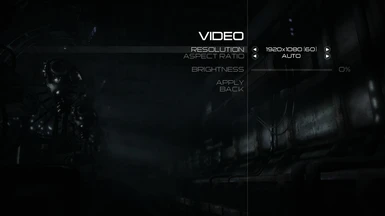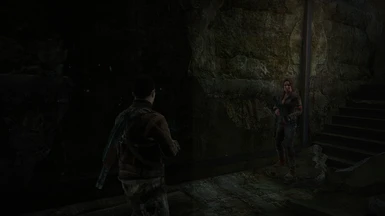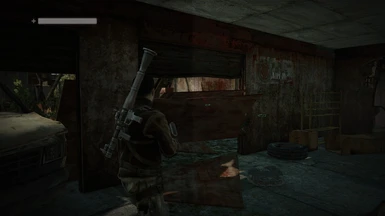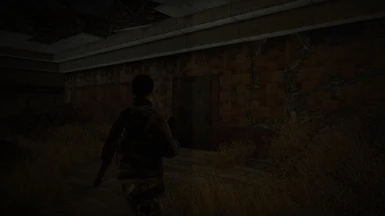About this mod
Numerous shadertweaks see description
sweetfx tonemap, relief texture enhancing, color balancing
- Permissions and credits
- Changelogs
Terminator salvation a third person cover shooter rather
linear for today's standards but still an enjoyable snack.
So lets rewind the clock to 2009 and see how Connor is doing.
Being a movie tie in the game tries to emulate the heavy contrast
and severe desaturated look of the movie which does however, rather
obscure much detail in the game so to resurrect some of this detail
this package contains some tweaks realized with helix
(a precursor to 3dmigoto, works exclusively with dx9) and sweetfx.
update 09/10/2020
- altered reshade tonemap preserves contrast a bit better
- no helix tweaks were altered
(see new tonemap screenshots for an impression)
Helix tweaks contain:
- reduce overexposure sunlit areas
- correct camera range for ao and contrast lighting structures
- remove close blur on avatar while aiming
- reduce exposure sky dome
- reduce over exposure thru global light
- reduce global contrast
Further a sweetfx tone map re-balances brightness plus removes a slight
yellow tint and a 'poor mans form of tessellation' gives the assets
(cars, environment, etc) a bit of relief and more definition.
Also added smaa (so disable in game AA) and bumped up the saturation.
Note:
All screenshots are with forced AO must say the AO works rather so-so,
and is quite expensive gpu wise.
- install
Copy the contents of the zip file to the install folder of
terminator salvation, the folder which contains TerminatorSalvation.exe.
The following instructions are only needed
if you do not like using unverified dll's you can:
download helix from
http://helixmod.blogspot.com/
and place following file in the install dir of terminator salvation
d3d9.dll
Note:
This package contains a 'd3d9.dll.hxdb' this is the debug version
which allows shaders to be found in game, usage rename d3d9.dll to
d3d9.dll.o then rename d3d9.dll.hxdb to d3d9.dll and in some cases
set UseEndScene = false to UseEndScene = true in the dx9settings.ini
download sweetfx from
https://www.guru3d.com/files-details/sweetfx-shader-suite-download.html
rename d3d9.dll to d3d9sfx2.dll and copy it to the terminator salvation
folder, then copy shaderoverride and sweetfx folders from the zip file to
the same dir aka folder plus the files SweetFX_preset.txt and SweetFX_settings.txt.
Note:
dx9settings.ini of helix contains the name of the linked proxy dll
(in this case sweetfx d3d9sfx2.dll).
- verify
To test the shaderfixes you will have to start and the restart
the game without the d3d9.dll example rename it to d3d9.dll.o
and restart the game.
To test the sweetfx settings open sweetfx/shaders/main.h with
a text editor and modify the lines:
//#include "Splitscreen.h"
//FinalColor = SplitscreenPass(FinalColor,tex);
to
#include "Splitscreen.h"
FinalColor = SplitscreenPass(FinalColor,tex);
save the file and run the game you should see an vertical
splitscreen (left side unmodified, right side modified)
- tested
Tested with version 1.0.100.11380 of terminator salvation on win 7 / nvidia 1050gtx ti
Note: this is a combination of sweetfx and helix (last versions,
both are no longer in development)
- performance
sweetfx / helix / forced ao usage 1080p@60fps*
without - clock 974Mhz gpu usage ~67%
with - clock 974Mhz gpu usage ~77%
approximately 10% increase (1050gtx ti on win 7)
max gpu: 1772Mhz gpu usage 100%
*) Game is capped to 60.7 with fast sync through nvidia inpsector
hbao flag 0x0000002C forced ao adds roughly 30%
- further tweaking
If you like you can compare the modified shader(s), Dumps contains
the original shader, to alter values. The folder 'shaderoverride'
contains the modified versions.
Note helix works differently then 3dmigoto please search for a
tutorial or start looking here:
http://helixmod.blogspot.com/2010/12/how-to-guides.html
Specific shaders can be disabled by simply removing them
from the sub folders contained in 'shaderoverride'.
Regarding AO flags that kind of work:
old ambient occlusion flag streetfighter 1A
0x0000002C light fogging issues
0x0000002D heavy fogging issues
all flags add roughly 30% tdp or more!