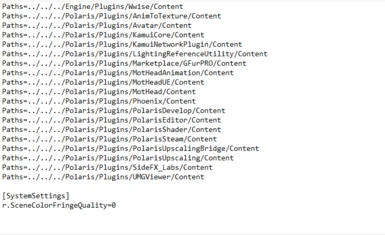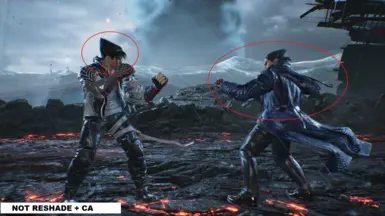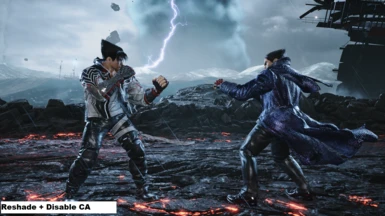Manual installation
Follow this step-by-step guide to install ReShade manually...
Credits Guide manual installation reshade: maxxwho
Web: Installation guide
**Test Reshade 6.1.1 and older version Run good!**
-OPTION GRAPICH GAME Recomend :
Set borderless
Use: TSR 100%
DISABLE: Montion Blur
**This present includes the following shaders**
1)Shader DPX: clarity and color improvement, (optional you can disable it or modify the saturation to your liking) Does not support HDR--FPS Impact 1.
2)Shader Denoise: (Reduce noise Imagen TAA)--FPS Impact 2
3)Amd Cas: sharpness enhancement--FPS impact 1
-Total Impact :2/4 fps--
**Optional command of the UE5 graphics engine, Chromatic aberration elimination.**
1) Copy :
%LOCALAPPDATA%\TEKKEN 8\Saved\Config\Windows\Engine.ini
2) Press = Windows+R
3) Press Enter
4) Copy and paste Final Line:
[SystemSettings]
r.SceneColorFringeQuality=0
!!Check Imagen!!
excuse my english in advance
Follow this step-by-step guide to install ReShade manually...
- Download the ReShade installer from reshade.me and run it.
- Select the target game's
.exe
and click on the pre-selected graphics API. - Confirm the installation of standard shaders when the installer's pop-up message opens.
- Now download the preset you want to use from the preset page on this
website (via the "Download raw preset" button) and paste it into the game's main directory (the one where the.exeis located). - Run the game. A ReShade window should appear on startup. (If not, something went wrong.)
- Press
Pos1/Hometo open the ReShade GUI. - You'll see a highlighted drop down menu on the upper edge of the ReShade configuration window. Open this menu and select the
.ini
file you just downloaded. - The preset should be loaded by ReShade now. (If not, something went wrong.)
- Now close the ReShade GUI and enjoy your game's new look!
Credits Guide manual installation reshade: maxxwho
Web: Installation guide
**Test Reshade 6.1.1 and older version Run good!**
-OPTION GRAPICH GAME Recomend :
Set borderless
Use: TSR 100%
DISABLE: Montion Blur
**This present includes the following shaders**
1)Shader DPX: clarity and color improvement, (optional you can disable it or modify the saturation to your liking) Does not support HDR--FPS Impact 1.
2)Shader Denoise: (Reduce noise Imagen TAA)--FPS Impact 2
3)Amd Cas: sharpness enhancement--FPS impact 1
-Total Impact :2/4 fps--
**Optional command of the UE5 graphics engine, Chromatic aberration elimination.**
1) Copy :
%LOCALAPPDATA%\TEKKEN 8\Saved\Config\Windows\Engine.ini
2) Press = Windows+R
3) Press Enter
4) Copy and paste Final Line:
[SystemSettings]
r.SceneColorFringeQuality=0
!!Check Imagen!!
excuse my english in advance