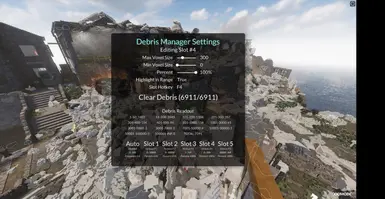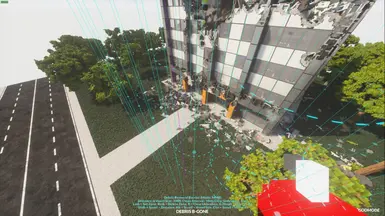About this mod
A highly customizable debris cleanup tool with optional advanced features for people who like customization.
Also includes a local debris cleanup tool "Debris B-Gone" spray and anything broken in the area is deleted.
- Permissions and credits
- Changelogs
A simple and highly customizable clean up tool, Debris Manager includes manual hotkeys, auto cleanup and even an area cleaning tool. Debris manager can work with your own custom hotkeys or it can be used purely through the pause menu. A help menu is provided with the mod to assist you.
A help menu will pop up when you install the mod and when new information is added.
Holding Enter/Return and Clear Debris will open the help menu, this displays all current features in the mod and their hotkeys.
Use the button in the pause menu labeled "Clear Debris" with this chart.
Key + Clear Debris
Clear Debris: 50 below voxel broken objects deleted
Shift + Clear Debris: 100 below broken voxel objects deleted
Alt + Clear Debris : 300 below voxel broken objects deleted
Shift + Alt + Clear Debris: 500 below voxel broken objects deleted
Ctrl + Shift + Alt + Clear Debris: 1000 below voxel broken objects deleted
Ctrl + Shift + Alt + S + Clear Debris: 10000 below voxel broken objects deleted
F1 + Clear Debris: All broken objects deleted
Key + Clear Debris
Q + Clear Debris: Open settings
Shift + Q + Clear Debris: Clear using slot #1 settings
Hotkeys (Bind in settings): Clear voxels using settings during play
F + Clear Debris: Clear all fires
Enter/Return + Clear Debris: Open the help menu
Key + Clear Debris
Developer Tools
C + Clear Debris: Clear debug console
Shift + C + Clear Debris: Continously clear debug console
W+ Clear Debris: Clear debug watches
How to use?
| Hit ESC and click the button at the bottom right of the pause menu called "Clear Debris".
How to open settings?
| Q + Clear Debris to open menu.
How to use Debris B-Gone?
| Left Click to clear broken objects.
| Left Mouse + Right Mouse to clear dynamic objects (includes broken).
| Shift + Scroll = Change clear distance.
| Alt + Scroll = Change maximum voxel size to clear.
| Middle Mouse = Switch between debris and fire clear.
Q: Why can't I find the button in the menu/why is the button offscreen?
A: You can scroll the bar to the left and right with scroll wheel.
Q: How do you turn on the auto cleaner?
A: Pause, hold Q and click "Clear Debris". Hit edit below the Auto Slot and click "Auto Clean: Disabled" it will then switch to Enabled.
Thumbnail made by Dzage