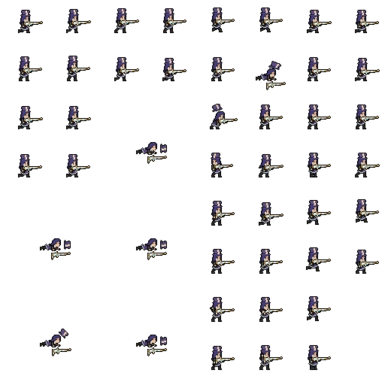File information
Created by
ShadowLugia650Uploaded by
ShadowLugia650Virus scan
About this mod
This mod replaces the Sniper champion with Caitlyn from League of Legends.
- Permissions and credits
This mod can be installed via a standalone executable (created by Unity Assets Bundle Extractor (UABE)) or a package file imported using UABE.
Installation Instructions (.emip Package File):
- Download the package file (SniperAsCaitMod.emip)
- Install UABE
- Click File -> Load Package File
- Select the SniperAsCaitMod.emip UABE Package file
- Select the base folder of the files as the directory with the game in it. You should choose the directory containing the Teamfight Manager.exe file. (This is probably 'C:\Program Files (x86)\Steam\steamapps\common\Teamfight Manager')
- Make sure there’s a check in the box next to the ‘Affected assets files’
- Click OK
- If you’re using UABE 2.2, it will ask you to select a type database. I just use the bottom one, U2019.2.0f1.
- Click File -> Save
- Save it as ‘sharedassets0.assets’ wherever you like
- Copy the newly saved sharedassets0.assets into the ‘Teamfight Manager_Data’ directory, overwriting the original one.
Installation Instructions (Standalone Executable):
- Download the executable (SniperAsCaitMod.exe)
- Run the executable
- Press 'Next' until you are able to select the path to the files (should be twice)
- Press 'Select' and navigate to the directory with the game in it. You should choose the directory containing the Teamfight Manager.exe file. (This is probably 'C:\Program Files (x86)\Steam\steamapps\common\Teamfight Manager')
- Press 'Next'. The mod should install.