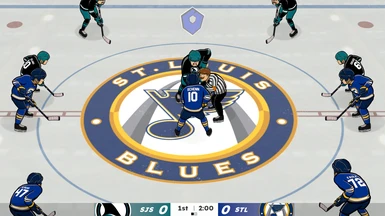About this mod
Adds teams and players to the game based on the 2023-2024 NHL season.
- Permissions and credits
Team Uniforms (32 Current + 14 Defunct Teams): https://teamcolorcodes.com/ was used to find the correct color shades for each team. The in-game customization tool was then used to recreate the most iconic (IMO) uniforms for each team. To ensure that teams can be differentiated in game, the home uniforms are color and the away uniforms tend to be white/black/gray/silver.
Team Rosters (32 Teams): Playstyle and player ratings were derived from EA NHL 24. Talents and skills were derived from playstyle, Moneypuck data, and NHL Edge data. Rosters were selected to facilitate a variety of playstyles.
Skater Size: size 2 was used for skaters who are 5'11" or below, size 3 was used for skaters who are between 6'0" and 6'3", and size 4 was used for skaters who are 6'4" or above.
Talents - Playstyles:
Playmaker: Flawless Feeder
Sniper: X-Ray Shot
2 Way (F): En Garde / Defensive Deflect, Express Delivery
Power Forward: Ball Chaser, Offensive Bodycheck
Grinder: Berserk, Bonecrusher, Intimidator
2 Way (D): Safety First, Express Delivery
Offensive Def.: Safety First, Point Sniper
Defensive Def.: Safety First, Defensive Deflect
Talents - Moneypuck:
* Highest % Shift Starts (Off. Zone) = Ball Chaser
Most Hits = Bonecrusher
Most PIM = Fury Stick
Most Shots Blocked = Defensive Deflect
Most Takeaways = En Garde
Highest Faceoff Win % = Quick Draw
Highest Goal Above Expected = Curve Ball
* Highest Shooting % = X-Ray Shot
* Highest Shooting % (Unblocked) = Trickshot
Most Shots on Goal = Rebound Magnet
Most High Danger Shots = Redirector
Most High Danger Goals = Slugger
* Most Low Danger Goals = Point Sniper
Most Rebounds Created = Bouncy McBounce
Most Goals on Rebounds = Mega Deflect
Shooting Talent Above Average = Changeup
Talents - NHL Edge:
Max Speed (Top 10 F) = Rocket Skates
Max Speed (Top 10 D) = Retro Rocket
Most Speed Bursts over 20 MPH (Top 10 F) = Toupie
Most Speed Bursts over 20 MPH (Top 10 D) = Toupie
Most 90 MPH Shots (Top 10 F) = Charge Shot
Most 90 MPH Shots (Top 10 D) = Sonic Slap
Highest % Time Offensive Zone (Top 10) = Cherry Picker
For more information, see the Roster Overview.
Installation
Download the CustomLogos and TeamDataModels folders, extract them, and then place them in the AppData folder for Tape to Tape. The location of the AppData folder is provided below.
Windows: C:Users/[your Windows username]/AppData/LocalLow/Excellent Rectangle/Tape to Tape. Note: you will need to enable show hidden files in File Explorer, as the AppData folder is hidden by default.
Steam Deck: /home/deck/.steam/steam/steamapps/compatdata/1566200/pfx/drive_c/users/steamuser/AppData/LocalLow/Excellent Rectangle/Tape to Tape
Linux: $HOME/.local/share/Steam/steamapps/compatdata/1566200/pfx/drive_c/users/steamuser/AppData/LocalLow/Excellent Rectangle/Tape to Tape
Customization Tips
You can use a text editor like Notepad to edit any custom teams or players. Notepad++ and Bulk Rename Utility are helpful for mass editing.
Use the in-game customization tool to create skaters, then manually rename the file and the id within the file. This will make it easier to locate and manage your custom skaters. If you want to change a team lineup, it's faster and easier to paste the id into the team file than it is to scroll through the list of custom skaters in game.
Similarly, for a custom team, you should use the in-game customization tool to create the team, then manually rename the file and the id within the file. Since custom lineups are not an option currently, you can save different lineup configurations as different teams.