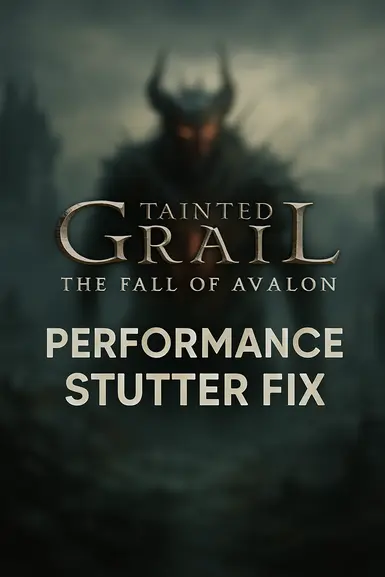About this mod
This mod uses the latest release of dxvk-gplasync preconfigured to minimize shader stutter compilation and maximize GPU usage.
- Permissions and credits
- Changelogs
The game is a great attempt at an Elder scrolls type of game and it mostly succeeds at that, but it is made in Unity engine, an otherwise great engine that is not at all suited for Open World, large geometry and distant view games. The game is very CPU bound and all it's performance derives from one setting. You can literally push every graphics setting to its absolute max and it will make zero difference to your FPS, except from view distance and vegetation quality. These setting controls how far back or how close to your view the LODs for the models come into play and also the terrain errors that will be visible. If you scale these settings to their lowest, you will have constant pop in, crazy terrain errors especially where the terrain merges with meshes, but your FPS will be at a constantly higher level and your CPU usage will fall dramatically. Pair this unoptimized situation with the fact that the game uses DirectX11, an old mostly single threaded API and we have all the makings of a performance disaster.
The possible fix
The only way to fix the above mentioned problems (apart from the devs obviously doing things under the hood) is to use a different, newer API that tries to be more multithreaded and compiles shaders asynchronously so as to mitigate stutters as much as possible and help with the disastrous CPU bottlenecks. That's where dxvk-gplasync comes into play. It is a fork of the famous and awesome DXVK that tries to (admittedly in a hacky way, that works if you have a newish GPU and a good enough CPU) mitigate all the shader compilation stutters.
Installation
- Make sure you are running the game in DirectX11 mode. Either right click your desktop shortcut for the game and add this command without the quotes "-force-d3d11" in the target field, while making sure to leave a space between what is already present there and the command, or add the same command without any spaces and quotes on the Launch options of the General tab, that you get when right clicking on the game in your steam list and clicking Properties...
- Extract/open the archive and drag d3d11.dll, dxgi.dll and dxvk.conf to the game’s root folder (where the Fall of Avalon.exe file is located).
- If you have graphics corruption you can try editing the file dxvk.conf by right clicking on it and selecting Edit in Notepad and adding "dxvk.enableMemoryDefrag=false" without the quotes after the lines that are already present, saving it, closing the file and starting the game again.
- It goes without saying that you should make sure to not use any on screen overlays (MSI Afterburner, AMD or NVidia driver overlay, steam etc.) or reshade injectors or other dll injectors for that matter while using this mod.
Further Instructions to have the smoothest fps possible
- If you are using a GSync/FreeSync monitor, make sure the technology is enabled both in your monitor settings and in you graphics card's control panel.
- Enable VSYNC globally from you graphics card's control panel.
- In game disable VSYNC and limit your FPS to 60FPS. The game is really CPU heavy and quite unoptimized since it is using the Unity engine and especially the view distance setting puts an enormous amount of stress in the CPU.
- DO NOT use external frame limiters or graphics drivers frame limiters. The in game frame limiter is very good at keeping a steady framerate with good frametimes while also minimizing input latency.
- Since the game is so CPU heavy and it is not pushing any hardware limits graphically, you can safely max out all graphics settings and just play with resolution scaling to hit 60FPS at most scenes. With my RX 6600 XT and Ryzen 5 3600 combo, I can play with all graphics settings at max, with resolution scaling at 75%, in ultrawide 1080p resolution with a locked 60FPS (only in towns I sometimes have drops to about 55FPS with GPU usage dropping to 88%).
Known Issues
As of now there are problems with AMD series 7xxx and 9xxx cards and DXVK-GPLASYNC. If you are on these cards try using regular DXVK, you will not get the same amount of performance boost, but it might help with the 1% lows and the general smoothness of the game.
By using this mod on NVidia GPUs you will lose access to DLSS. You can try reinjecting DLSS via DLSS enabler or OptiScaler or just use the game's upscaler.
Uninstallation
Just remove the 3 files of the mod from the game installation folder and you will be back to DirectX11. No need to do anything else.
Source Code
DXVK
DXVK - Async
DXVK - GPLAsync