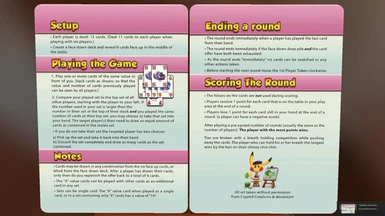About this mod
This is a custom PnP version of a game I like called "Linko!" which is the English name of a game called "Abluxxen". All images on the cards I made come from google search.
- Requirements
- Permissions and credits
- Mirrors
This is a custom art print and play version of Linko! (Also known as Abluxxen).
A few years ago this was completely out of print everywhere I looked so I made my own version to print out using some art from Deviant Art.
All rules are identical to Linko! / Abluxxen, it is just a re-theme to make it spooky!!
Have Fun and ROLL HIGH
--Tragic
What is Linko! / Abluxxen ?
Linko! / Abluxxen is a very simple trick taking game where you play to earn points based on how many cards you play to the table which have remained in play in front of you by the end of the round. This is a great game for casuals and non-gamers to play after dinner and I highly recommend it!
Rules are in the mod.
Oh I have placed some coloured dice in the mod, 1 for each player seat. Just roll them, the highest number goes first!
Scripted
I have made a simple script that will deal with setup, new rounds and refresh the offer. It is pretty self-explanatory, though make sure everyone is seated before you press the NEW ROUND button.
Why are you uploading on Nexus?
GoogleDrive deletes files if they are not used for a while by moving them into the trash. They are still accessible, but as you fill up the drive with "active" files, the older files are automatically pruned... after a few years almost all my mods got broken with 100s if not 1000s of broken links. I was so upset I stopped modding for over a year.
I am now rebuilding my mods and using STEAM CLOUD to host the images. This "should" ensure that the links do not break as long as steam exists.
To be safe though, I am also uploading my mods as I fix them to this site as well as a backup that is independent of any cloud storage, as this site stores the actual mod assets in a downloadable package.
How do I use a TTS mod from Nexus?
I get asked this a lot, so I am now going to add this to the bottom of all my Nexus Mods.
- You will need TSS Mod Backup @TTSNexus to install this mod.
- Download the ttsmod file form the file section.
- Load TTS Mod Backup and click IMPORT BACKUP.
This will add all the assets to you TTS cache folder.
- Then go to the file section and download the .jason save game file.
- Copy this to your dave game folder by default this will be...
"c:\Users\<userName>\Documents\My Games\Tabletop Simulator\Saves\"
Now the save is in the save folder, simple load the game and load the save file.
An Alternative way to get the save file is to <Subscribe to the mod on Steam Workshop>. This will add the mod to TTS and you can use it as normal. The thing is if the links to the files ever break and stop working form the Workshop file, you can use TTS Backup to import the mod assets. This should mean that the mod will always and forever be playable.