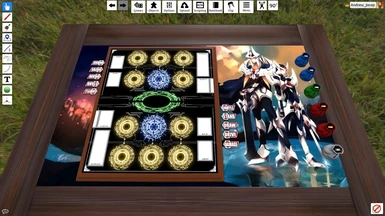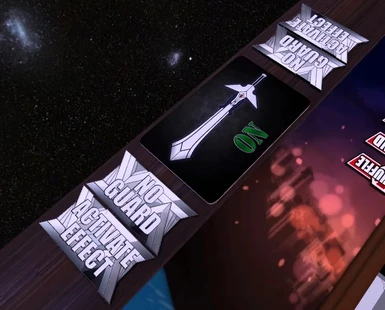About this mod
an (almost) fully automate CFV multiplayer game for 2 players. (IMPORTANT: READ INSTRUCTIONS)
- Permissions and credits
- Changelogs
- Donations
Welcome to CardFight! Vanguard G NEXT – Back to the Origin automated(scripted)
-----------------------------------------------------------------------------------------------
My target is to get an (almost) fully automate CFV multiplayer game for 2 players.
This is the second version I work on from scratch … Still have the first version with almost entirely different scripting but I like this one better.
How to install the Mod?
-just add the extracted files into "....\Steam_Library\steamapps\common\Tabletop Simulator\Tabletop Simulator_Data\Mods\Workshop"
Some Notes for you to play easily:
1. First player will be Blue, and second player will be red.
2. Set up your deck: you may make your card deck as one whole deck(66 cards) and split it into two before starting the game, Or (recommended) you may make two separated decks (main deck with 50 cards and side deck (g deck) with 16 cards). The deck will work perfectly in both cases.
3.You need to pick whether you will play with the Power Text (the text that appear below the unit showing its power) or not, by pressing on the rectangular button with the blaster sword on it (switch between on and off). YOU MUST DO THIS BEFORE ADDING YOUR DECKS TO THE GAME. In case if you wanted to DEACTIVATE the power text ability you may skip to Instructions No.5 directly.
4. You will need to add the Cards name and description. With added name and power [as this template: name | power], your card's power will appear beneath your Rearguard or Vanguard circle for easier game play. Suggestion: Check out my other mod to help you do so in here : CFV Deck Spreader v1.05 It’ll help you edit the cards name and description easily, and then shuffle the deck and save it as a Saved Object.
5. Add your deck (or decks)to the game and put it (or them) into the Main Deck zone (and the G Deck Zone), resize each of the decks if needed and save each as a Saved Object (for faster preparation for future games). And voila ... you’re ready to rumble.
6. Buttons (fully scripted obviously), as simple as their labels:
a. SHUFFLE: shuffle your deck.
b. STAND: Stand all chords at your side of the field.
c. DRAW: Draw 1 card from your deck to your hand.
d. DRIVE: Check for a drive trigger. (but you will have to send it back to your hand manually).
e. DAMAGE: Check for damage trigger and send it automatically to your Damage zone into its specific place (my own code works perfectly in the old version but thanks to Fitzgerald since I think his method is more elegant than my old one so this one is his method (generally) but totally modified (heavily)).
6. PowerUp Tokens: Infinite bags of Tokens for +1000, +2000, +5000,+10000, +11000 and -1000 powerups. (also scripted) Simply they add or subtract power to the card they get put on, works perfectly for the Rearguards, and also works for the Vanguards but with some bugs that I couldn’t figure out yet.
7. Scripted zones: also have some zone scripting so the cards automatically flip while entering zones like Drop Zone and G Zone.
Known Bugs:
- Vanguard have some trouble with the power ups. Sometime they work, sometime they won’t. Working on it already.
- Gives an error when taking all the cards of the soul but one (changing the vanguard deck to a card), but it’s a false alarm. It won’t cast any problems at all.
Future WIB:
- Working on fixing that powerup/vanguard problem.
- Working on a custom board to help you add name and description to your cards a little bit faster.
- Boosting Units
- Add more specializedpowerups.
- Adding some kind of lockingmechanism in scripting for link joker fans.
- And many more …
Change Log:
----------------
v2.05
added the 'no guard' and 'activate effect' buttons.
v2.03
added the ability to choose whether to play using the power text activated or not (as requested by: TheVanguardTree Youtube Channel)
If youhave any problems or suggestion, more than glad to Hear them.
And alsoI’m open to any game scripting suggestions as long as I understand its rules :D .
Cheers,