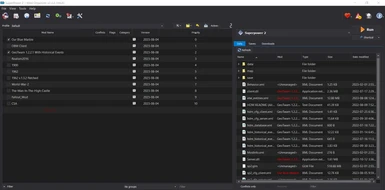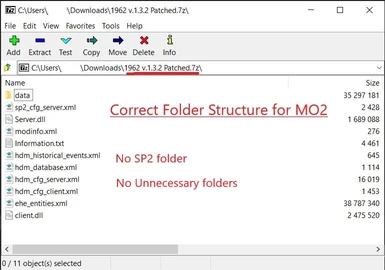NOTE: It has come to my attention that this WILL NOT work on the Steam version of the game. Mods will load but game scenarios will not start.
I can only confirm it works on the GOG version. I am trying to fix this issue.
Its been years since SuperPower 2 has had a mod manager.
I can only confirm it works on the GOG version. I am trying to fix this issue.
Its been years since SuperPower 2 has had a mod manager.
With Magic Box and SP2 Mod Manager now defunct its time for a newer, better option.
Mod Organizer 2 allows you to switch between your mods with ease while keeping your base game folder clean.
Playing your favorite mod but your friends want to play a different one? You no longer need 2 game installs.
Just turn one mod off and the other on!
Mod Organizer 2 allows you to switch between your mods with ease while keeping your base game folder clean.
Playing your favorite mod but your friends want to play a different one? You no longer need 2 game installs.
Just turn one mod off and the other on!
Installation:
1. Download MO2 from one of their hosts.
2. Copy game_superpower2.py to 'yourmo2folder\plugins\basic_games\games' (yourmo2folder refers to what you named it).
3. Set MO2 to run as administrator, launch it, and set up a portable instance. Navigate to your SuperPower 2 install and select the game folder. MO2 must be run as admin or the game will not be able to create any scenario.
4. Any mods you download MUST be packaged correctly for MO2. Many mods contain extra folders that serve no purpose and you will need to eliminate them so MO2 installs their files in the correct place. Please refer to the picture and video example for the correct structure.
4a. MO2 can only install compressed mods (.zip .7z). It decompresses them upon installation.
5. Your saves are stored in two places: virtually in 'SuperPower2\Mods\SP2\save' & physically in 'yourmo2folder\overwrite\save'.
6. Launch SuperPower 2 thru MO2. The Joshua console may take a minute to launch the game depending on what mod you are using.
Thanks for downloading, I hope this makes your SP2 modding experience much more enjoyable :)