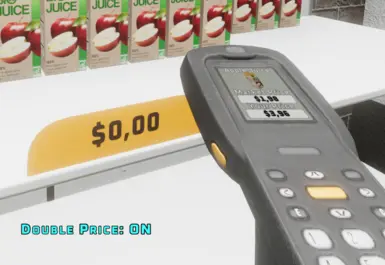About this mod
Sets the price on the price gun to double the market price. Migrated to Thunderstore and will be supported there.
- Requirements
- Permissions and credits
This version of the mod will no longer be supported and will only serve as an archive. Please use the Thunderstore version instead.
https://thunderstore.io/c/supermarket-together/p/Moudiz/Double_Market_Price/
—————
Requires BepInEx
Overview
This mod will make it so that the pricing device always has double the current market price. I made this for all of us that don't have a numpad 🫡
To toggle the mod you can press 'Q' (Key bind won't register if you have other buttons active so it won't work while moving for example). You
can change this to be something else via the configs file.
You can also enable rounding (off by default) so that the prices are set to double and rounded down to either 0.05 or 0.10. This can either be enabled via the configs file or with the following keybinds:
- Left Ctrl + Q - Switch between .05 and .10 rounding
- Left Ctrl + Left Shift + Q - Toggle rounding on and off
Installation
Thunderstore (Recommended)
This version of the mod will no longer be supported. Please use the Thunderstore version instead.
https://thunderstore.io/c/supermarket-together/p/Moudiz/Double_Market_Price/
Requirements
BepInEx (a modding framework) is required for this mod to work. You can download it from the requirements tab above. Installing it is quite simple, you just have to extract the files to the base game directory and run the game once.
The mod
Once downloaded all you have to do is extract the files to the base game directory and you're set!
Detailed Installation Guide
Special thanks to TwinShadow on steam for this write up!
Firstly, to install the mod, BepInEx is required, so I'll be using the GitHub link in my example. You'll want to grab the BepInEx Latest Release from this page, and the file you're looking for is BepInEx_win_x64_5.4.23.2.zip. Supermarket Together is a 64-bit game, so we'll need the 64-bit release.
Once the zip is downloaded, open it with your favorite archival program (my choice is 7-Zip, but use whichever is comfortable) and you'll simply extract the folders and files straight into the Supermarket Together game folder here: X:\Steam\steamapps\common\Supermarket Together - Be sure to change the X if you have it installed on a different drive than C:.
As for verification, boot the game to make sure it launches, then you can simply exit out. Back in the game's folder, go into the BepInEx folder and verify that a few folders and a log file were created. You can open the log file to see if BepInEx itself was loaded successfully.
After this, you'll download the mod itself, open it in your favorite program, and you can simply drag and drop the BepInEx folder into the game's main folder. Launch the game, and that's all you gotta do. The Double Price Modifier mod should be loaded and you're all set to play the game.
FAQ
Changing key binds
To change the key bind, you have to run the game once after installation and then head over to ..\Supermarket Together\BepInEx\config and edit SupermarketTogether.plugins.DoublePrices.cfg
Will updates affect the mod?
Updates that target localisation and the pricing device will likely affect the mod as the mod reads the value directly from the device so changes in decimals (',' vs '.') and, thousands separators will likely break the mod. Currently the device is the same when it comes to the values for all languages.