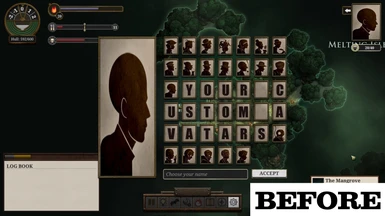About this mod
Changes the cameo (avatar) selection UI to neatly handle having as many custom avatars as you like, and makes installing them easier and tidier.
- Permissions and credits
- Changelogs
What is this and why do I want it?
In vanilla Sunless Sea, it is possible to install additional custom "cameos" (avatars) that you can choose from the UI that pops up after you answer the question about your form of address in the gazetteer during character creation. However, this behaviour was obviously not intended to be supported by Failbetter: Doing so causes the UI to deform in a way that looks awful and also means that a finite number of additional cameos can be installed before additional problems occur. This mod changes the way this particular UI works to use a pagination system so that these problems do not happen, and also provides an alternative way to install custom cameos that makes them easier to keep track of.
How does it work?
You can still install custom cameos the normal way, by putting a .png image with a filename that begins with "avatar_" into your %Appdata%/LocalLow/Failbetter Games/Sunless Sea/images/sn/icons/ folder. However, this mod also adds an "Avatars" subfolder to that folder, from which the game will load .png files with ANY name! This makes managing, naming and deleting your custom cameos much simpler. (It is still your responsibility to ensure any custom cameos you make yourself are the correct dimensions- 170x220px!)
I've never installed a custom cameo.
Then if you install this mod, nothing visible will happen. The mod does not change the UI if there are exactly 21 avatar files in the folder. If you began deleting avatar files, however, it would fill out the space with blank slots to prevent the preview avatar deforming, which the base game wouldn't. That said, if you don't intend to install custom cameos, you probably don't need this mod.
If you do intend to install custom cameos, however, I recommend starting with the Fallen London Cameo Pack, uploaded by Imonobor, which adds 27 of the b____y things, more than enough to demonstrate the power of this mod.
Compatibility
This mod should be compatible with all other mods. My view on mods that would meet the requirements not to be compatible with it is "I'll believe it when I see it."
Installation (Windows)
Download the zip file. Inside, you will find three folders.
- Place the CONTENTS of the "FOR APPDATA FOLDER" folder (not the folder itself) in %Appdata%/LocalLow/Failbetter Games/Sunless Sea/
Then, choose which version of the mod install you want.
- If you already have BepInEx installed on Sunless Sea (for example from my mod Fragment Rollover Fix or Mayfunction's mod Immersive Logbook) then choose FOR ROOT FOLDER - PLUGIN ONLY.
- If you do not have BepInEx installed on Sunless Sea already, or don't know what that means, then choose FOR ROOT FOLDER - FULL INSTALL
- In either case, place the CONTENTS of the chosen folder (not the folder itself) in your root Sunless Sea install folder. For Steam this is Steam/steamapps/common/SunlessSea. For GOG and Epic it will be something different but similar.
Installation (Linux)
As above, except that the "appdata" folder is at "<STEAMDIR>/steamapps/compatdata/304650/pfx/drive_c/users/steamuser/AppData/LocalLow/Failbetter
Games/Sunless Sea/" and the root folder is at "<STEAMDIR>/steamapps/common/SunlessSea/"
(where <STEAMDIR> is your base steam installation directory)
You also need to set your launch options to
WINEDLLOVERRIDES="winhttp.dll=n,b" %COMMAND%(Big shout out to Hate09 for providing this information)
That's it, you're done! Install your custom cameos, run the game, and the next time you see the cameo selection UI there won't be any more nasty stretching!
(Note that if the game can't find the "Avatars" folder in /images/sn/icons/ it will crash. I know how to fix this but I am not going to because the functionality of the mod depends on files that are in that folder so deleting it is something you shouldn't do anyway.)