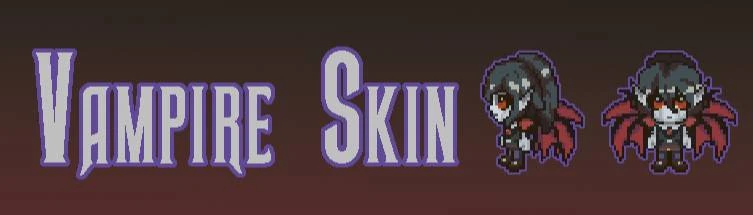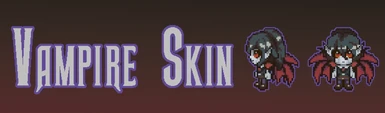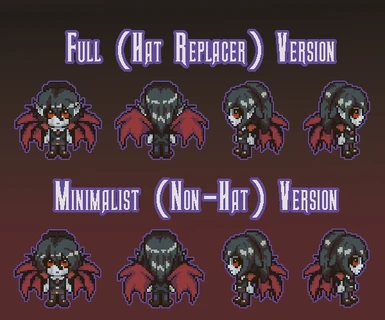About this mod
A sprite replacement mod for Custom Textures that allows you to RP as a vampire!
- Requirements
- Permissions and credits
- Changelogs
* FEATURES *
* a paler skintone with sunken cheekbones that replaces skin01 (the first skin option available in the game)
* two options for replacing ears depending on how you want to customize your character. (READ THE SECTIONS BELOW TO SEE THE DIFFERENCES AND ACTIVATION INSTRUCTIONS!!!)
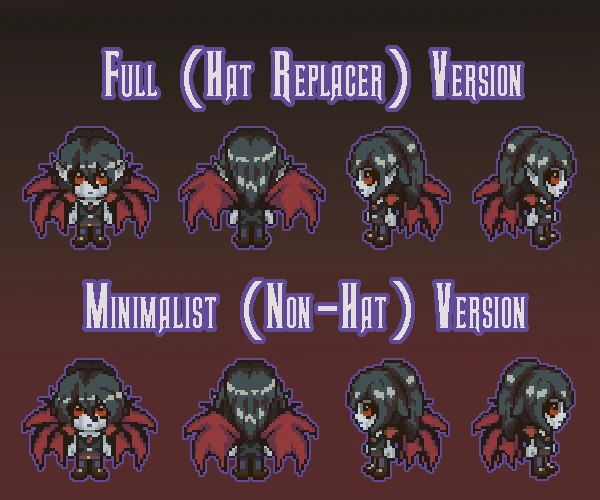
------------------------------------------------------------------------------------------------------------------------------------------------------------------
Installation Instructions
- Ensure you have both Custom Textures and Free Clothing installed correctly. Refer to their respective pages for instructions.
- Download the skin files from the "Files" section
- Extract the contents from the ZIP folder directly to the "Custom Textures" directory
- Launch the game and customize accordingly! (see instructions below)
Ear Version 1: Full (Hat Replacer)
- Visible through ALL hairstyles, and from ALL views! ...but at the expense of not being able to use any other hat/horn customizations, since Sun Haven does not allow you to have more than one.
- Requires the Free Clothing mod if you are not an Amari.
- During character creation/customization, go to the "Hat" section
- Select the first set of Amari ears (called "Poppy") and change the color to BLACK

Ear Version 2: Minimalist
- As you can see from the preview images, this version's ears are partially hidden beneath hair from the front and back views, and fully hidden from the side views. Good for if you want to be a more subtle vamp while also retaining the ability to apply other head customizations. :)
NOTE: This is all due to how Sun Haven handles layering with customizations and clothing and there isn't anything I can do about it. Use the Full version if you want complete visibility of the ears!
- Simply select the first skintone (skin01) during character creation/customization