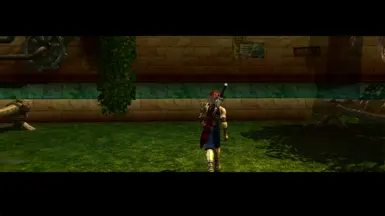About this mod
Hex edited SOLData.baf to replace Tal with his merged version. Also swaps his recruit sword with Kazel's. Modding guide included.
- Permissions and credits

Merged Tal with Kazel's Sword
Finally Sudeki mods are here at the Nexus. It's been some time since this game has seen anything new so I'm glad to present more Sudeki mods to you along with a guide on how to do it.
The last mod that I can find was uploaded to ModDB back in April, 2016 by the user FF97. You could play as Kazel but only until Tal got his new armor early in the game. (Link to the mod)
This mod allows you to play as the Merged version of Tal with Kazel's sword for the whole duration of the game.
To Install:
- Go to your "Sudeki" root folder and back up your SOLData.baf file in a new folder like "Backups".
- Extract and replace your SOLData file in the root folder.
- Play!
To revert to original use your backup file to overwrite the modded one or place it in a "Mod backup" folder.
What's next? I may make a patch with some fixes specifically for the Aklorian Stronghold sound fx. Typo fixes, shader and effect tweaks. If I have the time I will try to write a mod tool.
I also archived some unreleased music tracks on a Youtube playlist here: Sudeki Main Menu Theme (youtube.com)
Mod Guide:
To begin modding the SOLData file you will need a hex editor. I used HxD. It is also important to backup the original SOLData file to compare with other modded versions.
You can reverse engineer (compare data using the original) to see where and what the first changes in the file are.
I am having trouble changing the other playable characters so this guide will show you how to change only Tal for now. Figured out some new things and will share an update here soon along with a better tutorial!
The Data Values:
Look for keywords like PC, SUI, ANIM, SFX, .HOM & Names of characters, items or objects.
.SQX files -I think these are compressed texture files, not 100% sure.
.HOM files -Seem to be models themselves that can be replaced.
.SOL files -Not sure what this is but it's another common file type.
.XSB files -Are sound collections used by DirectX to play during events.
.XWB files -Another type of sound file.
Changing Character Tutorial:
Merged Tal:
Use the search to find "TAL_TAL_LORES_ARMOURA.HOM:41"
Change the value to: "TAL_MERGED_TAL_KAZEL.HOM.:41"
You will need to insert one extra byte of data between .HOM (insert 1 byte here) :41
Tal as Kazel:
Use the search to find "SUI_ARMOUR_TAL01"
Change the value to: "SUI_ARMOUR_KAZEL"
Replace "TAL_TAL_LORES_ARMOURA" to "TAL_KAZEL_LORES.HOM......:41"
Troubleshooting Notes:
Do not delete any byte data if you need to, try to add the equal amount of "empty" byte data somewhere.
Adding byte data is hit or miss. Try to remove other null values if you add more byte data.
Sudeki fails to launch, hangs or crashes before intro -Incorrect edited byte data.
Infinite load screen -Tried replacing animations or characters with each other.
Value Names:
UI related:
SUI_ARMOUR_KAZEL
SUI_ARMOUR_TAL01
SUI_Portrait_Kazel
SUI_W002_CHAINSWORD
Characters:
ALICE_ALICE_LP -Is Ailish
BUKI_BUKIHR_ARMOUR_COELACANTH.HOM-Buki has two related models?
BUKI_BUKILR_ARMOUR_COELACANTH.HOM
BUKI_NIKOLR.HOM -Is Niko
ARLO
ARLO_ARLO
STANDARDGUARD
TALOS
TALOS_TALOS
PETITE_FEMALE
PETITE_FEMALE_TILLY
WOLUF
WOLUF_SHADOW_WOLUF
Weapons:
W000_RECRUITSWORD
W001_PREYSTALKER
W002_CHAINSWORD
W003_HUKINSFATE
W005_MRCHOPPY
W006_FAUSTIANBLADE
W007_MOJO
W009_SIRENSSONG
W010_AGARTHSCLEAVER
W011_MAMMOTHSFANG
W012_ROYALSCEPTRE
W014_CHILLTIPCANE
W016_BATHOLITH
W017_XURICSHOCKSTAFF
W018_HISTANICA
W020_WIZARDWOODSTAVE
W023_NIGHTSHADOWSHILLELAGH
W052_PROTONPHASER
W056_MOBIANREBOUNDER
W057_PLASMALAUNCHER
W053_OMNIUMBLUNDERBUSS
W058_CHRONOTRON
W054_OMNIUMROCKETGUN
W055_IONFLUXINATOR
W039_ZESIRO
W037_LAVASTONECLAWS
W038_JAKOME
W040_PATHOSIS
W041_MEPHITICUS
W042_FROSTBITER
W043_STAEYSEKIN
W045_ANEMOMIR
W047_MELAKORKA
W033_CAFUSPISTOL
W049_KAZELSWORD
W050_ALEXINESTAFF
W051_NICOSCLAWS
SFX and other Effects:
SFXHT000_HIT_EFFECT_NORMAL
SFXT600_WEAPONBLOOD_RED.HOM
SFXM005_HEAL
Idles:
A001_ARLO_IDLE
Enjoy & Happy Modding!