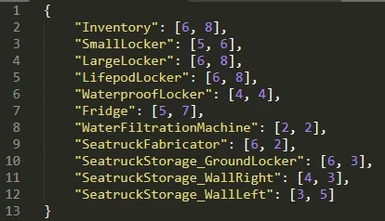About this mod
Gives you the ability to adjust the size of the player inventory and different storage (for example lockers and the seatruck modules). Updated for full release version of the game!
- Requirements
- Permissions and credits
- Changelogs
Lets you customize the size (i.e. capacity) of different storage in game. Check below to see supported storage.
You can change the sizes by editing the config.json file in the mod folder.
The default file contains the default sizes of the containers.
First number is the width (= number of columns), second number the height (= number of rows) of the container.
The following storage can be edited:
- Inventory: the player's inventory
- SmallLocker: the wall locker
- LargeLocker: freestanding locker
- LifepodLocker: the storage inside the lifepod
- WaterproofLocker: the waterproof locker
- Fridge: the fridge
- WaterFiltrationMachine: the Water Filtration Machine
- SeatruckFabricator: the storage inside the seatruck fabricator module
- SeatruckStorage_GroundLocker: the chest on the ground of the seatruck storage module (right side of movement direction)
- SeatruckStorage_WallRight: the lockers on the wall above the ground chest in the seatruck storage module (right side of movement direction)
- SeatruckStorage_WallLeft: the lockers on the wall in the seatruck storage module (left side of movement direction)
Not included in the current version, but planned for the future:
- Nuclear Reactor
- Bioreactor
- Quantum Locker
- Prawn Suit storage
THIS MOD DOES NOT ADD SCROLLING ABILITY!
I therefore strongly recommend using newman55s "Advanced Inventory" Mod:
https://www.nexusmods.com/subnauticabelowzero/mods/84
Following his suggestion, I recommend a maximum size of 7 * 100.
INSTALLATION
- Make sure QModManager is installed.
- Unpack the folder to the QMods folder (SubnauticaZero\QMods).
- Change values in config.json to change storage sizes.