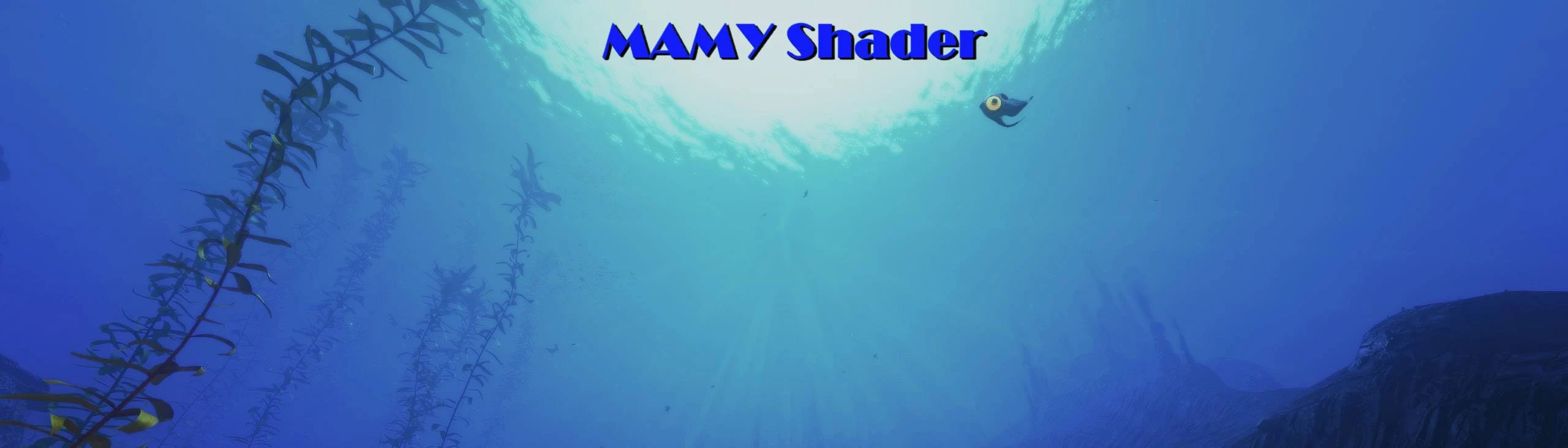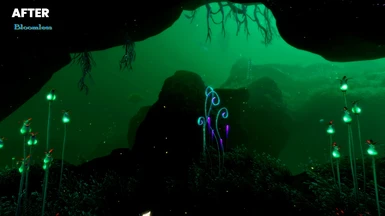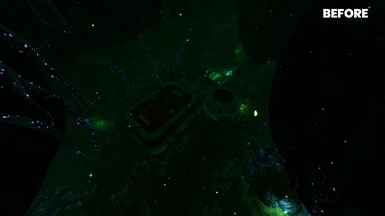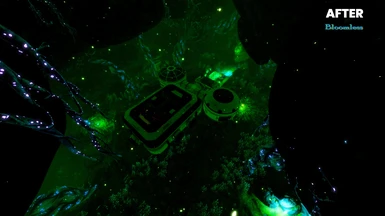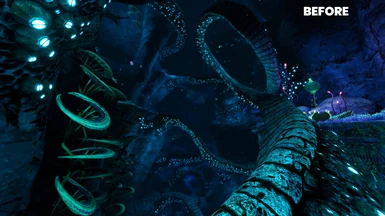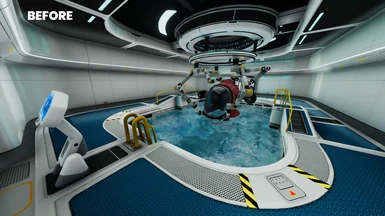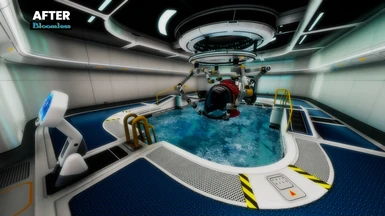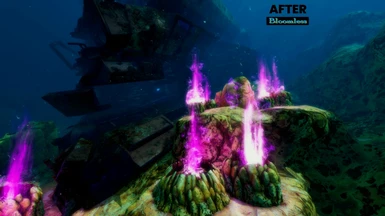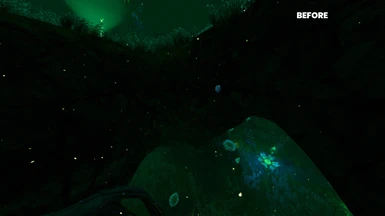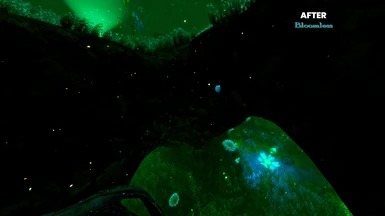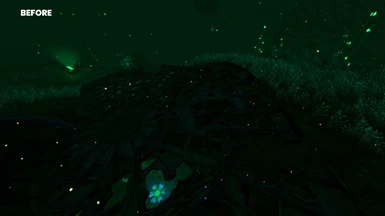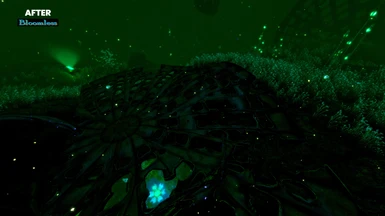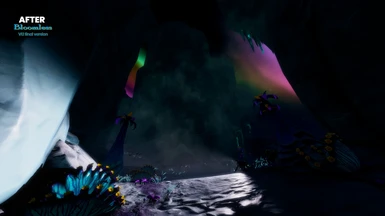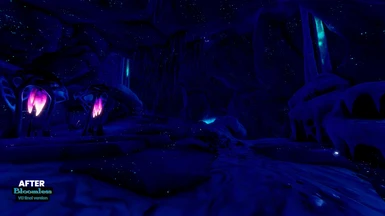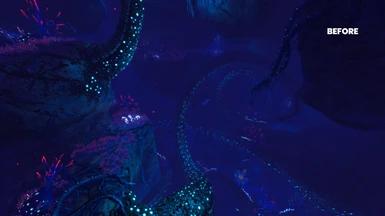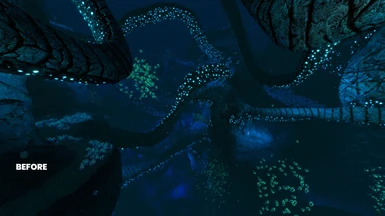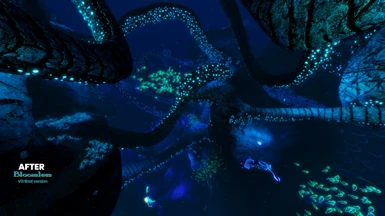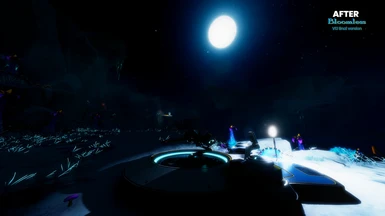Darker than the vanilla game which I find too bright for my taste, I wanted to improve the colors vibrancy too, we move away from the more natural and realistic neutral tones but I find that the vibrant colors match very well in this game and this universe.
SOME EXPLANATIONS :
Take for example : Cinematic Realism which is very good, it's for me the most beautiful for this game and which also helped me to find my own settings. This dark preset has a major problem for me : the Bloom which is too important in some situations especially at night or in some biomes, and it makes my eyes cry because it also reflects on the HUD !!
I couldn't keep the bloom setting as it is on this preset, so I tried to get the best compromise for me. Now I'm trying to find the best settings with new techniques like [AdaptiveTonemapper.fx] and [EyeAdaption.fx], some scenes are not as dark as I would like but at least it's not the bloom adaptation that makes up for this lack of brightness because it's way too blinding (the halo of light overflows too much).
In order to keep some detail on textures in the very dark scenes, I opted for these 2 techniques on which I am still trying to refine my setting. Sometimes the light reacts in a very strange way in this game because of the distant fog on which it is reflected and because of the change from one biome to another where the light diffusion is completely different. But on the whole, the defects of my preset are for me much more acceptable than a too intense bloom which makes the game very unpleasant or even unplayable.
Here : there is some bloom, but it's just less Cinematic, that's the compromise I chose and I find it well balanced...
In any case, you can adjust everything to your taste, I hope you will like this preset as much as I do.
Why 'MAMY' name ? Because it's at grandma's house that the best recipes are made...
INSTALLATION :
1. Download my preset and extract it in your Subnautica:BZ launcher folder
2. Download ReShade
3. Open ReShade installer
4. Find SubnauticaZero.exe in the list of applications/games that it has listed for you
5. Select DirectX 10/11/12
6. It will ask you if you want to download all the shaders, uncheck all 2 times to select all of them and run the installation
7. Launch the game, press [home] keybutton on your keyboard to open ReShade menu
8. At the top you should see a small window : "ReShadePreset"
9. Press on it, it will open up a list of files in your Subnautica:BZ directory
10. There you should find my preset : - MAMY_D_and_C_Bloomless-v1.1.ini that you extracted in step 1... you have to select it ofc...
11. At the bottom you can right click on performance mode (optional)
12. Press [Home] button again to close the menu
13. Enjoy my soup...
Keybinds :
[Home] to open ReShade Menu
[End] to disable/enable the preset in game
[Insert] to refresh the preset