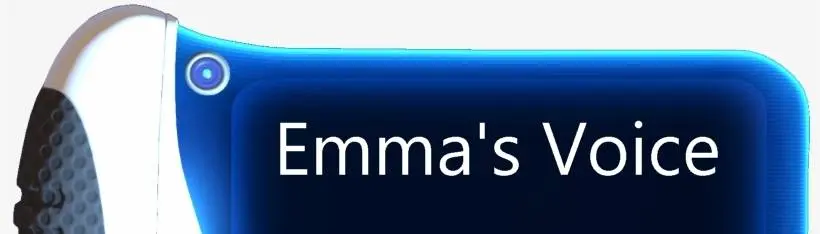About this mod
This is a simple "mod" that replaces specifically the PDA Voice / Voice-Assistant Voice / Suit Voice in Subnautica: Below Zero, with Emma's voice.
This includes sounds like "New creature discovered", etc.
Player character voice lines and other PDAs are not affected.
- Permissions and credits
- Changelogs
This is a simple "mod" that replaces specifically the PDA Voice / Assistant Voice / Suit Voice in Subnautica: Below Zero, with Emma's voice.
The new voice clips were generated and edited by me, using a similar engine to what the original voice is based on, and a lot of editing in Audacity.
Be aware that the game by default has some mismatches between some voice clips and on-screen text in certain places. This has not been changed with the mod.
The new voice is better recorded and also is a little bit less inside-a-tube-sounding but still pretty close. It does not have an accent like the original voice, and should be easier to understand.
This mod does not replace the player character's voice, or any other voice clip sounds from other characters. It replaces only the sounds made by your personal PDA, such as "New blueprint discovered" and "Seek fluid intake immediately", etc.
Given how this mod replaces the entire 'Player.bank' file, it is not compatible with other mods that replace the same file, without some custom bank file management. However, mods that don't modify or replace this file should be fine and would normally make no difference with this mod.
You also do not require a mod manager, and infact, likely nothing about the rest of your modding setup will change.
If you want to make your own similar mod, there are also instructions for that.
Why make this mod?
A lot of folks did not like the original PDA Voice in Subnautica: Below Zero, which is voiced by a text-to-speech engine under the persona "Raveena", using indian-accent english.
People complained about it being difficult to understand, and about racial politics being its origin.
Additionally, some of the voice lines are poorly recorded and have tonality that sounds very off and almost mocking, like the air bladder sound effect.
The original ingame voice can be previewed here:
https://youtu.be/_AvlqLLJVyY
Included in the download
These files are in the file archive:
- Readme.txt - I recommend reading this one first. It contains a lot more than just how-to for installation, and is the hub for all other questions.
- Detailed Instructions.txt - Unnecessary for 99% of users, as installation is simple. But contains some info and good tips for grandma.
- How to make your own mod.txt - Exactly what it sounds like. Recommended even if you think you know how; a few warnings and heads-up included.
Unfortunately, I could not include a bank file management guide in that yet. Maybe if people ask for it. - Optional_Voice_Lines.txt - Useful in conjunction with making your own mod; it's an overview of what the voice lines are, per voice file, by default.
- Player.bank - The very mod file itself. Behold.
Showcase
You can see the mod in action on my YouTube channel.
I have a preview video that just shows a little:
https://youtu.be/zrGBtBvXsj8
And a full commentated playthrough of the game (playlist) with the mod installed:
https://www.youtube.com/watch?v=VXQxlxBrTgs&list=PLJksKx0dhW_Lh9_F8j7-1Dd5CfjDlUdn1
The mod is effectively version 0.1 in these.
How to Install
Replace the Player.bank file in SubnauticaZero\SubnauticaZero_Data\StreamingAssets with the one in this mod archive.
You're done.
How to Uninstall
Restore the original Player.bank.
..you did make a backup, didn't you?
..oh.
In case of oopsie
If you're running the game on Steam, you can restore the original Player.bank file easily even if you delete the original, so you don't really need a backup.
Just go to Steam's game library, right-click Subnautica, choose "Properties...", then Local Files and click Verify Game Files.
This will restore all the game folder files to default.
Version History
After a lot of blood, sweat and tears, there has been a whole 1 revision of this file: v0.1.
I don't know if there will be demand for fixes or improvements, so I dunno if there will be more versions.
Known Issues
There is one issue, and I don't know if it's even possible to fix without wizardry.
For some reason, the game seems to treat the voice samples as being lower volume than they actually are, and play them back at slightly different volumes individually.
For example, "Oxygen" appears louder than "New creature discovered" - yet, when I unpack the file to check on the samples, they appear.. fine?
Workaround
Oh, simply set all ingame volume sliders to 85%, except for the Voice slider, which is set to 100%.
This should give the voices the boost they need to sound loud enough, I reckon.
If you wanna suggest changes, feedback or anything else, feel free to let me know. I'm not sure I'll work on this or other voices if there's no demand and people are fine with it.
I don't frequent this mod site, but maybe it notifies me on messages. Dunno.
FAQ
Question: Will you make new versions of this? Or perhaps other voices?
Answer: I don't know. If there's demand for me to specifically do it, maybe. I check my youtube comments every now and then. Not sure if this site notifies me on messages but probably?
Question: Can you fix the volume weirdness?
Answer: I don't know. The thing is, even if I unpack the resulting files from a finished bank file I make, the files appear to be fine when played manually with a media player.
But when they are loaded by the game, they appear to have not only a lower overall volume, but different volumes per file. "New creature discovered" appears lower volume than "Oxygen", if I recall correctly. I have no idea why this happens.
It's possible that maybe just pre-compensating by making very loud volumes on some files, and decently-loud on others, fixes the issue. Not sure.
But I don't have much margin to amplify the sounds more than they are, considering the TTS engines I sampled them from were so low that any more amplification than what's already done, may distort them. I had to balance that line pretty carefully throughout editing.
Question: Wait, so PDA Voices for the Subnautica games were just computer-generated all along?
Answer: It appears so. Although I don't know about other voice lines, such as the main character dialogue in Below Zero, or other PDA's found throughout. Raveena's voice, though, seems generated. Same for the original Subnautica.
Question: I like chicken. Do you like chicken?
Answer: Chicken is nice. Have some rice with that.