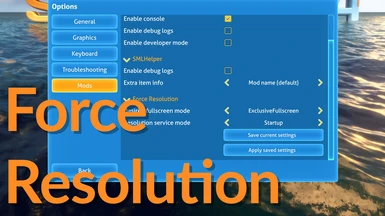About this mod
Resolve your resolution woes!
Does Subnautica like to randomly change your resolution when you launch the game? Does it drive you up the wall? Do you wish you could enable exclusive fullscreen mode, or just want to set a resolution that Subnautica isn't letting you? Look no further!
- Requirements
- Permissions and credits
- Mirrors
- Changelogs
- Donations
The dependencies and the installation process of Force Resolution have changed.
From Force Resolution 2.0 onwards, Force Resolution will no longer be released as a mod for QModManager. Moving forward, Force Resolution will be released as a BepInEx plugin.
This change is to facilitate compatibility with the Subnautica 2.0 Living Large update, and is fully compatible with QModManager!
What the heck is this?
Force Resolution solves the issue where sometimes, the game just doesn't respect your display settings, by forcing it to bend to your will. After setting the resolution to what you want as normal, just enter the command forceres.save into the console and let Force Resolution take care of the problem. Force Resolution optionally runs a background service that will keep Subnautica's resolution right where you left it.
On top of this, Force Resolution gives you access to Exclusive Fullscreen mode, which Subnautica usually doesn't support! Note: This is optional, by default the game will run in Windowed Fullscreen mode, as standard.
You can also use Force Resolution to set non-standard resolutions by using the forceres command - see the I can be hackerman? section below for more info.
Is this compatible with Fast Loading Screen?
Yep!
So, how do I use this?
Installation is fully compatible with QModManager! Whether QModManager is installed or not, simply follow these steps:
- Install the latest version of BepInEx.
- Install BepInEx Tweaks.
- For in-game configuration, optionally download Configuration Manager and extract the archive into your game folder.
- Download Force Resolution from the Files tab and extract the archive into your game folder.
GitHub
Where are the options?
In-game configuration is handled either via console commands or via the ConfigurationManager window. Simply press F5 to open the configuration window.
Desired fullscreen mode
Exclusive Fullscreen | Windowed Fullscreen | WindowedResolution service mode
Off | AlwaysOn | MainMenuOnlyI can be hackerman?
Force Resolution adds four console commands to the game to allow you to flex your l33t hax0r skillz, i.e. type things in manually.
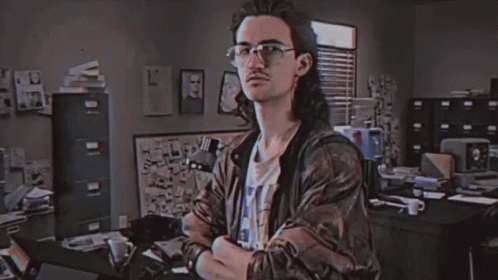
forceres <width> <height> [exclusivefullscreen | windowedfullscreen | windowed] [refreshRate]Sets your desired resolution and fullscreen mode as specified.
Examples:
forceres 1920 1080forceres 3440 1440 exclusivefullscreenforceres 1280 720 windowedfullscreen 60Note: Please use this responsibly. If you type forceres 2 4 or forceres 22540 14490, Force Resolution won't stop you. If you run into a jam with custom resolutions, and you need to turn it off but you can't do it within the game, you can just edit the Tobey.ForceResolution.cfg file found at BepInEx/config.
forceres.service <off | alwayson | mainmenuonly>Sets the resolution service mode as specified.
Example:
forceres.service mainmenuonlyforceres.saveSaves the current resolution and fullscreen mode, to be automatically enforced by the resolution service or applied manually.
forceres.applySets your resolution and fullscreen mode to the saved settings.
Need help?
Most issues are resolved by carefully re-reading the installation instructions or stickies at the top of the Posts tab, but if you have stumbled on a bug, please file a bug report on the Bugs tab with as much information as possible to help us find the cause of the issue and get it squashed in an update.
Check out these other Subnautica mods from Tobey!
SnapBuilder - Snap-to-Grid in Subnautica!

Finally, we can build perfectly aligned and rotated items with the Habitat Builder!
Fast Loading Screen

Turboboost your Subnautica loading times!