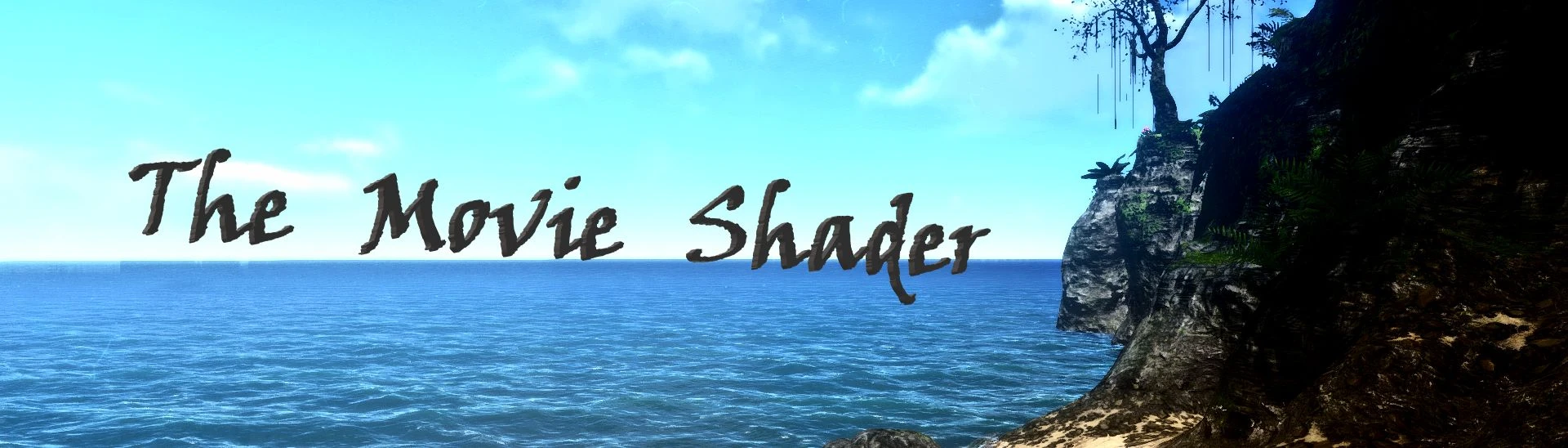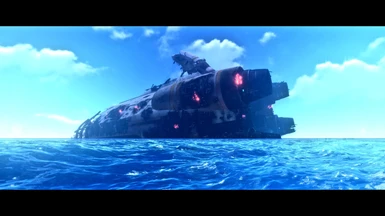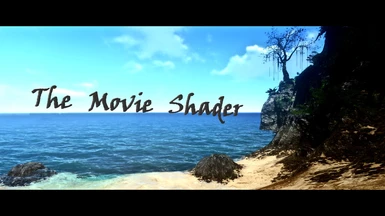This shader basically just makes it look like a movie.
Also, if you don't want the black border lines on the top and bottom of the screen, then use the No Border version (it will be in the .rar file). It will be VERY hard to see at night so bring a flashlight or a light source.
How to install:
1. Download ReShade.
2. Select your game (Subnautica.exe)
3. Install DirectX 10/11/12 and select all possible settings.
4. Click done then exit out of the installation.
5. Drag The Movie Shader.ini into any directory. (you can make a custom folder for it if you want to)
6. Go into Subnautica and press the HOME button on your keyboard to open the ReShade menu.
7. In the dropdown menu Select your directory and click The Movie Shader.ini. Now you click ESC then your done.
Also, if you don't want the black border lines on the top and bottom of the screen, then use the No Border version (it will be in the .rar file). It will be VERY hard to see at night so bring a flashlight or a light source.
How to install:
1. Download ReShade.
2. Select your game (Subnautica.exe)
3. Install DirectX 10/11/12 and select all possible settings.
4. Click done then exit out of the installation.
5. Drag The Movie Shader.ini into any directory. (you can make a custom folder for it if you want to)
6. Go into Subnautica and press the HOME button on your keyboard to open the ReShade menu.
7. In the dropdown menu Select your directory and click The Movie Shader.ini. Now you click ESC then your done.