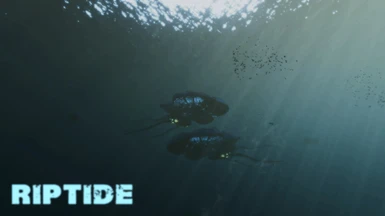To install:Paste this .ini file into your Subnautica folder.
Download Reshade from Https://reshade.me
Open the installer, navigate to your Subnautica folder and select the Subnautica .exe
Select Direct3D 10+ as your renderer
Click 'yes' on any prompt that comes up.
Once installation is complete, open Subnautica and press SHIFT+F2 or Home (whatever its set to) to open the Reshade Menu.
From the drop-down menu at the top, you should be able to select the .ini file you downloaded earlier.
Download Reshade from Https://reshade.me
Open the installer, navigate to your Subnautica folder and select the Subnautica .exe
Select Direct3D 10+ as your renderer
Click 'yes' on any prompt that comes up.
Once installation is complete, open Subnautica and press SHIFT+F2 or Home (whatever its set to) to open the Reshade Menu.
From the drop-down menu at the top, you should be able to select the .ini file you downloaded earlier.