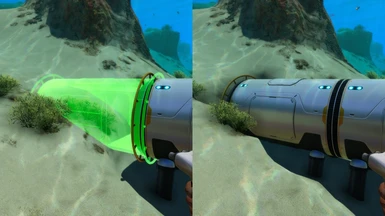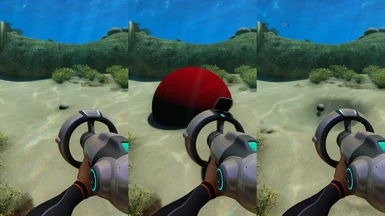About this mod
Re-adds terraforming functionality to the game.
- Requirements
- Permissions and credits
- Mirrors
- Changelogs
- Donations
New update for Subnautica 2.0 (Living Large update) can be found at GitHub.
This mod re-adds terraforming functionality to the game officially removed by devs in later versions of game.
Disclaimer: Official terraforming functionality was removed because as, devs stated, it degrades performance significantly. This mod is build on top of new terrain streamers which already improves world streaming performance. Because of that performance degradation was not noticed with this mod installed and after doing a couple of actual terraforming and reloading them from save.
Be noticed, that it is basically designed for doing terrain adjustments, not creating new "deep" caves/mines or something, although it's free to do so. Because of that creating that much details in terrain would cost more performance.
Features:
N.B. Please be noticed, that as how new world streaming now works terrain modification is not immediate like was is very older versions of game. It's not immediate because after terrain modification it needs to rebuild meshes from save files first to render them in the game, which is CPU intensive task, causing the game to "freeze" otherwise. To prevent that freezing it uses new terrain streamers to allow rebuild in their worker threads instead, which does not impact main thread where game "renders". For convenience mod shows message which indicates, that meshes rebuilding is in progress and it hides once new terrain meshes is finally visible in the game. There is still some other potential freezing could occur but that's usually noticeable when doing large terrain edits.
Installation:
Configuration:
There is new section added in "Mods" tab of in-game options which allows to change the following:
Un-installation
Remove this mod folder in QMods folder. Optionally delete "CompiledOctreesCache" folder in your save folders if they are created.
Known issues:
Questions? Problems?
See "Posts" section of this mod page to see if there is already answers. For problems and other technical issues not stated there please ask in Official Subnautica Modding discord server (see QModManager mod page for invite link).
Please be noticed that creating too much details in terrain could cost more performance as there comes more detailed data to render, like with too many habitats/modules. It's basically designed for doing terrain adjustments, not creating new caves/mines or something which creates new details to render, although creating caves/mines is permitted/free to do so.
There is a possibility I could missed something so I advise to create a backup from existing save before saving a game with this mod installed and enabled. Please let me know if any issue happens.
Source code
This mod re-adds terraforming functionality to the game officially removed by devs in later versions of game.
Disclaimer: Official terraforming functionality was removed because as, devs stated, it degrades performance significantly. This mod is build on top of new terrain streamers which already improves world streaming performance. Because of that performance degradation was not noticed with this mod installed and after doing a couple of actual terraforming and reloading them from save.
Be noticed, that it is basically designed for doing terrain adjustments, not creating new "deep" caves/mines or something, although it's free to do so. Because of that creating that much details in terrain would cost more performance.
Features:
- Saves/loads modified terrain to/from saves. Saves only those terrain areas which was modified, reducing save size bloating, into new "CompiledOctreesCache" folder in your save folders.
- Allows "partially" burying habitat modules into terrain. Mod automatically modifies terrain around them after finishing construction so habitat modules does not "overlap" with the terrain.
- Repulsion cannon now can remove small portions of terrain when "shooting" pulses at those spots in terrain.
- "Obsolute" terraformer tool (obtainable using console commands only, i.e. "item terraformer") now actually works, which removes/adds portions of terrain.
- "dig #" console command also now actually works which allows to perform spherical removal of terrain at player location as a sphere center within provided radius as a first parameter of command, ex. "dig 5".
N.B. Please be noticed, that as how new world streaming now works terrain modification is not immediate like was is very older versions of game. It's not immediate because after terrain modification it needs to rebuild meshes from save files first to render them in the game, which is CPU intensive task, causing the game to "freeze" otherwise. To prevent that freezing it uses new terrain streamers to allow rebuild in their worker threads instead, which does not impact main thread where game "renders". For convenience mod shows message which indicates, that meshes rebuilding is in progress and it hides once new terrain meshes is finally visible in the game. There is still some other potential freezing could occur but that's usually noticeable when doing large terrain edits.
Installation:
- Install QModsManager.
- Put mod folder into "QMods" folder of game directory.
Configuration:
There is new section added in "Mods" tab of in-game options which allows to change the following:
- Rebuilding messages - shows terrain rebuilding message while terrain rebuilding is in progress. Enabled by default..
- Habitant modules burying - allows habitat burying into terrain and adjusts overlapping terrain around them. Enabled by default..
- Terrain vs module space - allows to adjust space between terrain surface and base compartment. High value means more space, low value means less space. Defaults to 1.0.
- Repulsion terrain impact - causes the repulsion cannon to remove small portion of terrain after "shooting" pulse at that spot of terrain. Enabled by default.
- Destroy obstacles - disables restrictions of overlapping larger objects (rocks, stones, structures) when placing modules for construction and highlights them in red. Destroys them when construction of module finishes, so careful with this setting on. Enabled by default.
Un-installation
Remove this mod folder in QMods folder. Optionally delete "CompiledOctreesCache" folder in your save folders if they are created.
Known issues:
- Terraforming is not immediate. (see first notice above)
- Terrain still overlaps at moonpool connectors, or does not adjusts at all
It uses bounding boxes previously added by devs to base modules yet for some modules (such as moonpool) have missing them. Try to construct corridor first to "dig" deeper, then try again constructing moonpool. It must pass moonpool connector area, where bounding boxes actually are missing. - Player on surface falls-through terrain when trying to terraform. Same with other physics objects.
For some reason game does not detect collisions after rebuilding terrain meshes. Jumping right before finishing rebuilding meshes could help to avoid that. - Game freezes while doing large terrain edit at a time with terraformer tool or "dig #" console command.
That normal for a pre-build phase for save files which unfortunately does not have multithreading implemented by game devs (because obvious reasons). Try to do small terrain edits if you are not okay with freezing. - Sometimes after terrain modifications it leaves "invisible" ground/wall, preventing further edits.
That happens when new terrain edits is issued while meshes building of previous terrain edits is in progress (should be rebuilding message visible). That was already prevented in repulsion cannon and terraformer but not "dig #" command. While meshes rebuilding is in progress terrain edits caused by repulsion cannon is being discarded and terraformer functionality is blocked until meshes rebuilding is finished (rebuilding message is not visible anymore). Try to save/reload a game.
Questions? Problems?
See "Posts" section of this mod page to see if there is already answers. For problems and other technical issues not stated there please ask in Official Subnautica Modding discord server (see QModManager mod page for invite link).
Please be noticed that creating too much details in terrain could cost more performance as there comes more detailed data to render, like with too many habitats/modules. It's basically designed for doing terrain adjustments, not creating new caves/mines or something which creates new details to render, although creating caves/mines is permitted/free to do so.
There is a possibility I could missed something so I advise to create a backup from existing save before saving a game with this mod installed and enabled. Please let me know if any issue happens.
Source code