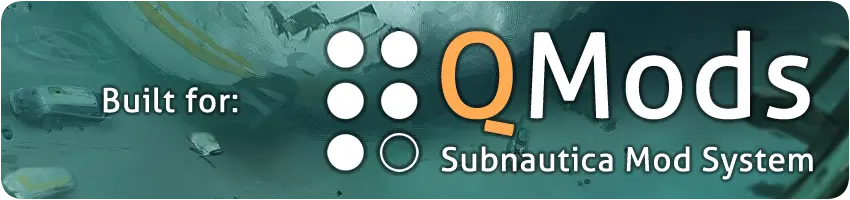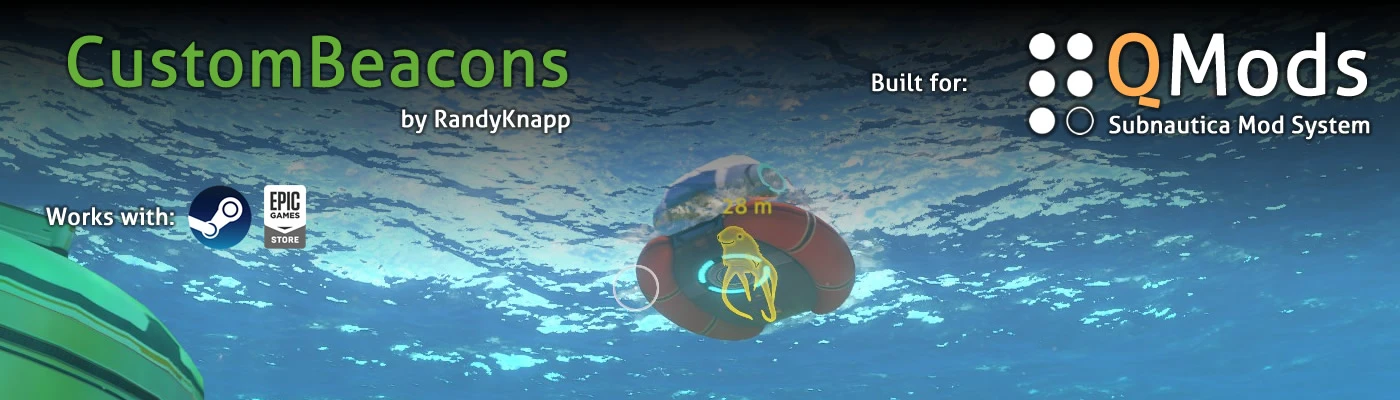About this mod
Adds 15 new colors and over 70 new icons for beacons! Works with HabitatControlPanel as well
- Requirements
- Permissions and credits
- Changelogs
- Donations
by RandyKnapp
built for QMods Mod System
*** Latest version works with the Steam version on Mac and PC, and with the Epic Store version ***
Adds 15 new colors and over 70 new icons for beacons! You can even change the build in beacons like radio signals and the lifepod. Everything can be changed using the built in menus in the Beacon Tab in the PDA.
Note: Conflicts slightly with SubnauticaMap. Custom icons will appear as big black squares on the map.
How To Add Your Own Colors:
- Open colors.json in the QMods/CustomBeacons/Assets/ folder
- Add or edit the color entries to what you want
- Save the file, the colors will automatically get loaded into the game
How To Add Your Own Icons:
- Create a .png image file that has square proportions (128x128 or 256x256 preferred) and a transparent background
- Make an all white with transparent image
- Place the image in QMods/CustomBeacons/Assets/Pings
- It will automatically get loaded into the game
Changelog:
1.0.1
- Fixed a bug where in new games, or when placing new beacons they were not colored properly
1.0.2
- Added the ability to add custom colors
1.0.3
- Fixed a bug where the color of the icon picker wouldn't reflect the color of the icon
1.0.4
- Fixed a bug where starting up the game would result in beacon errors
1.0.5
- Fixed a bug where beacon icons were reset when reloading the game
1.0.6
- Fixed a bug where the Sunbeam Landing Site beacon icon was missing
1.1.0
- Supporting the Epic Games Store version of Subnautica
1.1.1
- Updated mod for the Big Little update
1.1.2
- Fixed for 2019 Update
QMods Instructions:
1. Download and install QMods
2. Extract CustomBeacons.zip directly into to your Subnautica/QMods directory
3. Run the game