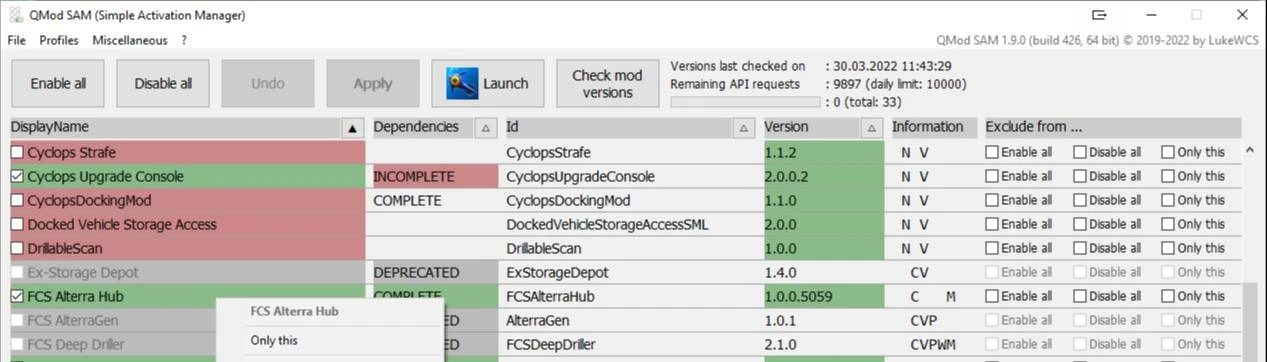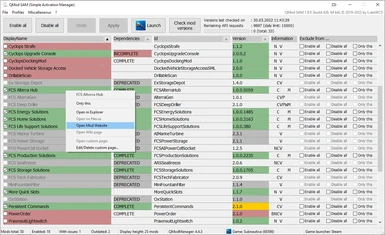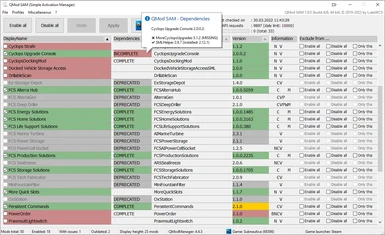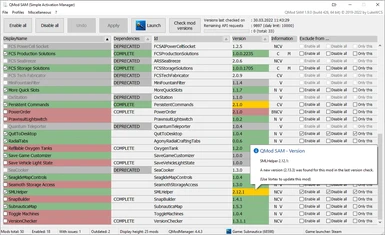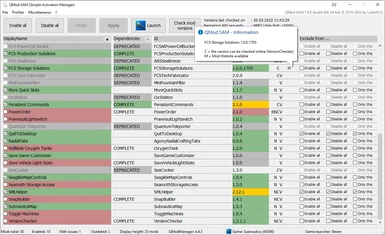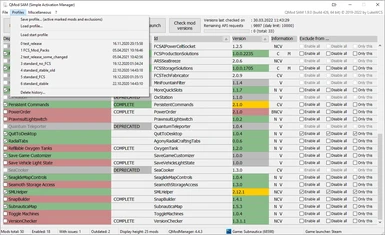File information
Last updated
Original upload
Created by
LukeWCSUploaded by
LukeWCSVirus scan
Safe to use
Tags for this mod
Current section
About this mod
A mod manager for the mod loader QModManager for Subnautica and Below Zero for easy activation / deactivation of mods. It also provides a dependency check and other functions.
- Requirements
-
This mod does not have any known dependencies other than the base game.
- Permissions and credits
-
Credits and distribution permission
- Other user's assets All the assets in this file belong to the author, or are from free-to-use modder's resources
- Upload permission You are not allowed to upload this file to other sites under any circumstances
- Modification permission You must get permission from me before you are allowed to modify my files to improve it
- Conversion permission You are not allowed to convert this file to work on other games under any circumstances
- Asset use permission You must get permission from me before you are allowed to use any of the assets in this file
- Asset use permission in mods/files that are being sold You are not allowed to use assets from this file in any mods/files that are being sold, for money, on Steam Workshop or other platforms
- Asset use permission in mods/files that earn donation points You are not allowed to earn Donation Points for your mods if they use my assets
Author notes
This author has not provided any additional notes regarding file permissions
File credits
AlexejheroYTB (Nexus Mods) - for the QMod icon and the permission to use it
Ward, Jos, TheXman (AutoIt community) - for the JSON UDF
Malkey (AutoIt community) - for the ArrayMultiSort UDFDonation Points system
Please log in to find out whether this mod is receiving Donation Points
- Changelogs
-
-
Version 1.9.0.426
- Release Note: The focus of Release 1.9 are modders who no longer offer their mods on Nexus. Already in 1.9.0 all functions that were previously Nexus-specific have been changed so that they can also be used with mods that are offered outside of Nexus.
- Fix: Since the file structure has changed in QModManager 4.4, an adjustment had to be made so that the version can also be determined from a QModManager 4.4 structure. This affects the status bar and the version check.
- Fix: The current and maximum number of "Remaining API requests" could no longer be updated during the version check. The cause was a change in the HTTP headers by the Nexus API developers.
- Fix: In the configuration window, the enabled/disabled properties of the "Remind me of new updates from SAM and QMM at startup" option were not updated when the API key was added or deleted.
- If version checking is enabled for QModManager, but the installed version cannot be determined, an explicit error message (popup) is now displayed indicating this problem. In this case, the version check is also skipped. This prevents false update notifications.
- Two of the colors used for the online version check for the mods have changed. Yellow now means "Update available" and red now means "Error occurred". These two colors were simply swapped.
- Because the Nexus API also provides the version for mods that are no longer available (deactivated mods), the version check in SAM has now been changed so that the version on Nexus is ignored for such mods. The version check for these mods is now marked as failed (red) and a corresponding error message (tooltip) is displayed: "API: Mod is not available". Previously, the version was displayed as up-to-date (green) and without an error message, as this information can easily be retrieved via API even if a mod is no longer available.
- Since version 1.8.6 it is possible to open the corresponding Nexus page directly by left-clicking on the version if a new version is found. This option is now also available for mods that are not offered on Nexus. For this to work, the modder needs to define the new property "ModPage" in mod.json.
- The recommendation list now also supports mods that are not offered on Nexus. For this to work, the modder needs to define the new property "ModPage" in mod.json.
- For modders: A Mod Website URL can now be defined, which can then be called up by the player via the new context menu function "Open Mod Website". This property is also used for left click on version and for the recommendation list. In order for this to work, the new property "ModPage" must be defined in mod.json, the details can be found in the modder manual.
- For modders: Remember that you can define a version check in mod.json even if your mods are not available on Nexus. The "VersionChecker" property is required for this. In combination with "ModPage", players can not only open your mod website directly in SAM, but also have the version of your mod checked. The details can be found in the modder manual.
- The information on "Remaining API requests" that is continuously updated during the version check is now also written to the cache. This means that the last status is displayed again the next time SAM is started.
- Version numbers that may be present in mod.json are now sanitized. The reason for this change was an incorrectly formatted version string in the mod "Cyclops Hud Always On" which meant that the dependency check did not work correctly. Therefore, all invalid characters are now removed from the versions. [reported by Hawner]
- Added the new letter "M" for the "Information" column. This is displayed if a Mod Website is available.
- Minor changes in the context menu.
- Several small code optimizations.
- JSON UDF updated from 2019.01.17 to 2021.11.20. Thanks to TheXman.
- Built with new Au3 core 3.3.16.0 (released 2022-03-06). Previous versions of SAM were built with the core 3.3.14.5 (released 2018-03-16).
- Removed from the example file QMod_SAM_MiNi.ini all IDs whose mods are no longer available on Nexus.
- All docs updated.
-
Version 1.8.11.394
- Fix: If only the value <null> was present in mod.json for required properties, the error handling could not catch this. [reported by CCGould (FCS)]
- Fix: If properties required in mod.json were empty, the error handling intercepted this correctly, but due to an error in the code afterwards, a non-existent object was accessed. This error has its origin in 1.8.9.
-
Version 1.8.10.392
- Fix: A window in the profile load function had a wrong heading ("Show log").
- There is now a new option with which when starting SAM you can be reminded of new updates from SAM and QMM that were found during the last update check. This option is switched on by default.
- There is now a new option with which, when loading a profile, the exclusions that are saved in the profile can be ignored. This option is switched off by default.
- Changes in the configuration window:
- 1) "Nexus API": The option "Remind me of new updates from SAM and QMM at startup" added.
- 2) "Profiles:" The option "When loading a profile, ignore the exclusions stored in it." added.
- 3) The window is aligned horizontally with two option columns instead of one.
- Changes to the recommendation list:
- 1) A recommendation list can now only be created if at least one mod has been selected. Otherwise a warning appears.
- 2) If a mod has an invalid NexusId (value 0), no URL is generated for this mod.
- Error messages regarding the API key are now tied to the SAM GUI. In multi-monitor operation, this ensures that error messages are always displayed where the SAM window is located.
- User manual updated:
- 1) Corresponding sections added for the two new configuration options.
- 2) Added additional information to the "Add NexusId (MiNi INI)" section.
- 3) Other small additions in several sections.
-
Version 1.8.9.384
- Fix: Due to an error in the source code optimizer that is executed before an EXE is created, several menu items have been rendered unusable. If one of these menu items was called, an exception error was triggered and SAM was terminated with an error message. This problem is eliminated by appropriate exclusion rules for the optimizer. The problem did not occur until 1.8.8, as the corresponding optimizer option was activated for the first time in this version. The affected menu items were: "Profiles > Save profile", "Profiles > Load profile" and "Miscellaneous > Update the list".
- Fix: If a new version of a mod was found during the version check, the text "(Click on the version to open the corresponding Nexus page)" was displayed in the version tooltip even if no NexusId was available. The mentioned mouse click on the version was correctly ignored in this case, but the message was displayed anyway. This only affected mods for which only VersionChecker, but not NexusId, was defined.
- If the version check found a new version of a mod that is managed by Vortex, the version tooltip no longer shows the message "(Click on the version to open the corresponding Nexus page)", but now the message "(Use Vortex to update this mod)" is displayed. In this case, clicking on the version will also be ignored.
- The launch button now also supports Below Zero from Microsoft Store, which will be released soon. It is possible that the support for Below Zero will have to be adjusted again when it is published in the MS Store.
-
Version 1.8.8.380
- Fix: If no valid game path was active when starting SAM (usually during the first installation) and the "Load start profile" function was executed after setting the game path, all mods were marked for deactivation and all exclusions were deleted. The cause in this case was of course an empty profile. Now the internal profile is automatically updated every time you change the game path.
- For SAM there is now a separate API key in the key management of the Nexus Mods account. The Nexus API key window and the instructions for the API key have been adapted and revised accordingly. From now on, please no longer use the "Personal API Key", but the "QMod SAM" key. Thanks again to Pickysaurus.
- Several changes regarding the management of the Nexus API key. Among other things, changes to the protection of the API key ensure that the encrypted API key can be used on any drive and is no longer limited to the drive on which the key was originally encrypted. Old key files are no longer compatible and the API key has to be re-added in SAM.
- If during the version check for the mods it is found that the API key is invalid, for example because the user has withdrawn the key in the API key management, then all remaining mods with the NexusId property are skipped.
- The latest version of Malkey's ArrayMultiSort UDF integrated. The previous version was a few years old. This function is required for sorting the "Version" column.
- User manual updated.
-
Version 1.8.7.362
- When starting SAM, an internal profile is now automatically saved, with which the status of the mods and exclusions can be reset at any time to the status that was active when SAM started. Useful if something is only to be tested for a short time.
- "Profiles" Menu: "Load start profile" menu item added.
- Changes to the version check information block:
1) Currently unknown values are no longer displayed as empty, but explicitly as "unknown".
2) Behind the progress bar it is now shown how many mods have already been checked and how many are being checked in total. - The "Version" column can now optionally be sorted again according to version numbers. This was standard up to and including version 1.8.4, but only a simple alphanumeric sorting was carried out, so the result was never ideal. Now all versions are sorted first according to the serial version number and then according to the natural version. The new sorting method can be selected in the configuration. [requested by desperationfighter]
- Configuration: "Columns" group added.
- Configuration "Columns": the new sorting options for "Version" have been added.
- User manual updated.
- Code optimizations.
-
Version 1.8.6.354
- It is now possible to manually add a missing NexusId of a mod using the new INI "QMod_SAM_MiNi.ini". This means that mods can also be checked for new versions for which the modder did not define a NexusId in mod.json. The associated Nexus page of the mod can also be called up via the context menu. An example of this INI can be found in the new "examples" folder. This INI must be copied into the SAM folder. SAM automatically writes all IDs of the installed mods into this INI that are missing NexusId. Thus only the respective NexusId has to be entered in the INI.
- If a new version of a mod was found during the version check, the associated Nexus page can now be opened by left-clicking on the version, whereby the "Files" tab of the mod page is opened directly. This new option is also indicated in the tooltip.
- If a new version of SAM or QMM was found during the version check and the associated Nexus page should then be opened, the "Files" tab of the mod page is now called directly.
- During the version check, no connection to the Nexus API is established for mods with NexusId 0. These mods are skipped and a corresponding error message is logged instead.
- All RTF files are now in the new "docs" subfolder. There the two documents QMod_SAM_manual.rtf and QMod_SAM_changelog.rtf are first searched for by SAM. Alternatively, these documents can also be present in the SAM folder as before.
- In the SAM archive there is now only one common report folder for Subnautica and Below Zero. SAM takes this into account during an initial installation.
- Both profile folders in the SAM archive have been renamed. SAM takes this into account during an initial installation.
- Installation manual updated.
- User manual updated, added the section "Add NexusID".
- Modder manual updated.
- Code optimizations.
-
Version 1.8.5.345
- It is now possible to sort the mod list according to the update status. In this way all mods are grouped according to the update status. Within these sorting groups, the display name is always sorted in ascending order. The sorting according to the update status is controlled via the "Version" column. [requested by MrPurple6411]
- If the sorting of the mod list was set to "Version" and data in this column was changed during a version check, the mod list was not re-sorted. This now happens automatically.
- Mods that are classified as "DEPRECATED" are no longer marked with yellow, but have the same color as mods that are classified as "WRONG GAME", i.e. gray.
- User manual updated.
-
Version 1.8.4.341
- Fix: If the version of QModManager was checked for the first time, a supposedly new version was reported in any case, even if the installed version was already up-to-date. The reason was a forgotten debug line.
-
Version 1.8.3.339
- Fix: If mods were deactivated by the "DEPRECATED" feature and then a version check was carried out, after the version check it could look like the versions of the outdated mods were also checked. However, that was not the case and was just the previous status that was still displayed.
- There is now a variant of the report function with which a recommendation list can be generated. This list is compact and only contains the name of the mod, its version and, if available, the URL of the associated Nexus page. It is only necessary to set the checkboxes for the mods in the "DisplayName" column that should be included in the list. [desired by desperationfighter]
- It can now be checked whether a new version of QModManager is available. Just like when checking for a new version of SAM, the QMM version is checked when the "Check mod versions" function is executed.
- For modders: A Wiki URL can now be defined, which can then be called up by the user via the new context menu function "Open Wiki page:". To do this, the new property "Wiki" must be entered in mod.json, further details can be found in the modder manual.
- Menu "Miscellaneous": submenu "Create recommendation list" added with the same functions as for "Create report".
- Configuration: In the group "Nexus API" the switch "Check QModManager version" added.
- Added the new letter "W" for the "Information" column. This is displayed if a Wiki page is available.
- Code optimizations.
- User manual updated.
- Modder manual updated.
-
Version 1.8.2.328
- Fix: If an incorrect folder was selected when changing the game path and then right-clicked on the area of the mod list, SAM crashed.
- Fix: If SAM was set to the corresponding game for the first time and then a version check was carried out, a prompt "Less than an hour ago ..." appeared asking whether the version check should be carried out again. The reason was an incorrect standard value at the date of the version check and is now set correctly. The bug has existed since version 1.8.0.
- If SAM has not yet been set for a game, i.e. usually when SAM is started for the first time, the following changes now apply:
1) In the area of the window where the mods are listed, a message is displayed that indicates that the game path must be determined and where this can be set.
2) Optionally, the game path can also be determined automatically via the process ID of the game if the game is briefly started.
3) This automatic detection of the game path can also be switched on / off with the new switch "Detect game path automatically (at game start)" in the configuration. The switch is on by default. - For mods classified as "DEPRECATED", the "Edit / Delete custom page ..." function in the context menu can now be used again, as this has no effect on the mod itself.
- The query "Less than an hour ago ..." whether the version check should be carried out even though the last one was carried out less than an hour ago has been completely removed. This is from 1.6.0 and from the time when SAM did not yet display any detailed feedback from the server.
- Added the new letter "P" for the "Information" column. This is displayed if a custom page is available.
- Code optimizations.
-
Version 1.8.1.320
- Fix: The delete button was activated in the window for the custom page even if no custom page was saved. The reason is related to the extensive changes made in 1.8.0, as all child windows are created differently than in 1.7.x.
- For modders: The dependency check has been expanded to include a function with which modders can classify certain mods as deprecated. This function will be used for the first time in the upcoming FCS Mod Packs. For this, the property "QModSAM" (dictionary) was established in mod.json with the subordinate property "DeprecatedMods" (array). In this array only the Mod IDs of the deprecated mods have to be defined. SAM then reacts as follows:
1) If a mod has been recognized as deprecated, the relevant mod is automatically deactivated and marked yellow under "DisplayName".
2) For "Dependencies" the status "DEPRECATED" is then displayed and also marked there in yellow.
3) In the tooltip of "Dependencies" a text is displayed that informs that the mod is no longer supported and must be removed. In addition, the tooltip shows which mod replaced the deprecated mod.
4) The entire list entry is deactivated so that no properties can be changed in SAM.
5) The deprecated mod is ignored by all SAM functions, just like an inappropriate mod (WRONG GAME). - The launch button now also supports the Microsoft Store, at least as far as Subnautica is concerned. Support for Below Zero can only be implemented once it is available in the MS Store. Thanks to M3dicCookie for the information regarding MS Store.
- Accordingly, the function with which the game platform can be recognized has of course been expanded. A detection for the MS Store has been added and in this case "Microsoft" is displayed under "Game Launcher" in the status bar.
- The context menu can now also be opened for mods classified as "WRONG GAME". The same applies to mods that are classified as "DEPRECATED". This makes it possible to use the "Open in Explorer" function, which makes it easier to delete these mods. However, no context menu functions can be used to change properties; these are deactivated.
- The information for modder has been moved from QMod_SAM_description_and_installation.rtf to the new file QMod_SAM_information_for_modder.rtf. A section "Define deprecated mods" was also added to this new file.
-
Version 1.8.0.314
- Important note for Epic Games users: SAM from version 1.7.1 must no longer be in the game folder, as this causes several problems with the Epic Launcher. This also applies if SAM was installed in a subfolder of the game folder. All SAM files must be completely moved out of the game folder. Thanks to Vylayan and Greno Zee for the feedback. We have encountered the following problems with SAM installed inside the games folder:
1) When SAM starts, the Epic Games Launcher will react as if the game was started. For an unknown reason, the launcher thinks SAM is part of the game. It also means that the game cannot be launched from the Epic Games Launcher while SAM is running.
2) With SAM 1.7.1 or higher, the game can no longer be started using the "Launch" button. That, in turn, has to do directly with Problem 1. - Note for Steam users: SAM can still be located in any folder, including the games folder.
- Fix: When changing the window height, the wrong segment was updated in the status bar and the QMM info was overwritten. This was due to a change in 1.7.1.
- From version 1.8.0 SAM is delivered with the subfolder "QMod_SAM". It is recommended to use this subfolder as this is the standard from now on. However, it is not technically necessary. Associated with this are further changes:
1) If SAM is started for the first time, SAM checks whether the game is in the parent folder. If so, the game path in SAM is automatically set accordingly. This is relevant on Steam if the subfolder "QMod_SAM" has been copied into the folder of the game. However, this does not apply if an INI is already available.
2) This new sub-folder now also contains empty sub-folders for the profiles and reports, respectively for Subnautica and Below Zero. When SAM is started for the first time or when the game path is set to the game for the first time, the profile path and the report path are automatically set to these subfolders, if they exist. However, this does not apply if an INI is already available. The paths can of course be changed. - The dependency check has been expanded to include an ID duplicate check. That means with every mod it is checked whether the mod ID is unique. If the same mod ID is present several times, the ID is marked red and a new tooltip in the "Id" column then shows the mods that use the same ID. Background: If a mod ID occurs more than once, the dependency check cannot work correctly with both SAM and QMM and QMM also reports in the log that there are duplicate mods. In this case it does not help to simply deactivate duplicate mods, since the dependency check of course also takes deactivated mods into account. So duplicate mods must be completely removed. Apart from that, it should be clear to everyone that the same mod must not be available in multiple versions, because then problems are inevitable.
- The configuration menu has been removed and replaced by a configuration window. A configuration window is more complex to create, but offers more options in terms of design and functionality. The names and order of the individual settings have been retained.
- Changes to the launch button:
1) When you clicked the Launch button, it was deactivated immediately to prevent redundant starts of the game. While investigating another issue related to Epic Launcher, this behavior was found to be inconvenient when the game fails to start. The activation and deactivation of the button is now only taken over by the function that has been permanently monitoring the start and stop of the game since 1.3.0 and already controls the activation / deactivation of the button.
2) When the launch button was clicked, it seemed to be reactivated for a short time after deactivation, but this only looked like it and is related to a style adjustment that is unnecessary in this situation. The style adjustment is now only carried out if it is necessary. [reported by Vylayan]
3) The button now contains the text "Launch" in addition to the game icon.
4) If the path to the game is changed and the new path is not a valid SN/BZ folder, the icon of the button will be removed if one was previously displayed.
5) The text of the window asking if the game should be started anyway if mods with errors were detected has been changed. So far, this text has referred to incomplete dependencies. Since IDs are also checked from version 1.8.0, this text is now formulated in a more general way. - Changes to the version check:
1) The display of the remaining API requests is no longer updated after the version check, but rather while it is being executed.
2) If the daily request limit is reached, the display is switched to the hourly request limit.
3) If no API key is available and the button for the version check is clicked, the API key window is displayed as before, in order to be able to add the missing key. If the key has been accepted, a version check is now automatically carried out without having to click the button for the version check a second time. - Changes to the reports:
1) In the reports, the text "[DUPLICATE]" is written above the dependencies if the ID duplicate check has found mods with multiple uses of the same ID.
2) All mods with which there are problems are now marked with the text "[!]" at the beginning of the line. This makes it easier to search a report specifically for errors. Just like in the SAM window, however, only those mods that are activated are marked in the event of errors.
3) The date and time of the last version check is now also written to the information at the end of the report. The date and time are written in a standardized way, regardless of the Windows language settings. - Changes to the Nexus API:
1) In the API Key window, the "Add key" button is only activated if there is content in the input field. Just like it was done with "Edit/delete custom page" and the URL.
2) The file name of the encrypted Personal API Key is now fixed to "QMod_SAM.apikey" and no longer depends on the name of the EXE. In this way, the Personal API Key only needs to be created once and can then also be used for a second SAM. This is for when you have SAM set up in the same folder for both Subnautica and Below Zero. - A desktop link to SAM can now be created. The link applies to the current user. The name of the game is automatically added to the name of the shortcut so that you can immediately see which game SAM has been set to. This is helpful if you have set up two SAMs for SN and BZ.
- Several UI adjustments. Among other things, the focus problems that can arise when child windows are closed have been resolved.
- Removed "Game path > Reset the path to the SAM directory". Due to the changes in 1.8.0, this function is no longer useful.
- Menu "Configuration": completely removed.
- Menu "File" added.
- Menu "File": menu item "Configuration" added.
- Menu "File": menu item "Exit" added.
- Menu "Miscellaneous": menu item "Create/Update a desktop shortcut" added.
- Menu "?": menu item "SAM Changelog" added.
- The SAM version information is no longer part of the window client area, but part of the menu bar.
- QMod_SAM_description_and_installation.rtf updated.
- QMod_SAM_manual.rtf updated, numerous additions.
- Important note for Epic Games users: SAM from version 1.7.1 must no longer be in the game folder, as this causes several problems with the Epic Launcher. This also applies if SAM was installed in a subfolder of the game folder. All SAM files must be completely moved out of the game folder. Thanks to Vylayan and Greno Zee for the feedback. We have encountered the following problems with SAM installed inside the games folder:
-
Version 1.7.2.299
- Fix: If the URL in the VersionChecker property of a mod has an invalid structure, this leads to a serious error in the WinHTTP object with a subsequent error message (popup) and the version check is completely aborted. Now such errors are only logged without aborting the entire process. The cause was the incorrect VersionChecker URL in the "FCSTechFabricator" mod, because SAM from version 1.7.1 onwards has a much more precise but also more sensitive error handling for HTTP requests. [reported by aqwer66]
- Fix: In 1.7.1 the variables "LaunchParaEpic" and "LaunchParaSteam" should be automatically removed from the INI, as they are no longer relevant. However, that was not the case.
- In the case of serious errors in the WinHTTP object, the general error message "0 - COM error" is no longer logged, but an error message that contains several WinHTTP error codes with which the cause of the error can be more easily determined.
- When checking the SAM version, an error message (popup) is now displayed in the event of errors, with the same details as when checking the version of the mods. If an error has occurred, it is written to the INI in the same way as with the cache of the mods.
- Further UI adjustments for Win 7 and 8 based on a screenshot and video from aqwer66.
-
Version 1.7.1.298
- Fix: An error crept in with 1.7.0, which caused SAM to crash if inappropriate mods (wrong game) were in the QMods folder.
- Fix: If the input field of the API key was empty and the "Add key" button was pressed, an error message was displayed which is normally only displayed if the key contains invalid characters.
- Fix: If an outdated mod was found during the dependency check, the color and the tooltip were always redefined, regardless of the result of a previous version check for this mod. That was a simple priority problem.
- Inappropriate mods (wrong game) are now automatically deactivated.
- Launch button: The game is no longer started directly via the EXE, but via the responsible game launcher Steam or Epic Games. The reason for this is that I noticed in the QMM logs that there can be problems if the game is not started via the responsible game launcher. I noticed this with the Steam version.
- Since the game is now started via the responsible game launcher, a corresponding recognition had to be installed for the existing game launcher. The information "Game launcher:" has also been added to the status bar. The information "Disabled:" has been removed to make more space for the game launcher information.
- Reports: The information "Game launcher:" has also been added and the information "Disabled:" has been removed.
- The INI variables "LaunchParaEpic" and "LaunchParaSteam" are no longer supported. These are automatically removed from the INI the next time the INI is saved.
- Several changes to the version check:
1) In addition to the remaining API requests, the daily limit is now also displayed. This information is determined with every version check.
2) If a serious COM error occurs in the WinHTTP object while checking a version, then no attempt is made to check the other versions, but the checking process is completely aborted to avoid redundant error messages.
3) In the case of normal errors, the status code and the status text that are generated by the server are now always determined in order to enable more precise error handling. Both pieces of information are stored in the cache as well as displayed in the tooltip in order to be able to display a more detailed error message.
4) For this change in point 3, the structure of the cache file had to be adapted, which means that an old cache file can no longer be read. In this case, SAM ignores the old cache file, so it does not have to be deleted manually.
5) The websites that are defined via the VersionChecker property are now also fetched with the WinHTTP object, which is already used for NexusId. WinHTTP offers significantly more possibilities to determine the exact status of an HTTP request than the standard functions. - The new error handling of the version check is now also used when checking the API key.
- For Windows 7 and 8 there is a special DPI correction function if the font size has been increased globally, e.g. 125%. In this case, the display of all icons in the SAM window is deactivated and the font size of all UI elements is automatically adjusted. This correction function is inactive under Windows 10, as Windows 10 automatically makes the necessary corrections. This DPI problem was noticed in a screenshot from aqwer66 regarding another problem.
- Lots of minor UI adjustments to generally create more space for the individual UI elements. Among other things, the line height in the mod list is now larger.
- SAM User Manual updated.
-
Version 1.7.0.289
- Fix: Fixed several minor bugs in the online version check that could occur if SAM discovered mods with faulty mod.json. This affects, among other things, the function with which the colors are set in the "Version" column.
- Fix: If a file was selected from the profile history that no longer exists, e.g. if it was deleted after SAM was started, then another profile was incorrectly loaded. Instead, the profile history is updated and a notification appears.
- Big update for the online version check. Since the VersionChecker property in mod.json no longer has a future, I had to look for another way. I took up my first concept again before I implemented the online version check based on the VersionChecker property. With this concept it was intended to use the Nexus API in combination with the Nexus "Personal API Key". I have now implemented exactly this concept. This means that only NexusId is required in mod.json for SAM and there are no further dependencies. Thus no more access to the Github repositories necessary, as was the case with the VersionChecker property up to now. Switching to the NexusId method also prevents premature update messages. NexusId now makes two functions possible in SAM: the possibility to call up the associated mod page on Nexus and the possibility to check the version of the mod. Instructions for the personal API key and information about its protection are displayed in SAM in the new Nexus API Key window. Thanks again to Pickysaurus for all the information about the Nexus API.
Notes for modders:
1) If the NexusId property is defined in mod.json, the VersionChecker property can be omitted.
2) The VersionChecker property is still supported as a secondary property in case the NexusId property is missing in mod.json. However, the VersionChecker property is not used as a fallback. This means that if both the NexusId property and the VersionChecker property have been defined, then only NexusId is used. If an error occurs when checking with the NexusId, the corresponding version is highlighted in yellow and more details about the error are given in the tooltip for the version. - It can now be checked whether a new version of SAM is available. This function is dependent on the Nexus API and is only available if an API key has been added.
- Tooltips are now also available in the "Version" column. These provide more information about the online version check and show e.g. also what new version is available and error messages.
- The tooltips in the "Version" column are also written to the reports, provided that there are messages relating to outdated versions or error messages.
- In the "Information" column, the legend for N (Nexus) has been updated, since with NexusId not only can the associated Nexus page of the mod be called up, but the version of the mod can also be checked.
- A custom website can now be stored for each mod. This is intended, for example, to be able to link a wiki. The user-defined website can be opened via the context menu. A user-defined website can also be added / changed / deleted via the context menu. [suggested by Vylayan]
- SAM is no longer executed with the Au3 32 bit core, but with the Au3 64 bit core. This is also displayed in the version at the top right. The reason is simply to reduce the number of false positives in AV scanners. Thanks to jpm (AutoIt community) for the tip.
- Due to the requirements of the Nexus API with regard to the TLS protocol, the minimum requirement has increased from Windows XP to Windows 7. Subnautica doesn't run on XP anyway. Under Windows 7, the TLS protocol may have to be updated, which was necessary in my case. SAM could also run under Vista with an update of the TLS protocol, but I cannot test that.
- When mod.json is read in, the NexusId is now converted directly into a number. If the "Check mod versions" function is called and the conversion has given the ID the value 0, the version check will fail. In this case an error message from the API is displayed in the tooltip of the version that the Mod ID 0 could not be found.
- "Configuration" menu: added submenu "Nexus API".
- "Nexus API" menu: added "Add/Delete the Nexus API key".
- "Nexus API" menu: added "Check own version".
- "?" menu: The menu item for the Readme has been renamed "SAM User Manual".
- If the "QMod_SAM_manual.rtf" file is missing, then not only is the corresponding item deactivated in the help menu, but the menu item also shows a note that this file was not found.
- All configuration menus in which switches or options are to be operated are now opened again immediately after the change in order to make configuration easier.
- The SAM Readme has been split into two files. One with the same content as the description of SAM on the associated Nexus page. And one for the user manual.
- Numerous code optimizations, including:
1) The scrolling speed of the mod list increased slightly by about 30%.
2) All configuration variables combined into a single object. This simplifies handling in the code and enables object actions.
3) The configuration variables are no longer read individually from the INI and written to the INI, but as a complete section. This is considerably faster and reduces the number of read / write processes to the absolute minimum.
4) Several functions that are responsible for the administration of CustomDependencies and Exclusions have been completely rewritten. Object properties are now also used consistently here. - The SAM icon was replaced by a slightly revised version.
- SAM User Manual updated.
-
Version 1.6.0.205
- Fix: With regard to NexusId, a small design flaw fixed: If a mod was created for both SN and BZ, but only one Nexus mod page exists, SAM would not give the option to open the Nexus page for at least one of the two games. In this special case, the NexusId is accepted even if it does not match the game to which SAM is set.
- Fix: The method used to determine which mods are controlled by Vortex had to be completely changed. It turned out that sometimes Vortex does not create a certain file in the respective mod folder, which is required by SAM to be able to recognize that the folder is controlled by Vortex. That is why SAM no longer checks for the presence of this file in every mod folder, but now evaluates the Vortex "deployment manifest" directly. This change is based on a bug report from Greno Zee and my own experience with this problem. Thanks to Pickysaurus for the tip regarding the master list and for the additional information.
- The column "Vortex" has been replaced by "Information". Additional information on the individual mods is now displayed in this column. For this, letters are used that represent certain properties. Currently these are:
B = suitable for both games (Subnautica / Below Zero)
N = the associated Nexus page is available (NexusId)
C = the version can be checked online (VersionChecker)
V = controlled by Vortex - A new balloon tip for the "Information" column shows individual legends for each mod.
- Changes to the dependency tooltip:
1) Removed the static text "has the following dependencies". That the tooltip is about dependencies can already be seen in the title of the tooltip.
2) The version of the associated mod is now also displayed, as is already the case with the dependencies.
3) The tooltips are now displayed as balloon tips. - Changes to the reports:
1) The dependencies are no longer listed one after the other behind the mod name, but one below the other under the mod name.
2) Instead of the "Vortex" info, the B / N / C / V information is now written for each mod.
3) A legend for B / N / C / V is written at the end of the report. - The installed mods can now be checked for new versions, provided that the modders have defined the required "VersionChecker" property in the mod.json file. Mods that cannot be checked are marked grey in the "Version" column. Mods that are still up to date are marked in green and mods that are out of date are marked in red. It also shows when the last version check was carried out. The result of the version check is also stored in a cache so that SAM can immediately display the last result the next time it is started. Thus, the new version check is also suitable as an overview when the mods are updated manually, i.e. not using Vortex. Thanks to Primesonic and MrPurple6411 for the thoughts and suggestions.
- In the status bar the information "Outdated: x" is added, which shows how many mods are out of date.
- When SAM is minimized, the new sleep mode is activated. This means that the checks whether the game is started/ended and whether there are changes in the QMods folder are paused until SAM is displayed normally again. In sleep mode, the processor load on SAM is almost zero.
- SAM can optionally also be minimized in the notification area (Systray).
- SAM can optionally be minimized or closed automatically when the game starts.
- "Configuration" menu: added submenu "Window properties". The menu item "Save last window position" and the new menu item "Minimize to notification area (Systray)" have been combined in this menu.
- "Configuration" menu: added submenu "Behavior at game start" with the options "Do nothing", "Minimize SAM" and "Quit SAM".
- "Configuration" menu: added submenu "Profiles". This menu now contains the menu item "Automatically apply profiles after loading".
- The "Configuration" menu rearranged.
- If the menu function "Miscellaneous > Update the list" is executed, the information about QMM and the game is also updated. This can be useful if QMM or the game was updated while SAM was already running.
- For all HTTP requests, SAM transmits the following UA (user agent) identifier:
QMod SAM/{version} ({Windows NT; {platform_version}; {platform_architecture}; Build:{platform_build}) (+https: //www.nexusmods.com/subnautica/mods/262). - QMod_SAM_readme.rtf updated.
-
Version 1.5.0.180
- Fix: In the reports, the extended dependency check of 1.4.0 caused problems with the display of inappropriate mods (wrong game).
- The "Try to solve" button and its functionality have been removed. This button is not required in most situations, because SAM itself marks deactivated dependencies for activation when a mod is marked as active. It has also been shown that this button can be misunderstood.
- The launch button has been moved to the right and adapted to the properties of the other buttons.
- The information "With dependencies: x" has been removed from the status line. This info was not really helpful and is from the early days of SAM when the first version of dependency checking was implemented.
- Instead, the status line now shows how many mods are having problems: "With issues: x".
- The "Only this" buttons have been removed. While this feature is useful, it is rarely needed. This function can now be found in the new context menu.
- There is now a context menu for the mods. Simply right click on the mod name. In the context menu, the name of the mod is used as the title so that it is clear to which mod the actions of the menu refer. The context menu currently has the following functions:
1) Only this: Has the same function as the "Only this" buttons earlier.
2) Open in Explorer: This allows the associated Mod folder to be opened directly in the Windows Explorer. This function was previously available by right-clicking on the mod name.
3) Open on Nexus: This function opens the associated Nexus page of the mod if the responsible modder has entered the "NexusId" in mod.json. Otherwise this menu item is deactivated. - The new property "NexusId" in mod.json, which SAM uses for the first time in 1.5, allows a relationship to be established between Mod and the associated Nexus page. This optional property in mod.json allows a tool like SAM to open the associated Nexus page. Further details can be found in QMod_SAM_readme.rtf under "Information for modders" - "Link to the Nexus mod page". Thanks to Primesonic, AlexejheroYTB, tobeyStraitjacket, MrPurple6411 and CCGould for the thoughts and suggestions.
- If the dependency check has identified obsolete mods, the version numbers of the obsolete mods are highlighted in red in the "Version" column.
- The new column "Vortex" now shows whether a mod is controlled by Vortex.
- The reports now also contain the information whether a mod is controlled by Vortex.
- Both the game (Subnautica / Below Zero) and QMM have changed the log files. So far, the menu item "Show the {game} log file" opened the file "Subnautica_Data\output_log.txt". However, this file is no longer relevant. Instead, the QMM log file is now opened, which is located in the game folder and corresponds to the file pattern "qmodmanager_log -*.txt". This file can also exist in several versions, SAM always opens the latest one. Thanks to MrPurple6411 for the detailed information regarding the log files.
- QMod_SAM_readme.rtf updated.
-
Version 1.4.1.170
- Fix: Since Nexus does not display the two new symbols (Unicode) of the extended dependency check correctly in posts (comments), the reports are now generated without these symbols. This affects both report types: Nexus (text with BBcode) and file (text). Also the title of the report changed.
- Changes to the dependency tooltip:
1) If possible, the dependencies are no longer displayed with "Id" but with "DisplayName". In the case of dependencies that are missing, the "Id" is still displayed because no "DisplayName" is available.
2) Changed the maximum width from 400 pixels to 500. - Custom dependencies now also support version numbers. For further details see "Add dependencies" in QMod_SAM_readme.rtf.
- If the set game path of SN or BZ already corresponds to the path where SAM was installed, the menu item "Reset the path to the SAM directory" is now grayed out (deactivated), as it is not necessary.
- Changes to the standard INI:
1) Dependencies have been added for the following mods: CyclopsDockingMod
2) Version numbers have been added to the dependencies for the following mods: BaseClocks, BaseLightSwitch, OxygenTank
3) Dependencies have been removed for the following mods: ResourceMonitor - QMod_SAM_readme.rtf updated.
-
Version 1.4.0.166
- The dependency check has been expanded to include a version check. It is not only checked whether the dependencies are all available and activated, but also whether the dependencies have the required minimum version. The status COMPLETE is only set if all 3 conditions apply:
1) The dependencies must exist (installed).
2) The dependencies must have the minimum version.
3) The dependencies must be activated.
This new feature of SAM can be seen in action at the FCS Mods, as an example. Thanks to MrPurple6411 and tobeyStraitjacket for the additional information regarding the version check of QMM. Special note to tobeyStraitjacket: for SAM, version "2.0" is the same as "2.0.0" or "2.0.0.0". If the minimum version of the dependency is defined as "2.0" for a mod, then SAM also accepts "2.0.0" and "2.0.0.0" as the minimum version. So no headache. ^^ - Several changes to the tooltips in the "Dependencies" column:
1) If mods get the status INCOMPLETE in the "Dependencies" column due to outdated dependencies, the text "(installed: a.b.c - OUTDATED)" is displayed behind the relevant dependency in the tooltip for the word INCOMPLETE.
2) Even with dependencies with a valid minimum version, the actually installed version is now always displayed with the text "(installed: a.b.c)". Also for disabled dependencies with the text "(installed: a.b.c - DISABLED)".
3) The tooltips now have a title with an info symbol. In addition, the name of the associated mod is displayed so that the tooltip can be clearly identified.
4) Two symbols are now used as a prefix for the dependencies in order to be able to see more quickly where there are problems: ✔ = OK, ✖ = error.
5) Tooltip timeout has been changed from 20 seconds to 30. - The report function has been adapted to the extended dependency check.
- If the launch button is used and activated mods with incomplete dependencies were found, you will now be asked whether the game should be started anyway.
- Button "Resolve" renamed to "Try to solve".
- In the standard INI, dependencies have been removed for the following mods: MidGameBatteries.
- Removed obsolete code. Among other things, this mainly affects the old code that was written in the QMM 2 era in preparation for QMM 3, when it was not yet clear what changes there would actually be with regard to mod.json in QMM 3.
- QMod_SAM_readme.rtf updated: Discord link and other things.
- The dependency check has been expanded to include a version check. It is not only checked whether the dependencies are all available and activated, but also whether the dependencies have the required minimum version. The status COMPLETE is only set if all 3 conditions apply:
-
Version 1.3.3.158
- Fix: After updating QModManager to version 4, SAM could no longer determine the version number. The reason was changed folder and file structures. [reported by CCGould (FCS) and Tandini]
- Fix: After one of the recent updates to Subnautica, SAM was no longer able to determine the build number of the game. Here, too, changed folder and file structures were the cause. [reported by CCGould (FCS)]
- If the build number of the game could not be determined, the text "(unknown)" is now explicitly displayed in the status bar behind the name of the game.
-
Version 1.3.2.155
- Fix: If "Save last window position" was active and SAM was shut down when it was minimized, then the window was displayed far away from the visible desktop the next time it was started, effectively rendering it invisible and unusable. To prevent this, the window now pops up briefly when exiting SAM, if the window has been minimized.
- Fix: In the dialog window of the "Change path" function, the text "Default" was specified as the folder name in the input field. This was not intended and existed since version 1.3.0.142.
- With a right-click on the name of a mod, the corresponding folder can now be opened in Explorer. (suggestion by FCStudios)
- If the launch button is used and there are unsaved changes to the activation / deactivation of mods, you will now be asked if they should be applied before the game starts.
- Several changes were made to the GUI in preparation for the planned multilingual capability. Among other things, the buttons "Apply" and "Resolve" are now larger and the numbers are displayed in a new line on the buttons.
- In the standard INI the following deprecated dependencies are removed: AIMarineTurbine, FCSAlienChief.
- Removed obsolete code.
-
Version 1.3.1.149
- Fix: The button to start the game should use the "LaunchParaSteam" parameter from the INI if the game is not the Epic version. That was not the case.
- Fix: If the "Profiles > Delete history" function was executed, then the history was deleted correctly, but the visible menu was not updated. Only when a profile was loaded or saved or when SAM was restarted, the menu was also updated. This bug existed since version 1.2.0.122.
- If for certain actions - e.g. "Apply" - the user interface of SAM is locked, then not all elements are locked individually, but now the entire window. On the one hand this is much faster and on the other hand there is no flickering of buttons and menus anymore. In addition, in this case, the mouse cursor is also changed to the usual wait cursor.
- If the status of mods is changed, then immediately before writing to the corresponding mod.json file, it will be re-read first to make sure that any changes made to this file outside of SAM will not be overwritten.
- Menu "Miscellaneous": added "Show the {game} log file".
- Added sub menu "?".
- Menu "?": added "Show SAM's readme" and "Visit the Nexus side of SAM".
-
Version 1.3.0.142
- Fix: If the function "Miscellaneous > Create report > Save to file" was called but then aborted, then the report was copied to the clipboard. That was not intended.
- Fix: It was possible to bring SAM into an undefined state if unsaved changes were present and then the game path was changed. To prevent this, the corresponding menu item is now deactivated as long as there are unsaved changes.
- Menu "Miscellaneous > Create report": Since Discord has a limit of 2000 characters per message, the menu item "Copy to clipboard for Discord (Markdown)" has been removed.
- If the function is used to copy a report to the clipboard, a confirmation will now be displayed if this operation was successful.
- The function for reading and evaluating mod.json files has been prepared for QModManager 3.0. The corresponding code is currently disabled until it is clear what the structure of mod.json will look like in the end.
- All dialog windows, such as confirmations or file or path selection, are now displayed where the SAM window is. This is relevant if multiple monitors are present.
- It is now checked if the game was started and if so, then the status of the mods can not be changed. Once the game has been closed, the status can be changed again. In addition, the text "[RUNNING]" appears in the status bar after the game name, when the game is started.
- Permanently checking the QMods folder for changes as long as the SAM window is not active is now paused when the game starts. The check will automatically resume as soon as the game ends.
- When checking the QMods folder, not only new, deleted, or renamed folders that contain a mod.json file are considered changes, but also changes to the mod.json files themselves.
- The status bar now displays the icons of QModManager and Subnautica / Below Zero. The icons are loaded directly from the respective EXE.
- There is now a button with which Subnautica / Below Zero can be started directly from SAM. It also supports the versions of Epic Store. The icon of this button is loaded directly from the respective EXE. In the INI the command line parameters for this button can be changed, see QMod_SAM_readme.rtf.
- The profile history now shows the date and time of the profiles. The date/time format is determined by the local settings of Windows.
- If there is no INI and thus a standard INI is created, then all configuration entries with default values will now be created. So far, this has only been created in the INI when they have deviated from the standard, so have been changed.
-
Version 1.2.1.130
- Fix: If the SAM window was minimized / restored, then in both cases the mod list was completely rebuilt, as the window height changes during these processes. Not a real error, but an unnecessary process that is bypassed in these cases now. This also restores SAM faster from the taskbar.
- Fix: If "Save last window position" was disabled, the window was not vertically centered correctly.
- Fix: If the current working folder was changed by one of the functions "Profiles > Save profile", "Profiles > Load profile" or "Miscellaneous > Create report > Save to file", a standard INI was created in this folder as soon as SAM was exited. In addition, this new INI was used once when saving instead of the correct INI. As a result, the last changes to SAM were missing the next time.
- Code optimizations: In the dependency solve function, a routine was removed whose task is already performed by another function and was therefore redundant and unnecessary. In addition, the code is made more compact and/or faster in some functions.
- Button "Resolve all" renamed to "Resolve".
- When saving a report, the current game id (Subnautica / BelowZero) is now added to the default file name.
- When saving a profile, the current game id (Subnautica / BelowZero) is now added to the profile.
- Saving a profile will now save the last folder in the INI, and this folder will automatically be used as the default folder for profiles the next time. The same applies when saving a report. Both folders are stored independently. This change facilitates the organization of profiles and reports.
-
Version 1.2.0.122
- Fix: On Windows 10, clicking on each "Only this" button generated a focus frame that was permanently displayed, even if the focus has already changed.
- Fix: On Windows 10 it could happen that after a change of the window height this could not be changed again. Then it was not possible to move the window. Only after a restart of SAM was both possible again.
- Fix: When saving profiles, the "=" character could be used in the file name, which ignored the profile when saving the history to the INI. This character is now replaced by an underscore.
- The maximum number of simultaneously displayed mods has been set to 50.
- Changing the window height now takes into account the height of the work area of the monitor running SAM. This ensures that the window height of SAM can not be set larger than the visible area of the monitor. If SAM is moved to another monitor, this check is also carried out and, if necessary, the window height is adjusted automatically.
- Double-clicking on the upper or lower edge of the window is now supported directly by SAM. In doing so, the above two changes are taken into account.
- Instead of ignoring mods that do not match the current game (Subnautica / Below Zero), these will now also be shown, but with gray color and locked. So you can see immediately incompatible mods that were accidentally installed in the wrong QMod folder. The status of these mods can not be changed and these mods are ignored by all functions except the status bar.
- Recursive dependency check. If a mod is activated manually or the button "Only this" is used, then not only the directly required mods are activated, but also all their dependent mods.
- In the tooltip of the column "Dependencies" now also all dependencies of the required mods are displayed. In addition, the tooltip timeout has been changed from 10 seconds to 20, and the order of required mods is now sorted alphabetically.
- In the "Dependencies" column, the colors red and green are now only displayed if they are relevant, i.e. if the respective mod is activated.
- When determining the dependent mods, the entry "VersionDependencies" of each mod.json is now also taken into account. Only the IDs are used, a version check does not take place, which is intended for a future version of SAM. However, the version is displayed in the tooltip of the "Dependencies" column.
- The sorting of the list can now be changed. The "DisplayName", "Dependencies", "Id" and "Version" columns can be sorted in ascending or descending order. This setting is also stored in the INI.
- The new function "Resolve all" makes it possible to solve all incomplete dependencies with a single button. This only affects activated mods.
- Several code adjustments and optimizations.
-
Version 1.1.0.102
- Fix: It was possible to specify a non-existent file when loading a profile. This was not caught and this marked all mods for deactivation. If a file name that does not exist is entered manually in the "Load profile" window, an error message will now be displayed and the process aborted.
- If no mods are displayed, the menus "Profiles" and "Miscellaneous" are now locked.
- Menu "Miscellaneous": the menu item "Reload all JSON files" was renamed to "Update the list".
- If you switch to another program, i.e. if SAM loses focus, the QMod folder will be monitored for changes. When a mod folder is added, removed, or renamed, SAM automatically updates the list. If you made any changes to activation / deactivation that have not yet been applied, you will be asked if you want to apply these changes first. (suggestion by FCStudios)
- If you run the menu item "Update the list" and have made changes regarding activation / deactivation that have not yet been applied, you will also be asked if you want to apply these changes beforehand.
- The same applies if you want to quit the program. Also in this case you will be asked if the changes should be applied before leaving the program.
- The build number of Subnautica / Below Zero is now determined and displayed in the status bar, as well as in the reports.
- Menu "Profiles": there is now a history for the profiles. Once a profile is loaded or saved, that profile is added to the history. The list can contain a maximum of the last 10 profiles.
- Menu "Profiles": added "Delete history". With this new menu item, you can delete the history if necessary.
- Removed the standard AI3 TrayIcon. It was not intended for the release.
- So that an existing INI is not accidentally overwritten during an update of SAM, the Zip archive no longer contains an INI as of this version. Instead, SAM automatically creates an INI with some default settings (exclusions and dependencies) if there is no INI.
-
Version 1.0.0.87
- First public release.
- Fix: Since version 0.7.0.77, a debug function was inadvertently activated, which did not save a change to the game path.
- In the saved profiles, the version of SAM is now also written.
- Small code improvements.
- Menu "Configuration": added "Automatically apply profiles after loading". This can be used to specify whether the profiles are automatically applied when loading.
- New icon. A combination of QMod and SAM.
-
Version 0.7.1.82
- Fix: If a profile does not contain any exclusions, the current exclusions should be completely removed, but this did not happen. (reported by FCStudios)
-
Version 0.7.1.81
- Fix: If the planned change of a mod was undone manually, then the blue background color persisted.
- Fix: If the checkbox of a mod is set to "Enabled", the dependent mods did not set a blue background color if their status would also change.
- Profiles now save not only the active mods but also the active exclusions. If a profile is loaded, only the saved exclusions of the profile apply. The currently set exclusions will be completely replaced. (suggestion by FCStudios)
- The speed for displaying the blue marker has been greatly increased. This applies to all actions where this marker is used.
- The label of the "Apply" button now shows the number of changes.
-
Version 0.7.0.77
- Fix: Manually entered dependencies in the SAM INI might have been ignored if the mod had an entry "Dependencies" in the mod.json, but contained only an empty array [ ]. This is now correctly counted as non-existent dependencies.
- The flickering of version 0.6.0 when scrolling the list is fixed.
- Menu "Configuration": added "Mouse wheel". It can now be set whether the mouse wheel scrolls line by line or page by page.
- Menu "Miscellaneous": added "Create report". Now it's possible to create reports for Nexus Mods and Discord. The ready-to-post report is automatically copied to the clipboard. Alternatively, the report can be saved to a file.
- For mods whose status (Enabled / Disabled) is to be changed, blue is used as the background color. So you immediately see the planned changes.
- Any number of profiles for active mods can now be saved and loaded. When such a profile is loaded, only those mods that are stored in the profile are activated and all others are deactivated. Existing exclusions are ignored, so the profiles always have priority. (suggestion by FCStudios)
- Added sub menu "Profiles".
- Menu "Profiles": added "Save profile" and "Load profile".
-
Version 0.6.0.70
- List function completely redesigned to remove some limitations, including the maximum number of mods. Now the sky's the limit. ^^ This also has an influence on the scrolling speed: It does not matter if there are 50, 500 or 5000 mods.
- In addition, you can now use the "Home / End", "Page Up / Down" keys.
-
Version 0.5.0.64
- SAM is now looking for multiple instances on start. If SAM is already running with the same EXE name, then a message box appears and the new instance will be closed.
- Now the game ("Subnautica" or "Below Zero") is recognized and displayed in the status bar.
- Now the mods will filtered for "Subnautica" and "Below Zero". This means that if you set up SAM for "Subnautica", mods that are only intended for "Below Zero" will ignored (not added to the list) and vice versa.
- Added a menu bar with the sub menus "Configuration" and "Miscellaneous".
- Menu "Configuration": added "Save last window position" and "Game path". Now it's possible to change "SavePos" and "SubnauticaPath" directly in the GUI instead of editing the INI.
- Menu "Miscellaneous": added "Reload all JSON files". If you add or remove a mod while SAM is running, then this helps to update the mod list without the need to restart SAM. This detects and loads all JSON files again.
- Some code improvements.
-
Version 0.3.1.49
- Fix: Exclusions are not saving. (reported by FCStudios)
- The height of the display (number of mods) is now displayed in the status bar.
- While resizing, the status bar will now be visible.
- Because of a technical problem the icon was replaced.
-
Version 0.3.0.44
- Fix: Directly after pressing "Undo" or "Apply" the mouse wheel did not work, because of lost focus.
- The dependency check is now only performed at startup and with the button "Apply". This ensures that the "Dependencies" column shows the real current state.
- If dependencies got the state INCOMPLETE, then the tooltip shows now what exactly is happen. Behind the relevant Id he shows then (DISABLED) or (MISSING).
- The timeout for the tooltips was changed from 5 sec. to 10 sec.
- SAM keeps now the exclusions for a mod also if you completely removed the mod. If you install the mod again, then you will get also the exclusions again.
- A standard INI are now used for configuration and data. QMod_SAM_dependencies.txt and QMod_SAM_excludes.txt was removed.
- Added the QModManager version to the status bar.
- The window height can now be changed and the current number of displayed mods is stored in the INI.
- It's now possible to define Subnautica's path in the INI.
- Optionally it's now possible to save SAM's last window position. This allows e.g. to launch SAM directly on a secondary monitor.
- The official QModsIcon has been added courtesy of the QModManager development team.
-
Version 0.2.0.36
- Several small fixes.
-
Version 0.2.0.29
- Fix: In some cases there would shown "empty" mods. Now mod.json's with empty "DisplayName" or "Id" are ignored. (reported by FCStudios)
- The search depth has been changed from infinite to 1. This means that SAM will find "QMods\folder1\mod.json" but not "QMods\folder1\folder2\mod.json".
- Added the new column "Id".
- Added a status bar with some stats.
- Changed the column position of "Dependencies", it's now directly following "DisplayName".
-
Version 0.1.0.27
- First internal beta.
- Made it compatible with Vortex.
-
QMod SAM (Simple Activation Manager)
Area of responsibility
Since there have been occasional misunderstandings in the past regarding the area of responsibility of QMod SAM, a few explanatory words in advance.
How it started: SAM was originally designed as an internal tool for mod developers and mod testers to simplify the handling of mods during testing. SAM should help to be able to activate/deactivate the mods easily and also take the dependencies into account. The decision to publish SAM in general was only made during further development. SAM is basically intended as a GUI for QModManager, which by the way is not a "manager" in the true sense, but a mod loader.
What it is today: SAM has now built in many functions with which general errors at the installation level of the mods can be detected and visualized using colors and tooltips. In this way, SAM not only helps the users of QMM, but also the QMM supporters, since the players can fix "simple" problems themselves in advance, even before the game and QMM are started. An online version check of the mods completes the information on the mods.
Vortex: SAM does not compete with Vortex in any way. Vortex is a manager for many games, SAM is a manager especially for Subnautica/Below Zero. Mods cannot be installed or updated with SAM, which in turn can be done with Vortex. SAM, on the other hand, specializes in activating/deactivating mods, taking into account the dependencies and offers other functions that are QMM-specific. SAM can be used together with Vortex, for which SAM is specially designed in several points. SAM does not change any properties or files of Vortex. So there is no question of using Vortex or SAM. Both tools have their focus and together form a good team when it comes to Subnautica/Below Zero.
Features
Installation
Steam / MS Store
The "QMod_SAM" folder can be copied into any folder including the Subnautica and Below Zero game folder. If the folder "QMod_SAM" is copied into the game folder and SAM is started there for the first time, all required paths are determined automatically.
If the "QMod_SAM" folder was not copied to the games folder, the path to the games folder must be specified manually once SAM is started for the first time:
File > Configuration > Game path > Change path
Epic Games
The "QMod_SAM" folder can be copied to any folder except the Subnautica and Below Zero game folder. SAM must not be located in the games folder, not even in a subfolder of the games folder. We are aware of several issues with the Epic Launcher when SAM is inside the games folder.
As soon as SAM is started for the first time, the path to the game folder must be specified:
File > Configuration > Game path > Change path
Set up SAM for both games (Subnautica and Below Zero)
If you want to use SAM for both games, then simply copy QMod_SAM.exe to QMod_SAM_bz.exe (for example). Then this copy of SAM will use his own INI and you can set up both SAM's independently.
Start SAM
You can start SAM by double clicking on QMod_SAM.exe. The first start automatically creates an INI with default settings.
Information for modder
Modders can define the following SAM functions in mod.json:
Further information see QMod_SAM_modder_manual.rtf.
Background
The idea for SAM came spring 2018, when I installed QModManager for the first time. During my activity as a beta tester for FCStudios I finally realized this idea.
Special Thanks
Links
QMod SAM on Discord: Field Creators Studios (channel: #?qmod-sam-support)
Area of responsibility
Since there have been occasional misunderstandings in the past regarding the area of responsibility of QMod SAM, a few explanatory words in advance.
How it started: SAM was originally designed as an internal tool for mod developers and mod testers to simplify the handling of mods during testing. SAM should help to be able to activate/deactivate the mods easily and also take the dependencies into account. The decision to publish SAM in general was only made during further development. SAM is basically intended as a GUI for QModManager, which by the way is not a "manager" in the true sense, but a mod loader.
What it is today: SAM has now built in many functions with which general errors at the installation level of the mods can be detected and visualized using colors and tooltips. In this way, SAM not only helps the users of QMM, but also the QMM supporters, since the players can fix "simple" problems themselves in advance, even before the game and QMM are started. An online version check of the mods completes the information on the mods.
Vortex: SAM does not compete with Vortex in any way. Vortex is a manager for many games, SAM is a manager especially for Subnautica/Below Zero. Mods cannot be installed or updated with SAM, which in turn can be done with Vortex. SAM, on the other hand, specializes in activating/deactivating mods, taking into account the dependencies and offers other functions that are QMM-specific. SAM can be used together with Vortex, for which SAM is specially designed in several points. SAM does not change any properties or files of Vortex. So there is no question of using Vortex or SAM. Both tools have their focus and together form a good team when it comes to Subnautica/Below Zero.
Features
- Shows a list with the names, IDs, and versions of all mods. The sorting of the list can be changed.
- You can simply enable/disable one or more mods by clicking the mod name and clicking "Apply".
- With the buttons "Enable all" and "Disable all" you can mark all mods for activation/deactivation with one click.
- There is a context menu (right click) for each mod that can be used to perform various actions:
- Only this
- Open in Explorer
- Open on Nexus
- Open Mod Website
- Open Wiki page
- Open custom page: {title}
- Edit/Delete custom page...
- You can define exclusions for "Enable all", "Disable all" and "Only this" on all mods.
- Supports the "Dependencies" entry from QMM 2.0 and "VersionDependencies" entry from QMM 2.1 in mod.json. It means if you enable a mod which has defined dependencies, then it would enable also all required mods. It also takes into account all dependencies of the required mods. This works also with "Only this".
- If a mod has defined dependencies, then it shows if they are complete or not. The status COMPLETE is only set for a mod if the following conditions apply:
- All dependencies are present (installed).
- All dependencies have the required minimum version.
- All dependencies are activated.
- In addition to the dependencies, duplicate mod IDs are also checked. The multiple use of an ID can occur if the folder name of a mod has been changed by the modder and the player has installed this mod with the new folder name, but has not removed the mod with the old folder name.
- In the list, colors help to identify the status of the mods more quickly. In the "DisplayName" column, green means "activated", red means "deactivated", blue means "planned change" and gray means "wrong game / deprecated". In the other columns, green generally means that everything is OK and red that there is a problem and tooltips then show the details of the problems.
- Offers a check for new versions of the mods, provided that the modders have defined the corresponding property in their mods. Also provides a version check for QModManager and SAM.
- Supports Subnautica and Below Zero. In the list, the mods are filtered after these two games. That is, if SAM is set to the folder of Subnautica, then all mods are displayed, but only mods of Subnautica can be controlled and mods that are suitable for both games. Inappropriate mods (wrong game) are displayed in gray color and can not be controlled. Inappropriate mods are also automatically deactivated. The same applies vice versa for Below Zero.
- Shows also a status bar with some stats and QModManager's version and also the game (Subnautica/Below Zero) and their build number.
- Works also if Vortex is installed. You can still manage the mods with Vortex (install, update, remove) and with SAM you can enable/disable the mods with the advantages of SAM. In the mod list, the column "Information" also shows which mods are controlled by Vortex.
- Can create a ready-to-post report for Nexus Mods (text with BBcode) directly into the clipboard. You can also save the report as a file (text).
- A mod recommendation list can be created. This contains the name, the version and, if available, the URL to the associated Nexus page or Mod Website.
- Profiles can also be saved and loaded. A profile stores the active mods and active exclusions. If such a profile is loaded, then only those mods are activated, which were stored in the profile, all others are deactivated. The same applies to the exclusions.
- The game can be started directly from SAM via the responsible game launcher. This function is especially useful for mod developers and mod testers, as they can start the game directly from SAM after changing the status of mods. If errors are found in the mods, you will be asked whether the game should be started anyway. The following game platforms are currently supported:
- Steam
- Epic Games
- Microsoft
- SAM can optionally minimize or exit automatically when the game starts.
- SAM does not need to be installed and does not require any runtime libraries. It runs without any dependencies on Windows 7 and higher. SAM stores its data not in the registry, but in a standard INI in the same folder where SAM is located. SAM and its INI can also be moved to another folder at any time.
Installation
Steam / MS Store
The "QMod_SAM" folder can be copied into any folder including the Subnautica and Below Zero game folder. If the folder "QMod_SAM" is copied into the game folder and SAM is started there for the first time, all required paths are determined automatically.
If the "QMod_SAM" folder was not copied to the games folder, the path to the games folder must be specified manually once SAM is started for the first time:
File > Configuration > Game path > Change path
Epic Games
The "QMod_SAM" folder can be copied to any folder except the Subnautica and Below Zero game folder. SAM must not be located in the games folder, not even in a subfolder of the games folder. We are aware of several issues with the Epic Launcher when SAM is inside the games folder.
As soon as SAM is started for the first time, the path to the game folder must be specified:
File > Configuration > Game path > Change path
Set up SAM for both games (Subnautica and Below Zero)
If you want to use SAM for both games, then simply copy QMod_SAM.exe to QMod_SAM_bz.exe (for example). Then this copy of SAM will use his own INI and you can set up both SAM's independently.
Start SAM
You can start SAM by double clicking on QMod_SAM.exe. The first start automatically creates an INI with default settings.
Information for modder
Modders can define the following SAM functions in mod.json:
- Open the associated Nexus website.
- Open the associated Mod website.
- Open an associated Wiki.
- Check the version on Nexus or a third-party mod website.
- Defining deprecated mods.
Further information see QMod_SAM_modder_manual.rtf.
Background
The idea for SAM came spring 2018, when I installed QModManager for the first time. During my activity as a beta tester for FCStudios I finally realized this idea.
Special Thanks
- FCStudios - for testing, suggestions and for the Discord channel.
- AlexejheroYTB - for permission to use the QModManager icon, for thoughts on various things like NexusId and for information on QMM.
- Ward, Jos, TheXman (AutoIt community) - for the JSON UDF.
- Malkey (AutoIt community) - for the ArrayMultiSort UDF.
- MrPurple6411 - for testing, suggestions, thoughts on various things like NexusId and for information on QMM.
- PrimeSonic - for thoughts on various things like NexusId and for information on QMM.
- tobeyStraitjacket - for thoughts on various things like NexusId and for information on QMM.
- Pickysaurus - for information on Vortex, such as the tip about the master list. Also for the information about the Nexus API.
- M3dicCookie - for information on MS Store.
- GrenoZee - for testing and suggestions.
- Vylayan - for testing and suggestions.
- McKaby - for testing.
- desperationfighter - for testing and suggestions.
Links
QMod SAM on Discord: Field Creators Studios (channel: #?qmod-sam-support)