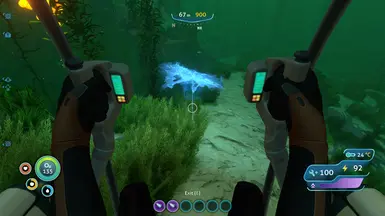About this mod
Adds the Seaglide topographical map hologram to the Prawn.
- Permissions and credits
- Changelogs
- Donations
To toggle the map, press the same key as you would with the Prawn (the Alt-Tool button). On keyboard this is F by default.
The map will only show if the player is in the Prawn and the Prawn is powered.
You can adjust the position of the map in the config.
See also:


Config
A config file for this mod is created in the folder BepInEx\config after running the game once with the mod installed.
You can adjust the config values by editing the config file using a text editor.
Technical
To install this mod, first install BepInEx for Subnautica, then place the dll file in BepInEx\plugins.
You can use this tool to install BepInEx.
Source code is at https://github.com/aedenthorn/SubnauticaMods.
If you want to complain or ask for help or help me test my mods, you can visit my Discord server.