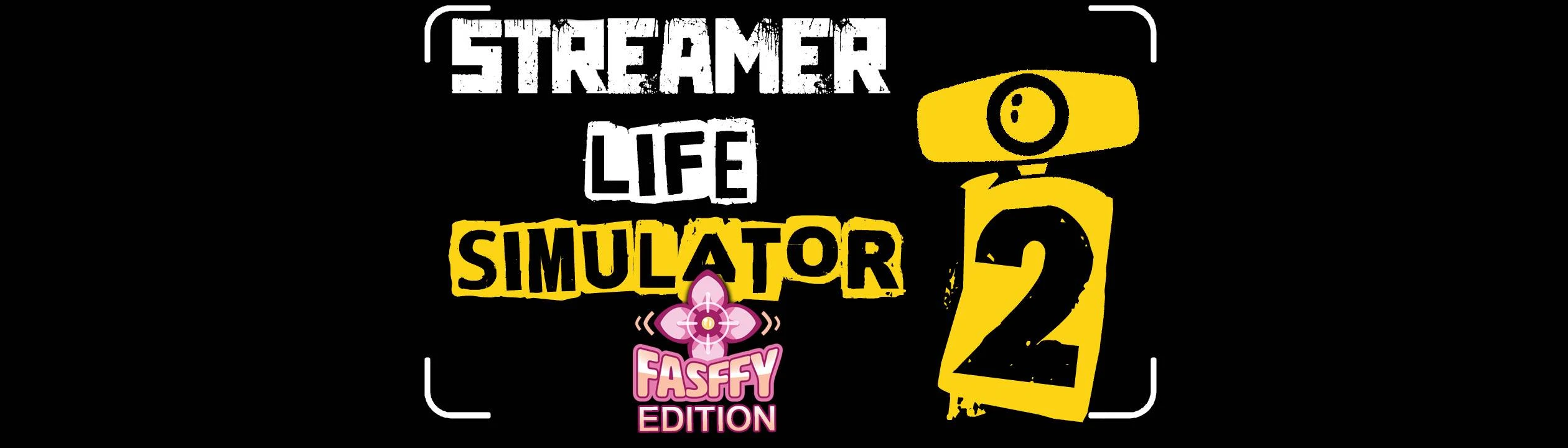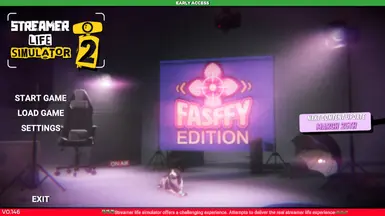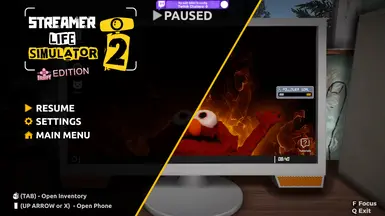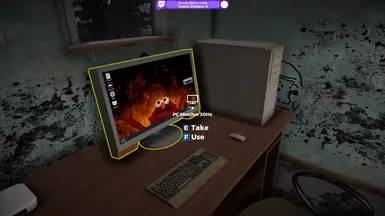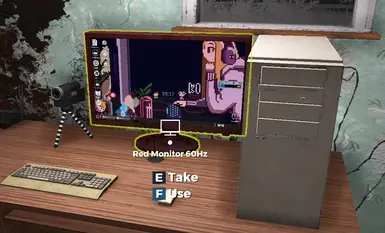File information
Created by
eyeoncomputersUploaded by
eyeoncomputersVirus scan
About this mod
NOTE: Updated mod for v0.156 (2025-04-21 update from Steam).
- Making custom mod theme packs for Twitch streamers that are enjoying the game, first up: Fasffy
- Permissions and credits
- Changelogs
Twitch streamer, as well as being a genuinely beautiful person.
Then I am making more custom mods for other streamers that are into certain games. xD
Notes for this mod:
- This is an aesthetics (visual) only mod, it does not affect any gameplay. And does not affect normal game saves.
- This is for the most recent Steam (PC) version of the game as of this post
- If the game gets auto updated, the mods will most likely go away since asset files are replaced in the update. I will try to update the mod if needed for any new updates for the game. (or message me to remind me to update the mod)
Installation Instructions:
- Download the ZIP file from this site
- Extract the 2 files to a folder (I always recommend to use the open-source and fully free 7-zip utility)
- (optional, but recommended): make a backup/copy of the original files*, so that you can revert back to it
- go to Steam > Library > on left side, right-click on "Streamer Life Simulator 2" > choose "Manage" > click "Browse local files"
- ....or... Open your File Explorer, go to the game's folder (Example: C:\Program Files (x86)\Steam\steamapps\common\Streamer Life Simulator 2\windows_content\Streamer Life Simulator 2_Data)
- Then go into the "windows_content" folder, then into the "Streamer Life Simulator 2_Data" folder
- Copy the 2 files you extracted from the ZIP file into this folder (overwrite/replace these files when asked)
- Done, you can start your game to see the new mods.
- Enjoy!
Visual Instructions (Images):




Enjoy!!