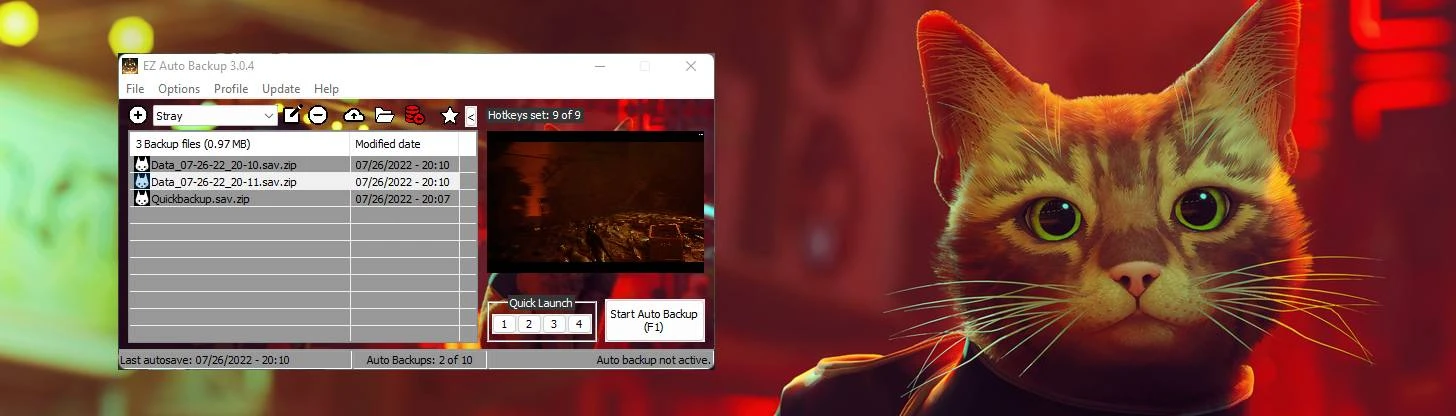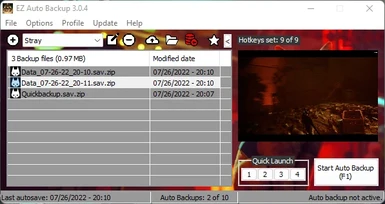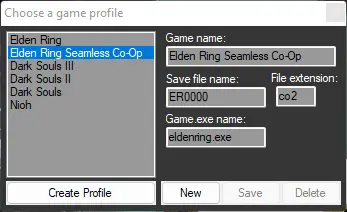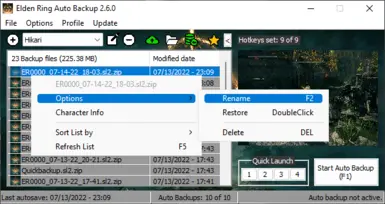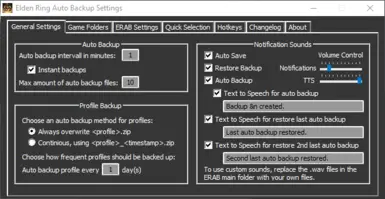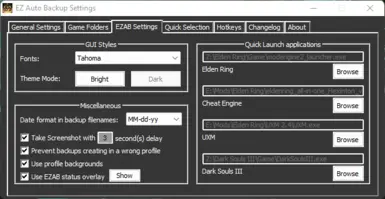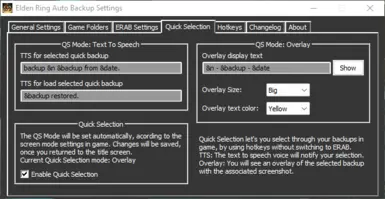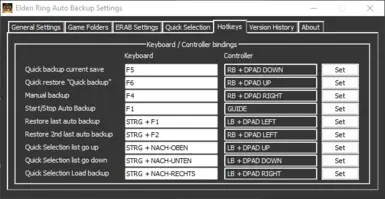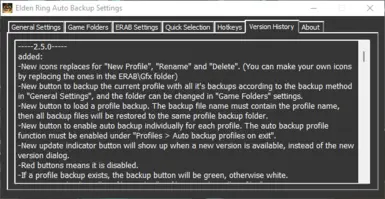File information
Last updated
Original upload
Created by
ai8772Uploaded by
ai8772Virus scan
Safe to use
Tags for this mod
Current section
About this mod
A simple auto backup to with man customizations, keyboard & controller hotkeys, support for every game.
- Permissions and credits
-
Credits and distribution permission
- Other user's assets All the assets in this file belong to the author, or are from free-to-use modder's resources
- Upload permission You are not allowed to upload this file to other sites under any circumstances
- Modification permission You are allowed to modify my files and release bug fixes or improve on the features so long as you credit me as the original creator
- Conversion permission You can convert this file to work with other games as long as you credit me as the creator of the file
- Asset use permission You are allowed to use the assets in this file without permission as long as you credit me
- Asset use permission in mods/files that are being sold You are not allowed to use assets from this file in any mods/files that are being sold, for money, on Steam Workshop or other platforms
- Asset use permission in mods/files that earn donation points You are allowed to earn Donation Points for your mods if they use my assets
Author notes
This author has not provided any additional notes regarding file permissions
File credits
This author has not credited anyone else in this file
Donation Points system
Please log in to find out whether this mod is receiving Donation Points
- Changelogs
-
-
Version 3.2.3
- -Added "Menubar > File > Restart" to quick restart EZAB, if the controller hotkeys stop working.
- -Added an option in the hotkey settings, to auto restart EZAB, after a game is launched. This will reenable the controller bindings, if they stopped working.
- -Added a more user friendly update UI.
- -Added the game icon to the statusbar with a tooltip, which shows up when the game is not running, instead of the game name as text.
- -Added a new Support UI, to make it easier for requests or reporting bugs.
- -Added a red and a green circle icons as indicators, for the auto backup status on the statusbar.
- -Improved "Quick Selection" backup files order, to sync with the listview. Selecting the listview files will also select the files from the "Quick Selection" list.
- -Optimzed the listview loading performance.
- -Reorganized the "Menubar > Help section" with a "Support" category.
- -The tooltip position for the current profile is now fixed.
- -Turning on auto backup will focus the game if it's running.
- -Updated the default ERAB settings.
- -Updated a few tooltips.
- -Removed the "Last:" text on the statusbar. A tooltip is added instead to let you know, that it's the last modified save file.
- -Minor text fixes.
-
Version 3.2.1
- -Added a "Set default backup folder" option in the "Game Folders" settings. If enabled, the default folder will be set as the backup folder when creating new profiles. You can still choose your own folder if you click on browse. The tooltip will show which folder is set.
- -Added missing tooltips for the backup and save file folder paths, in the create new profile window.
- -Added pre save location path in GAME.ERAB, if you create a new profile and the save location is available, it will be preinserted. In some instances the location may be wrong so change accordingly.
- -The list view right click menu "Options" for Rename/Restore and Delete, has been moved to "<selected backup in the list view>".
- -Switching to the mini UI, will now also move the "Hotkeys set" text accordingly.
- -The last and 2nd last backup files are now saved in each <profile>.profile seperately.
- -Code improvements.
- -Changed the Temp unpack folder to "\EZAB\Temp" instead of the "..\<backup folder>\Temp" from each profiles.
- -Custom games with the same <Save file name> and <game>.exe, and also "Elden Ring" since this game is fixed to EZAB, can no longer be added to the game list.
- -For adding custom games, it's now required to enter a save file extension. If the game doesn't have one (e.g. Control) then enter "none".
- -Fixed a bug, (only if no profile existed) where the "turn off auto backup" function was triggered every sec, when hovering the mouse to the minimize or close button, on the top right corner of EZAB while the tooltip showed up, and toggle auto backup was possible through the hotkey.
- -Fixed a bug, where after restoring a backup, the file and timestamp on the statusbar, may not be updated correctly.
- -Fixed a bug, where the "Quick selection" backup list, didn't always match the order of the list view.
- -Fixed a bug, when using the "Quick selection up/down" functions too fast with keyboard hotkeys, sometimes an error message appeared.
- -Fixed a bug, where the "LastSave.jpg" is also included in a profile backup.
- -Fixed a bug, where the "Overwrite" Profile backup function, wasn't overwriting an existing profile backup, but only adding new files to the archive.
- -Fixed a bug, where the auto backup function, didn't create a backup for games with multiple save files. The backup only showed up in the list.
- -I haven't found the issue of not working controller hotkeys yet.. so if this happens, just restart EZAB while the game is running.
-
Version 3.2.0
- -New EZAB splash logo and icon.
- -Profile backup function overhaul, the complete profile including <profile>.profile will now be backed up. The backup icon will now only turn green, if in the profile backup folder a <backup>.zip exists besides the <profile>.profile. If a profile backup already exists from the previous version, EZAB will automatically backup the missing <profile>.profile.
- -Loading a profile backup now doesn't require the profile to be already created, if the profile doesn't exists, the <profile>.profile will then also be copied.
- -Added tooltips for the hotkey functions, and a few other tooltips are updated.
- -Added a Donate button under Menubar > Help, of course EZAB will always stay free, but if you like my work and want to support me you can do it there :).
- -Added a info message for Cyberpunk 2077 profiles, to set the quick save hotkey in game and in EZAB as the same key, in order to use the auto quicksave function, which is enabled by default.
- -If new EZAB gfx files are available, only the EZAB specific files will be updated, instead of including all other games gfx files (icon/background image).
- -Other bugfixes.
-
Version 3.1.9
- -Added a "?" button in the create a new profile browse folders window, to google for the save location from the current game.
- -Added a info message to select the "Zomboid" folder as the save folder for "Project Zomboid", if a sub folder was selected.
- -Minor UI element changes in create a profile dialog.
- -Updated the "Quick backup" and "Manual backup" functions for "Project Zomboid".
- -Fixed a bug, where it took EZAB longer to launch, when no profile exists.
-
Version 3.1.8
- -IMPORTANT: if your profile does not match the game, go to the add a new profile menu and click "Update Profile", after selecting the correct game from the list.
- -Added auto upload GAME.ERAB on exit if a custom game exists which isn't on the default game list, for future updates of the default game list.
- -Added an info message, if the existing backup files does not match the ones from the current profile, which could occur when the game list was updated.
- -Improved game list update handling.
- -fixed a bug, when more than one "Quick launch app" was added for the current profile, the edit boxes in the create game profile window had the values from the quick launch apps, and the dialogs were messed up.
- -fixed a bug, where "Quick launch app 2-4" buttons may not be enabled, if more than 1 QL app exist.
-
Version 3.1.7
- -Added a seperate settings window for hotkeys, to make it easier to add addional hotkey functions in the future. (click on "Hotkeys set:" to open)
- -Added a new hotkey function to delete a backup from the "Quick selection". This hotkey isn't set by default because there will be no confirmation when you use it, so be cautious if you set this hotkey!
- -Added an additional info message to the profile creation and Game folder selection, to not choose the save folder as the backup or profile backup folder.
- -Added auto detection for games with multiple save files like Control, Cyberpunk 20777... to auto enable "Use .zip compression for backups files".
- -"Quick selection" will now also select the backup files through the listview.
- -Added the profile backup folder path to the "Backup current profile" tooltip.
- -Updated the tooltip for "Hotkeys set:" to let you know, that a click will open the hotkey settings.
- -Updated the info text before deleting a profile, to let you know to backup the profile first before deleting the profile with ALL its backup files, if you want to keep the files.
- -Fixed a bug where the keyboard hotkey input in the settings, shows the hotkey from the previous profile, when the profile was switched where that hotkey wasn't set.
- -Fixed a bug where pressing F2 after launching EZAB, would popup the rename dialog with the listview header preinserted, instead of the backup file in the listview.
- -Other minor bug fixes.
-
Version 3.1.6
- -Added an option to restore the default hotkey bindings in the hotkey settings.
- -After adding a new game to the game list, the newly created game will stay selected.
- -Improved profile loading when using the mouse wheel.
- -Reorganized "Menubar > Help > NexusMods" entry.
- -Fixed a bug, where the "Quick Launch" buttons weren't disabled correctly after creating a profile, if from the previous profile any QL buttons were set.
- -Fixed a bug, where no tooltips was shown if no profile exists.
- -Fixed a bug, where the game list wasn't selecting the right game profile after editing an existing profile, tho the list item was highlighted.
- -Fixed a bug, where deleting a game from the game list would prevent selecting other games from the list, until the profile creation was reopened.
- -Fixed a bug, where the progress bar of "Compress all uncompressed files" is always showing up, regardless if there aren't any uncompressed files.
- -Fixed a bug, where updating the game type from an Elden Ring/Coop profile would prevent the list view from refreshing.
- -Fixed a bug, where in some situations a hotkey error still occurs.
- -Fixed a bug, where ~ would always toggle Auto backup.
- -Fixed a bug, where after refreshing the list view, the last selected backup wasn't reselected.
- -Fixed a bug, where the backup files didn't show up in the list view after EZAB launch, when Cyberpunk 2077 was the last used profile.
- -Fixed backup functionality with Cyberpunk 2077.
- -Other minor bug fixes.
-
Version 3.1.5a
- -Fixed a bug, where "Instant backup" didn't work.
- -Fixed a bug, where in Cyberpunk 2077 a backup was always made after an auto save, regardless of the auto backup timer.
-
Version 3.1.5
- -Added the function "Backup save folder", to manual backup the complete save folder under "Menubar > File". The files will be named as SaveFolder.<Ext>_<Date>.zip.
- -Added support for Cyberpunk 2077, older EZAB version won't work because each Cyberpunk 2077 save file is stored in a seperate folder (update your GAME.ERAB).
- -For the the Cyberpunk 2077 profile, only quick/manual backup and toggle auto backup are available as hotkeys, since the other functions aren't necessary. The game will quick save before each backup.
- -Since Cyberpunk 2077 rarely auto saves, a game option to enable auto quick save in game before an auto backup is added which is enabled by default. The keyboard hotkeys for quick save in game and quick backup in EZAB must be set as the same (default is F5). This option can be toggle in the right click menu or under Menubar > File.
- -The screenshot delay time in "EZAB Settings" is now stored seperately for each profile.
- -A few minor tooltip text changes.
- -README.txt updated for Cyberpunk 2077.
- -Fixed a bug, where the auto backup interval will always reset to the default value once it runs out, instead of the custom value if set.
- -Fixed a bug, where the "Known bugs check" didn't run at startup.
- -Fixed a bug, when switching the profile while in EZAB Settings, the status overlay option wasn't toggled correctly according to each profile settings.
- -Fixed a bug, which shows a hotkey error, when switching the profile after removing a keyboard hotkey from the previous profile.
- -Fixed a bug, where the listview header display format was changed after an auto backup.
-
Version 3.1.4
- -Added "Quick guide" under Menubar > Help", to open the readme.txt file for a quick guide on the EZAB functions.
- -Quickbackup will now backup the latest save file, instead of always the main file (only relevant if the game has multiple auto save files).
- -When renaming a backup file, the current file name is now pre inserted in the edit field.
- -Updated "Quick Selection" info text.
- -"Update intervall" renamed to "Update check intervall".
- -Updated README.txt
-
Version 3.1.3a
- -Fixed a bug in "Set the current profile as default" which prevents loading other profiles after EZAB launch, if the default was loaded.
-
Version 3.1.3
- -Easter Egg reminder, try to find the 2 controller buttons which needs to be held for 5 seconds, to enter a "code" to unlock a mini game.
- -Added an "Exclude" option in the game profile window, to manually exclude files from the save file check. This is only needed if you noticed that the last modified file isn't the main save file.
- For example you can type in "Settings.dat,game.dat" (without space after comma and quotes), then those files will be excluded from the check.
- -Nier Automata profile will now backup every file in the save folder, since restoring just the main save file won't work if restore in a diffrent steam acc. If you already have a Nier profile it's recommended to add the missing files to the backup archieve manually.
- -Improved right clicking on the listview. The menu will now show up instantly, without needed to click on a backup the second time.
- -"Character Info" is now a dynamic menu. For now only Elden Ring has the option to see all characters stats from the save file. In the future other game depend settings could be added (feel free to make requests).
- -If you get a WMP class error, open the ERAB.ini and change SoundWMP= to 0 and restart EZAB. This will use the default sound playback, but the volume control for notification sounds will be disabled.
- -Fixed a bug where right click > "Character Info" didn't find the save file for Elden Ring.
- -Fixed an issue where the listview sometimes won't get focused (highlighted grey).
-
Version 3.1.2
- -Added support for Marvel's Spider-Man Remastered.
- -Included WatchFolder.ahk which replaces the old save file check method.
- -Fixed a bug in renaming a Quick Launch App, where the name didn't refreshed until restarting EZAB.
- -Fixed a bug where all Quick Launch App buttons weren't forced disabled after creating a new profile.
-
Version 3.1.1b
- -Updated the tooltip for "Max amount of auto backup files" count in "General Settings".
- -The EZAB status overlay now also shows the last modified save file.
- -Fixed a bug where the auto backup timer in the settings weren't correctly loaded according to each profile settings.
- -Fixed a bug where the max save count isn't saved to the profile.
-
Version 3.1.1a
- -Removed an unnecessary loop for for setting the save folder, which may cause a short freeze in the folder browser window.
- -Fixed a bug which stops checking the save file and causes auto backup to stop, if you changed the save folder.
-
Version 3.1.1
- -Cy1OVUhUSM7PKynKz8lJLVIoyVdIy8xLUSjJSFUwUkgqLSnJzysGiSYml2SWJZak6gEA
- -Added an option to turn off the sound for "Start/Stop Auto Backup" in the "General Settings".
- -Added infinite auto backup, if 0 is set as the max auto backup count.
- -Corrected a tooltip.
- -Fixed a bug where most of the played notification sounds wasn't affected by the adjusted volume.
-
Version 3.1.0
- -It's now possible to map the controller buttons LT, RT and the analog sticks.
- -Added an option in "Settings > Hotkeys" to save the current hotkeys to every profile.
- -If you choose to use the quick setup process, a tooltip is added to guide you through.
- -Corrected a few texts.
- -You can now close the game list dialog, after starting the Quick setup.
- -Fixed a bug where the current quick selection mode in the "Quick Selection" settings, didn't show up when the game isn't running.
- -Fixed a bug where you could bind multiple DPAD directions.
- -Fixed a bug where after downloading an EZAB update with no profiles, the Quicksetup info still showed up before EZAB restarts.
- -Fixed Nonexistent menu item error.
- -Other minor bug fixes.
-
Version 3.0.8
- -Quick Launch Apps can now be set for each profiles seperately.
- -Changed the order of menu items under "File > Open folder".
- -Select game folders dialog will now show up in the taskebar.
- -Improved GAME.ERAB update handling, your custom games will automatically added to the updated list if a new version is available.
- -Removed "Save/Restore ERAB.ini.bak" functions under "File > Settings", since important settings are saved in each profile, so theres no need to backup the EZAB settings.
- -Fixed a bug where renaming a profile doesn't work.
- -Fixed a bug where Updating a profile doesn't work as intended.
- -Fixed a bug where the game type detection doesn't work as intended, if the game type was not correctly set.
- -Fixed a bug where hotkeys weren't turned off correctly, after deleting or creating a profile.
- -Fixed a bug where it's possible to create a profile without setting up the game folders.
- -Other minor fixes and improvements.
-
Version 3.0.7b
- -Fixed a bug where after renaming a backup from games with multiple save files, the screenshot file wouldn't be renamed aswell.
- -Fixed a bug for Nier Automata profiles, where the last modified save sometimes showed up as "N/A".
- -Fixed a bug for Nier Automata profiles where backups not working as intended.
- -Fixed a bug where the previous keyboard hotkey from a profile were still active, after switching profiles.
-
Version 3.0.7a
- -Added support for Nier Automata.
- -You can now start auto backup regardless of whether a save file exists or not.
- -"Last save:" in the statusbar renamed to "Last modified:".
- -Fixed a bug where the restored backup wasn't renamed after beeing moved to the save folder.
- -Fixed a bug when deleting a backup from the listview, the file count didn't refreshed.
- -Fixed a bug in the gamelist, where the game position in the list was not correctly set, so edit or deleting a game would be applied to the wrong game.
-
Version 3.0.7
- -Hotkeys are now saved seperately within profiles and loaded from each profile.
- -If a new EZAB version is available on launch, the New update info will show up again, instead of just the new update icon.
- -Added a check to profiles to make sure the timestamp has the right format.
- -You can now delete and rename the Quickbackup file in the listview.
- -Fixed a bug where backups from other games, would also show up in the listview if the current profile if the same backup folder is set.
- -Fixed a bug when toggle "Instant backup" the timer wouldn't run correctly.
- -Fixed a bug where the statusbar info text would stop updating in some circumstances.
- -Fixed a bug where "Last save" on the statusbar would show some other last modified file from windows, if no profile exists.
- -Fixed a bug where the previous keyboard hotkey were still active, after it has been changed.
- -Fixed a bug where backups are not loaded to the listview when changing the save folder, because a "\" is missing at the end of the path.
- -Other minor improvements & bug fixes.
-
Version 3.0.6a
- -Improved statusbar info messages, new events are now displayed without interference from fixed messages.
- -Fixed a bug bug where only 1 file was backed up, when a game has multiple save files and improved the method for detecting those type of games.
- -Fixed an issue, where an error message will show up when opening the settings and there's no internet connection.
- -Improved statusbar info messages, new events are now displayed without interference from fixed messages.
- -Fixed a bug bug where only 1 file was backed up, when a game has multiple save files and improved the method for detecting those type of games.
- -Fixed an issue, where an error message will show up when opening the settings and there's no internet connection.
-
Version 3.0.6
- -Improved "Known bugs" handling, bugs from each version will now be saved (beginning fom 3.0.6), instead of only the newest known bugs.
- -If the ComObject WMPlayer.OCX.7 for playing notification sounds isn't available, the sound options will be disabled.
- -Fixed a bug where the interval timer from the ERAB.ini was loaded, instead of the setting from the profile, whhen turning on "Start Auto Backup".
-
- Donations
-
Straight donations accepted
Originally written for Elden Ring but it has been updated to support any game by creating own game profiles.
Check the main Elden Ring mod page for more infos.
Installation:
1. Unpack, it will create the folder EZAB
2. Run ERAB.exe
3. Create a new Stray profile
4. Choose a backup folder
5. Choose the save file folder (..\AppData\Local\Hk_project\Saved\SaveGames\"SteamID"\Slots\Slot_x)
6. File > Settings > Open to choose a backup method if you wish, for Stray instant backup with 0 sec is recommended. That means backups are instantly made when the game auto saves.
7. Start the game, in order to use the auto backup functions.
When you want to restore a backup you must return to the title screen first!
Check the main Elden Ring mod page for more infos.
Quick demonstration
Installation:
1. Unpack, it will create the folder EZAB
2. Run ERAB.exe
3. Create a new Stray profile
4. Choose a backup folder
5. Choose the save file folder (..\AppData\Local\Hk_project\Saved\SaveGames\"SteamID"\Slots\Slot_x)
6. File > Settings > Open to choose a backup method if you wish, for Stray instant backup with 0 sec is recommended. That means backups are instantly made when the game auto saves.
7. Start the game, in order to use the auto backup functions.
When you want to restore a backup you must return to the title screen first!