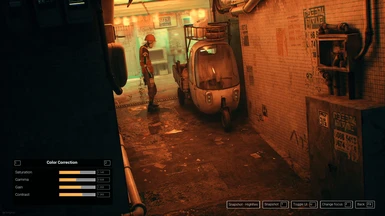About this mod
Take beautiful shots with a proper photo mode!
Color corrections, Depth of Field, Filters, and more!
- Permissions and credits
Capture beautiful sceneries and locations while positioning the camera as you would like,
packed with tools and features such as a field of view, depth of field, camera correction, bloom, lens flares, and 20+ different filters to choose from.
Installation:
- Download PhotoMode.
- Download the latest UnrealModLoader: UnrealModLoader_V2.2.0a.zip (Github repo: UnrealModLoader)
- Extract it, doesn't matter where.
- Navigate to Stray's Paks folder: "...\Stray\Hk_project\Content\Paks\".
- Create a new folder called LogicMods (exactly like that).
- Place the downloaded PhotoMode.pak into that LogicMods folder. (the pak file, not the zip)
- Launch UnrealModLoader.exe.
- Launch Stray.
- Important: go to settings, Gameplay, and uncheck "Pause on focus lost" - to avoid crashes.
- Enjoy.
Have trouble installing? Mod not working?
Try following this quick installation guide: How to install LogicMods
How to use:
[F9] - Open PhotoMode menu.
Snapshots location: "%localappdata%\Hk_project\Saved\Screenshots\WindowsNoEditor\"
Features:
- 20+ Filters.
- Field of view and Depth of Field settings.
- Color correction; Saturation, Gamma, Gain, Contrast.
- Bloom, Lens flare, Grain, Chromatic aberration.
- Free camera.
- 2 Snapshot types; normal + high resolution.
Report a bug? Suggestion?
If you have any questions or issues, please contact me on Discord via one of the Stray Discord servers.