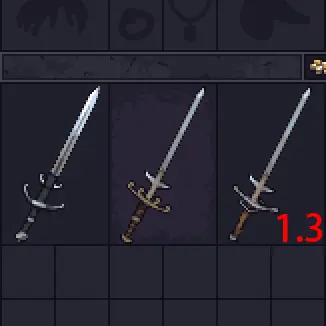About this mod
New and modified graphics for various vanilla two-handed swords.
- Permissions and credits
v1.3.1
- Add new unique on-character sprites for Crude Longsword (In vanilla it has "default" 2h sword on-character sprite)
- Modify sprite of enemy Rogue Knight (2h sword)
- Update the on-character sprite of Ornate Two-Hander.
v1.2.1
- Add new unique on-character sprites for Longsword, Knightly Two-Hander and Sergeant Bastard Sword (In vanilla they all have the "default" 2h sword on-character sprite.)
- Slighty edit the on-character sprite of Espadon.
- Slighty edit the on-character sprite of Brynn Greatsword.
==============================================================================================================================
Description
This mod adds new and modified graphics for various vanilla two-handed swords.
Modify graphic of Brynn Greatsword, Flamberge, Ornate Two-Hander and Espadon to made them look bigger, look more like 1.7m-1.8m long renaissance greatswords in history. Their on-character sprites, loot sprites and inventory icons are all modified accordingly. The graphic of enemy Paymaster who held a Flamberge is also modified.
Why doesn't the Flamberge have a flammed shape blade? Well, that's a personal preference, I prefer Zweihänder sword with straight blade more.
The mod also gives Longsword, Knightly Two-Hander and Sergeant Bastard Sword new unique on-character sprites. (In vanilla they all have the "default" 2h sword on-character sprite.)
This mod changes nothing but some vanilla graphics (sprites), in theory it should be compatible with any version of Stoneshard and any other MSL mods.
==============================================================================================================================
Installation
Since this mod was made through MSL, you first need to install it and then patching the game with it.
You can follow the official installation guide on the MSL documentation.
A video was made by Nylux to show how to install a mod with MSL (Neoconsole in this case), if you prefer a video guide.
Installing MSL
- Download the latest release of MSL.
- Unzip it.
- (Optional) Rename the data.win file in the Stoneshard folder with an other name so you'll have a backup if something went wrong.
Using MSL
- Download the latest 2HSGraphicMod mod file here on NexusMod.
- Move the 2HSGraphicMod.sml in the MSL/Mods folder.
- Run ModShardLauncher.exe.
- Click on the anvil icon on the leftside.
- Click on the folder icon on the topside. A dialog box should pop up.
- Select the .win file in the Stoneshard folder (data.win if you didn't rename it).
- Enable the mod by checking the Enable box.
- Click the floppy disk icon on the topside. A dialog box should pop up.
- In this dialog box, create a new .win file and save (data.win if you didn't rename it).
You can now play the game with the modded version !
- Slighty edit the on-character sprite of Brynn Greatsword.