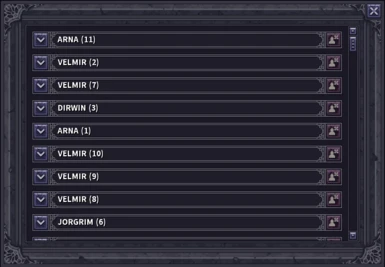DO NOT EVER REPORT BUGS TO THE STONESHARD DEV TEAM WHEN USING MODS
Instead you can report them here.
Don't forget to endorse the mod, it's free and it's a nice way of supporting my work :)
==============================================================================================================================
Description
This mod increases the number of save slots available. From 10 in the base game to 20.
==============================================================================================================================
Installation
Since this mod was made through MSL, you first need to install it and then patching the game with it.
You can follow the official installation guide on the MSL documentation.
A video was made by Nylux to show how to install a mod with MSL (Neoconsole in this case), if you prefer a video guide.
Installing MSL
- Download the latest release of MSL.
- Unzip it.
- (Optional) Rename the data.win file in the Stoneshard folder with an other name so you'll have a backup if something went wrong.
Using MSL
- Download the latest .sml file released of MoreSaveSlot either on github or here on NexusMod.
- Move the Stoneshard-MoreSaveSlot.sml in the MSL/Mods folder.
- Run ModShardLauncher.exe.
- Click on the anvil icon on the leftside.
- Click on the folder icon on the topside. A dialog box should pop up.
- Select the .win file in the Stoneshard folder (data.win if you didn't rename it).
- Enable the mod by checking the Enable box.
- Click the floppy disk icon on the topside. A dialog box should pop up.
- In this dialog box, create a new .win file and save (data.win if you didn't rename it).
You can now play the game with the modded version !
==============================================================================================================================
Troubleshooting
If you encountered some troubles while trying to patch your game, you can contact me on Discord, and send me the latest log file found in MSL/logs.