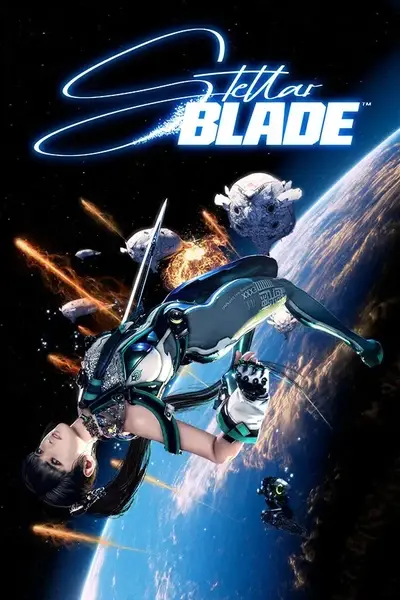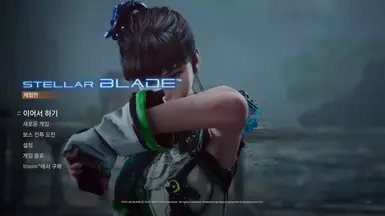About this mod
Main menu movie replace mod to nikke collaboration trailers
- Permissions and credits
- Changelogs
This is a mod that changes the main menu video. You can see a more dynamic version of Eve and Hongryeon from Nikke compared to the original video.
To use this mod, please follow the steps below:
- Navigate to the installation path of the Stellar Blade game:
StellarBlade/SB/Content/Movies. - Back up the
EVE_Title.bk2file. This file will be replaced with the modded version to apply the changes. If you've cleared the game once, you just need to backup the " EVE_Title_Fusion.bk2 " file. - Extract the contents of the compressed zip file and paste the resulting
.bk2file into theStellarBlade/SB/Content/Moviesfolder. After pasting, rename it toEVE_Title.bk2. If you've cleared the game once, you just need to replace the " EVE_Title_Fusion.bk2 " file with the modded version. - Launch the game.
Oh, and I've included a background music option file that goes well with this mod. Please paste this file into the
StellarBlade/SB/Content/Pak/~mods folder. (If the ~mods folder doesn't exist, you can create it and then paste the file in.) The track is called Everglow, a song featured in the game, and I think it matches the video perfectly—highly recommended.한국어 설명
이것은 메인메뉴 영상을 바꾸는 모드입니다.
기존 영상보다 좀더 역동적이게 움직이는 이브와 니케에 등장하는 홍련을 볼수 있습니다.
이 모드를 사용하려면 아래의 절차를 따라주세요.
1. 스텔라 블레이드 게임이 설치된 경로인StellarBlade/SB/Content/Movies로 이동해주세요.
2. EVE_Title.bk2 파일을 백업해 줍니다. 우리는 이파일을 모드 파일로 덮어씀으로써 모드를 적용할것입니다.
만약 게임을 1회 클리어한 이후라면 " EVE_Title_Fusion.bk2 " 파일을 백업해 주면 됩니다.
3. 압축된 zip파일을 풀고 나오는 bk2 파일을 StellarBlade/SB/Content/Movies 폴더안에 붙여넣기 해주세요. 붙여 넣고 난후에 이름을 EVE_Title.bk2 로 변경해 주세요.
만약 게임을 1회 클리어한 이후라면 " EVE_Title_Fusion.bk2 " 파일을 모드 파일로 바꿔주면 됩니다.
4. 게임을 실행해 주세요.
아참, 이 모드에 어울리는 배경음악도 옵션파일로 첨부하였습니다.
이 파일은 StellarBlade/SB/Content/Pak/~mods 폴더안에 붙여넣어 주세요.
(만약 ~mods 라는 폴더가 없다면 생성한후에 붙여넣어주면 됩니다)
게임내 삽입곡인 Everglow라는 곡인데 이곡이 영상과 잘맞는거 같아서 추천합니다