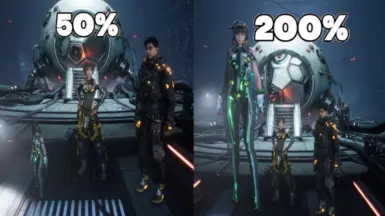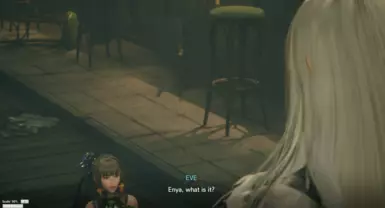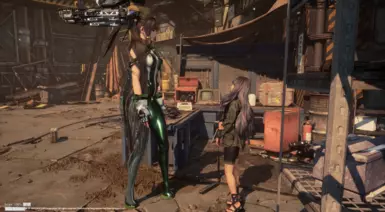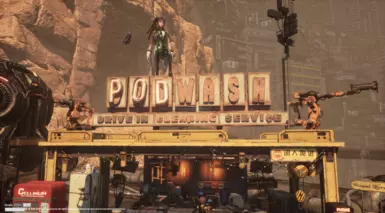About this mod
Scales Eve's in-game model from anywhere from 25% to 500% of it's original size. - Version 2.0
- Requirements
- Permissions and credits
- Donations
Jump Height
-Jump height has been adjusted to be proportional (for the most part) to the scale set for Eve. Fall damage is still in place.
Run/Walk Speed
- Provided additional optional mods to adjust Eve's run/walk speed to a set percentage (50%, 150%, 200%, 250%, 300%, 350%, 400%, 450%, and 500%). Due to the way the game is set up to read run/walk speeds from static data table assets, these values can't be adjusted by the slider while the game is running. These are provided as separate, regular "_P" mods that you place in the ~mods folder.
Bug Fixes
- Adjusted some values to help with Eve vibrating/shaking during some specific sequences in some cutscenes. Though it might not solve all of the issues.
Note
- Higher run/walk speeds (especially combined with higher scale values) might result in stuttering and pop in depending on your settings.
- If you don't see the scale tool on startup, it might just be set to be hidden on first start up. You can make sure that it is actually there by clicking where the "Hide Buttons" button would be (bottom left corner) to make it visible again.
------------------------
V1.2
Scale value / button visibility are now saved between scene transitions, fast travel and game startups.
Added a reset scale button to easily reset the scale back to 100%.
---------------------------
V1.1
Changed the buttons to a slider
Expanded range to 25% <---> 500% of original size
Changed pachunk ID to 252 to cause less conflicts with other mods.
---------------------------
Description:
This is a blueprint UE4SS mod that will scale Eve's in-game 3d model anywhere from 50% to 200% of it's original size in 5% steps.
Prerequisites:
Installing UE4SS -
Download Chrisr0's latest version of UE4SS that was made for this game: https://github.com/Chrisr0/RE-UE4SS/releases/
Extract the zip archive in /SB/Binaries/Win64 so that it looks like this
/SB/Binaries/Win64/dwmapi.dll
/SB/Binaries/Win64/ue4ss
Installation:
In the StellarBlade\SB\Content\Paks directory, create a "LogicMods" folder and place the mod files there.
You may need to use the workaround for the first time installation if it crashes:
"If you encounter issue with launching the game after update please do following:
-Rename "FText_Constructor.lua" in "ue4ss\UE4SS_Signatures" to "dFText_Constructor.lua"
-Launch the game (You can stop here if later steps cause the bug to return, i'm working on proper fix)
-Exit the game
-Rename file back
-From now it should work just fine even if you exit the game"
Usage:
-If everything is installed correctly, you should see the scale widget tool appear on the bottom left of the screen.
-Once in-game, click the left or right arrow buttons to change Eve's relative scale by 5%. (This is easiest done in the pause menu)
-Click the "Hide Buttons" button to make the tool invisible. To make the buttons visible again, click on where the "Hide Buttons" button was before, the tool should appear visible again afterword's.