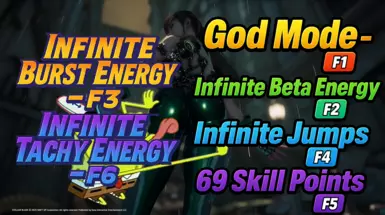Installation:
Copy the FILES from the .zip (NOT THE ZIP FILE) into "C:\Program Files (x86)\Steam\steamapps\common\StellarBlade\SB\Binaries\Win64"
Linux users add this to your launch options on Steam :
WINEDLLOVERRIDES="dinput8=n,b" %command%
How to use:
Launch the game then turn ON/OFF these options by pressing the keys:
F1 - God Mode
F2 - Infinite Beta Energy
F3 - Infinite Burst Energy
F4 - Infinite Jump
F5 - 69 Skill Points
F6 - Infinite Tachy Energy
You can modify the toggle keys and values in the SB_Menu_Config.ini file. Close the game, open the .ini with notepad to customize the settings. When you are done then press Ctrl+S to save it.
[Stellar Blade - Menu by ArkhamXxX]
ToggleGodMode_Hotkey=VK_F1
ToggleBetaEnergy_Hotkey=VK_F2
ToggleBurstEnergy_Hotkey=VK_F3
ToggleInfiniteJump_Hotkey=VK_F4 -> Change this to VK_F3 if you want this option to be on the F3 key for example
SetSkillPoints_Hotkey=VK_F5
ToggleTachyEnergy_Hotkey=VK_F6
SkillPointsValue=69.0 -> Change this to a different number if you want more or less skill points. For example 123 and you will have 123 skill points.
Sounds=On -> Change this from "On" to "Off" if you don't want sounds.
What to do if a new game update breaks the mod?
Easy and completely optional thing, nobody is forcing you to do this:
If an update breaks the SB_Menu.asi then downgrade Stellar Blade by following these steps below
Step 1:
Press Win + R copy and paste steam://open/console into it and press Enter
Step 2:
Paste this into Steam Console:
download_depot 3489700 3489701 7754004540576155700
then hit Enter
Step 3:
After the download finished just copy the files from C:\Program Files (x86)\Steam\steamapps\content\app_3489700\depot_3489701
into C:\Program Files (x86)\Steam\steamapps\common\StellarBlade
Click "Yes" to replace everything
Congratulations! You successfully downgraded Stellar Blade!
If you don't delete the backup files from the depot folder you only have to copy paste them from Step 3 when the game updates again.
I use this method and it works perfectly fine.
This way the mod will work forever. Downgrading is not a hard thing to do and it works for at least 90% of the games on Steam. If you don't want to do this I completely understand and RESPECT your decision.
BUT don't say "It's not working" because that's not true. If you follow the steps correctly it's actually working. Or if you say "Not worth it" or "You can't be serious" then don't do it, keep the negativity to yourself. Speedrunners downgrade their games the same way to play on a specific version for years and they never complain. This simple guide is for the people who want to keep using the mod without having to worry about the upcoming game updates.
Demo: Select SB_Demo and read below
Installation:
Copy the contents of the .zip into "C:\Program Files (x86)\Steam\steamapps\common\StellarBladeDemo\SB\Binaries\Win64"
Linux users add this to your launch options on Steam :
WINEDLLOVERRIDES="dinput8=n,b" %command%
How to use:
Load into Story Mode or Boss Challenge then turn ON/OFF these options by pressing the keys:
F1 - God Mode
F2 - Infinite Beta Energy
F5 - 69 Skill Points
You can modify the toggle keys and values in the Final_Config.ini file, which is created the first time you launch the game. Ensure the game is closed before editing to apply the changes.
[ArkhamXxX SB - TrainerSettings]
ToggleGodMode_VKCode=112
ToggleBetaEnergy_VKCode=113
SetSkillPoints_VKCode=116
SkillPointsValue=69.0 -- Change this if you want to freeze more or less skill points. For example change this to 99 if you want to have 99 skill points
Some keycodes:
F1=112
F2=113
F3=114
F4=115
F5=116
F6=117
F7=118
F8=119
F9=120
F10=121
F11=122
F12=123
NUMPAD0=96
NUMPAD1=97
NUMPAD2=98
NUMPAD3=99
NUMPAD4=100
NUMPAD5=101
NUMPAD6=102
NUMPAD7=103
NUMPAD8=104
NUMPAD9=105
etc...