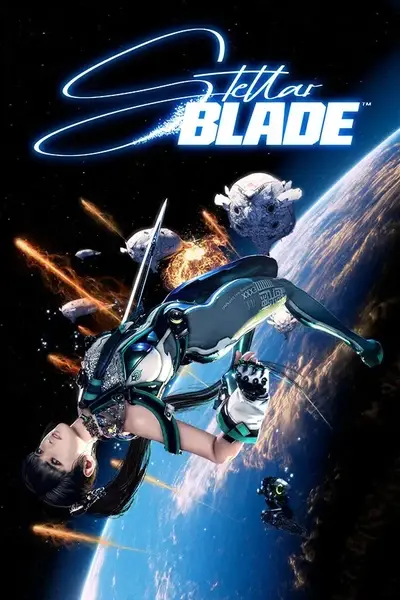About this mod
Various save backups in case your save corrupts. Earliest is slightly before Matrix 11 and the latest is the point of no return before Spire 4. For emergencies. It has grabbed most things.
IMPORTANT: You probably need at least the Nier and NIKKE dlc, maybe the others too.
EDIT: You can turn DLC Content off in the options menu and it shoul
- Permissions and credits
%HOMEPATH%\AppData\Local\SB\Saved\SaveGames\"your id"
Then you're good to go. It's very important to manually back-up your save before exiting the game, and do it often. For me it has corrupted when I turn off my pc and start it again.
Important to note that you probably need the dlc, but might be able to get away with just the Nier and Nikke DLC. Even if you don't have the DLC might as well try it since I'm not 100% sure if it won't let you use it or not.
If the steam cloud is not letting you add new saves just go into the properties of the game in the steam library and turn off the cloud for the game, which will stop it from overwriting.
I forgot about the SteamID part so I'll do that right here and in the comments:
- Find your SteamID by either looking at the number at the end of your profile link, or here: AppData\Local\SB\Saved\SaveGames\*your number here*
- Download HxD: https://mh-nexus.de/en/hxd/
- Using HxD, open up both of the save files (StellarBladeSave00 AND StellarBladeSetting)
- Near the bottom you'll find a long string of numbers corresponding to the hexadecimals values on the left. This number is my SteamID, which is 76561198369354973, so look for that
- Change each hexadecimal value on the left to spell out your ID instead of mine
These steps should work, but lemme know if it doesn't. I put a video in the video tab showing a visual of where the SteamID in HxD is.
UPDATE: If you don't have the DLC you can disable the DLC Content option in the options menu and it should work then.