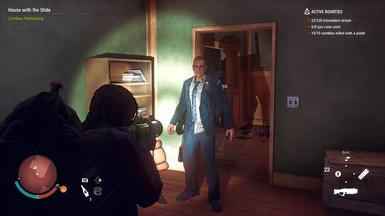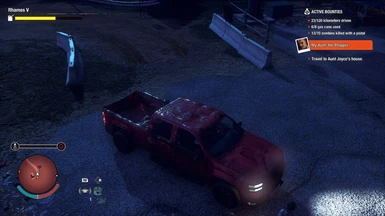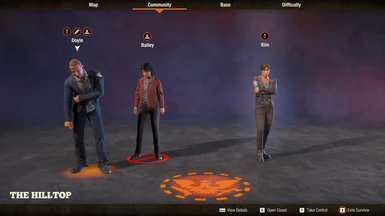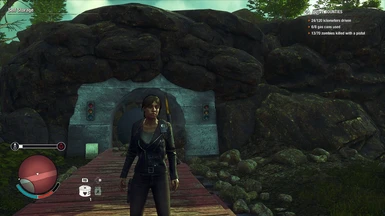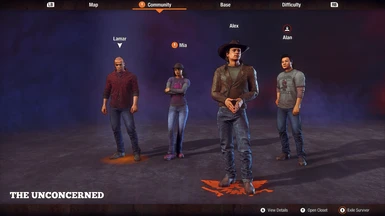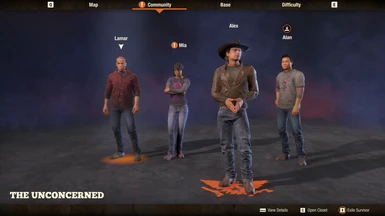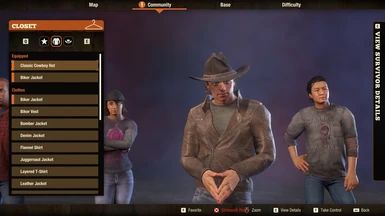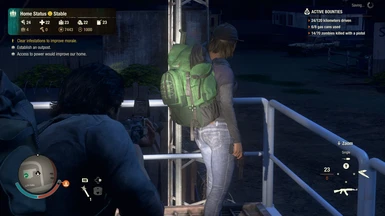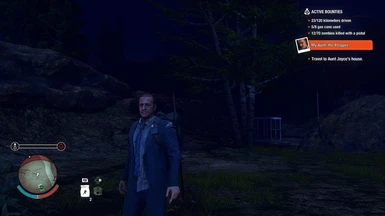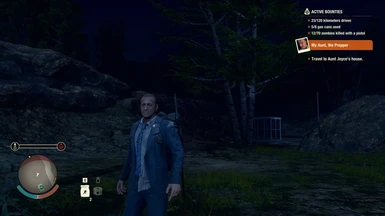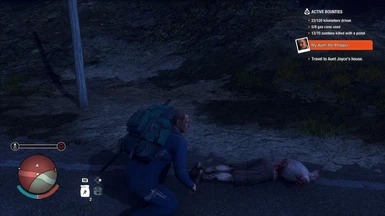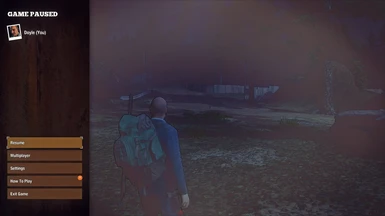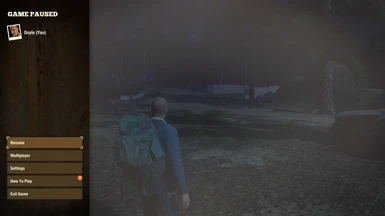About this mod
I made this Reshade Preset for the Steam version of State of Decay 2 Juggernaut Edition for myself because my eyesight is not what it once was and the only advice that Undead Labs technical support told me was to adjust my game settings and screen brightness. That would never fix the games washed out colors or the blur for me. ReShade fixed it.
- Permissions and credits
Go to the ReShade Website and download and install ReShade v4.6.1 (or whatever the current version is).
Run the Reshade installer and select StateOfDecay2-Win64-Shipping.exe
NOT StateOfDecay2.exe
In the ReShade installer select Direct3D/10/11/12
You will be asked if you want to download and install some effects files. Choose the following effects from the list and then click Ok.
Standard Shaders
SweetFX by CeeJay.dk
Standalone Shaders by Daodan
Standalone Shaders by Luluco250
Legacy Standard Effects (bottom on the list) Makes sure everything in this one has a check mark
Copy my Comic_SoD2.ini to the directory where StateOfDecay2-Win64-Shipping.exe is located.
Steam\steamapps\common\StateOfDecay2\StateOfDecay2\Binaries\Win64
When you start the game you should see information about how to access the ReShade interface displayed at the top left of your game screen. Usually the HOME key opens the ReShade menu by default.
Press the down-pointing arrow key at the top and select the Comic_SoD2.ini from the dropdown list.
Once the Comic_SoD2 is chosen you should see the following effects checked.
Clarity
LumaSharpen
MultiLUT
NeoBloom
RetroTint
Comic
HDR
You can turn off the Comic line effect if you just want the color enhancement. Just open the ReShade menu again and uncheck the comic effect. Once turned off it will stay off.
- Note -
I am not an expert on ReShade. I'm a middle age guy with aging eyes. I'm probably not going to be of much help if you have anything more than a basic question. This Reshade Support forum link is the way to go.
https://reshade.me/forum/troubleshooting/5227-introducing-easy-troubleshooting#33088