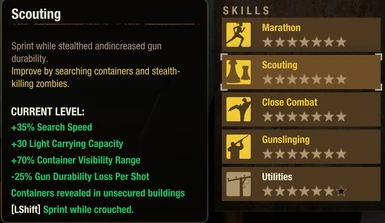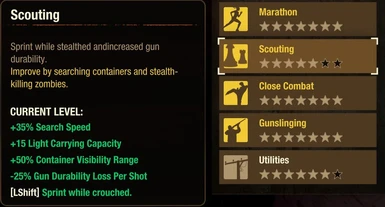About this mod
Removes scouting ranges from Scouting and adds Lightweight Carry Limit and Stealth Sprinting.
- Permissions and credits
- Changelogs
- Donations
I made this mod with players who do not use a compass in mind, but anyone can take advantage of it! None of the enemy detection and scouting ranges help players who choose to play without a mini-map. I decided to add the Lightweight Carry Limit from Discipline and Stealth Sprinting from Stealth. I feel these both follow the theme of scouting and I'm considering additional changes to this as well as other skills so throw recommendations in the comments! Also I'm working on a mod to change all traits that give you scouting range such as Audio Engineer as well as changing the radio command for Rooftop Recon to follow this no mini-map theme.
You will start Scouting with the Stealth Sprinting and +15 Light Carry and once its maxed you will be given +30 Light Carry Limit increase.
Installation:
Steam & Epic Users:
%LocalAppData%\StateOfDecay2\Saved
Windows Users:
%LocalAppData%\Packages\Microsoft.Dayton_8wekyb3d8bbwe\LocalCache\Local\StateOfDecay2\Saved\
IF YOU OWN THE MS STORE VERSION, YOU MIGHT STILL HAVE TO USE THE EPIC/STEAM LOCATION!
The Steam/Epic location is a kind-of "universal" path that the MS version will occasionally use. Make sure to also check there, if you cannot find/don't have the MS path listed above.
Copy the path above, then press the Windows Key + R on your keyboard to open the Run command window. Paste the path there, and press Enter
If you do not already have one create a Paks folder. To install simply drop downloaded Pak mods into the Paks folder then start the game and enjoy
If you are using multiple mods I recommend using Heilos's Mod Manager.
This mod was only made possible by fellow creators and you can find us in the SoD2 Modding Discord, thanks everyone!