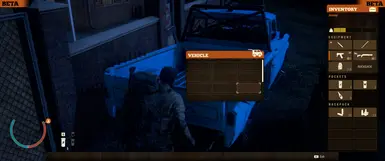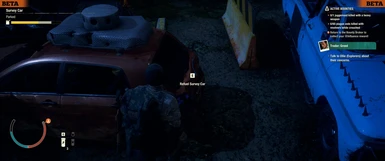About this mod
Increases the inventories of vehicles marginally (smallest is 7 and largest is 33). Added optional files to adjust fuel tank sizes / mpg as you wish.
- Permissions and credits
- Changelogs
- Donations
For a complete listing of all vehicles changed and the inventory/drive train changes check out my spreadsheet.
This mod balances vehicles based on the physical size of an 8 slot bag in game. There will be a little bit of variance with this to make certain vehicles still valuable for reasons other than inventory size so that almost all vehicles have a purpose. Upgraded vehicles will also have a larger inventory than the non upgraded versions, also the drive train usually will become generally better. The only vehicle that is 100% RWD is the Road Racer MX, other than that no vehicle is 100% FWD or RWD, I tried this but the vehicles were mostly uncontrollable.
Originally this was all one file but I split the gas tank portion into optional files because of varied requests. You don't NEED the main file just to use one of the optional files for gas tanks/mpg. If you wish to alter gas tank sizes choose one of the files, the only one that alters MPG is the 2xMPG one, self explanatory.
Installation:
You may choose to only install the bigger inventory/better drive train mod and keep the original fuel tanks or you can also chose one of my buffed fuel tank sizes mods, all are standalone so you can also install the fuel tank mod without the inventory if you wish.
Steam & Epic Users:
%LocalAppData%\StateOfDecay2\Saved\Paks
Windows Users:
%LocalAppData%\Packages\Microsoft.Dayton_8wekyb3d8bbwe\LocalCache\Local\StateOfDecay2\Saved\Paks
IF YOU OWN THE MS STORE VERSION, YOU MIGHT STILL HAVE TO USE THE EPIC/STEAM LOCATION!
The Steam/Epic location is a kind-of "universal" path that the MS version will occasionally use. Make sure to also check there, if you cannot find/don't have the MS path listed above.
Copy the path above, then press the Windows Key + R on your keyboard to open the Run command window. Paste the path there, and press Enter
If you do not already have one create a Paks folder. To install simply drop downloaded Pak mods into the Paks folder then start the game and enjoy
If you are using multiple mods I recommend using Heilos's Mod Manager.
This mod was only made possible by fellow creators and you can find us in the SoD2 Modding Discord, thanks everyone!