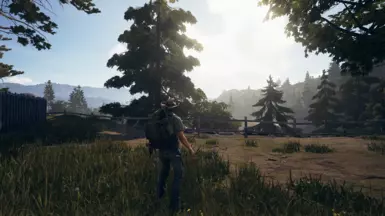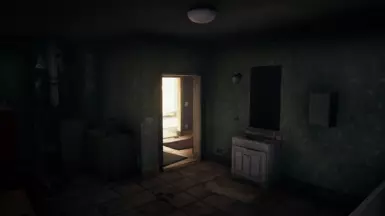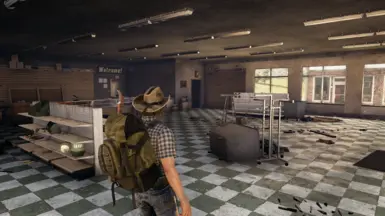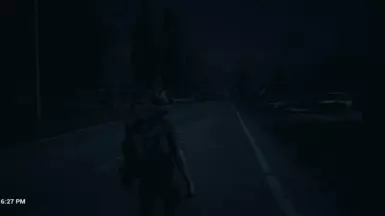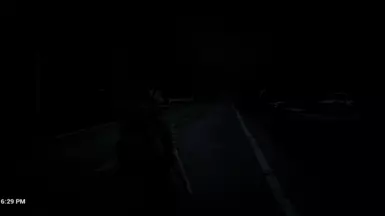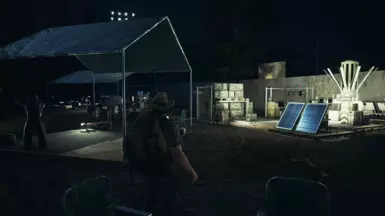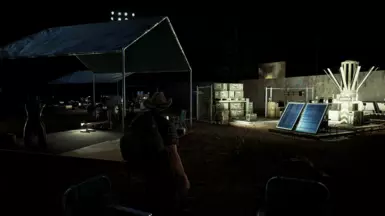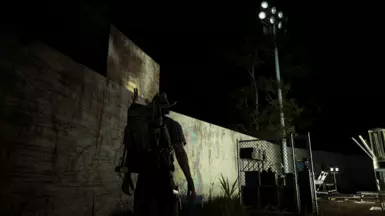About this mod
State of Decay 2 – TrueBlack ReShade Preset
True Black removes unwanted blue tint from every scene, restoring a deep, true black level of 0, preserving the game's original visual style without any added effects or loss of detail. The "wow" effect is noticeable at first glance and works on every map.
- Requirements
- Permissions and credits
- Changelogs
- Donations
True Black uses the Ambient Remove effect to completely eliminate the blue tint across all maps. It preserves State of Decay 2’s original look without adding any extra effects, while maintaining full gamma range and detail in both shadows and highlights. This mod introduces zero FPS drops and adds no extra GPU overhead.
Features
- Removes blue tint from all scenes
- Preserves the game’s original appearance with no additional effects
- Retains full detail in dark and bright areas
- Delivers true black at level 0 with no compromises
- No FPS drops (0 GPU overhead)
- The "Wow" effect is guaranteed
Installation – Step by Step
- install the latest reshade addon because the addon works with multiplayer https://reshade.me/
- Choose the DirectX 10/11/12 API
- Do not install any effects via the installer
- Example Steam path:
E:\SteamLibrary\steamapps\common\StateOfDecay2\StateOfDecay2\Binaries\Win64 - Select
StateOfDecay2-Win64-Shipping.exe
- Download my TrueBlack preset and ReShade effect files
- Copy
TrueBlack.iniand thereshade-shadersfolder into:E:\SteamLibrary\steamapps\common\StateOfDecay2\StateOfDecay2\Binaries\Win64 - Launch the game and open ReShade settings (press Home or your assigned shortcut)
- From the preset list, select TrueBlack
For detailed video guides on installing and using ReShade, check YouTube.
Brightness Settings
You can adjust the brightness level in the in-game settings to your preference, the blue tint will be removed anyway, the black level will still be true black
Experience how dramatically this enhances immersion in State of Decay 2—by day or by night. Download True Black and rediscover the game anew!