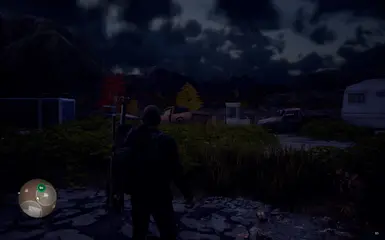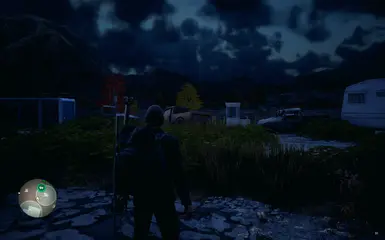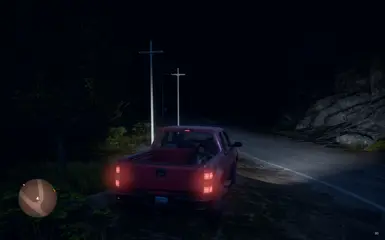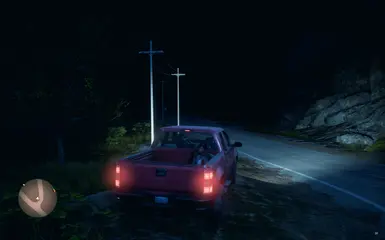About this mod
This ReShade preset for State of Decay 2 is tailored specifically for the Trumbull Valley map. It eliminates the intense orange tint in the base map's graphics, offering better HDR effects and enhancing the overall vibrancy without overdoing it. The preset improves contrast, sharpness, and better color balance.
- Requirements
- Permissions and credits
- Donations
Playing in Drucker County? Use this reshade: HDR ReShade for Drucker County
Transform your gaming experience in State of Decay 2 with this custom ReShade preset designed specifically for the Trumbull Valley map. This preset addresses the overly warm, orange-tinted visuals of the base map, delivering a more natural and balanced color palette. Whether you're exploring Trumbull Valley by day or fighting off the undead at night, this preset ensures a cleaner, more immersive graphical presentation without straying too far from the game's original aesthetic.
Key Features:
- HDR Enhancements: Improved tonal range for better lighting and shadow depth.
- Orange Tint Removal: Corrects the intense orange cast, making the environment more realistic.
- Sharper Details: Enhances texture sharpness for a crisper look.
- Balanced Colors: Adjusted contrast, vibrance, and saturation for a visually pleasing experience.
Installation Steps
- Download and Install ReShade:
- Visit the official ReShade website and download the latest version.
- Launch the ReShade installer and select your State of Decay 2 executable (usually found in the game's installation folder).
- Choose the DirectX 10/11/12 option when prompted.
- Select Effects During Installation:
- When prompted, download all effects to ensure compatibility with this preset.
- When prompted, download all effects to ensure compatibility with this preset.
- Download the Preset:
- Place the downloaded preset .ini file into your State of Decay 2 installation folder, where the game’s .exe is located.
- Place the downloaded preset .ini file into your State of Decay 2 installation folder, where the game’s .exe is located.
- Load the Preset in ReShade:
- Start State of Decay 2.
- Open the ReShade overlay by pressing Home on your keyboard.
- Follow the tutorial (if it appears), then click on the dropdown menu at the top.
- Select the Trumbull Valley.ini from the list.
- Enable the Effects:
- Ensure the following effects are enabled: Tonemap, Curves, DPX, Vibrance, and LumaSharpen.
- Adjust settings if necessary to suit your personal preference.
- Enjoy the Game:
- Play the State of Decay 2 with enhanced visuals on Drucker County!
- Play the State of Decay 2 with enhanced visuals on Drucker County!