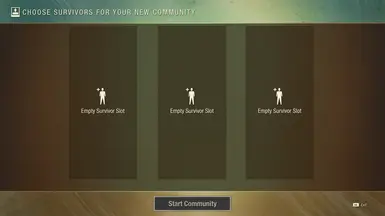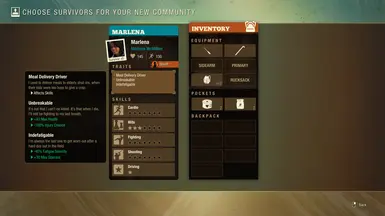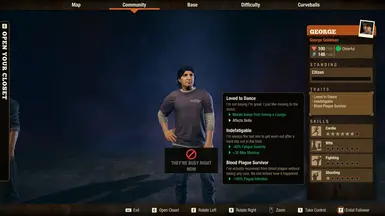About this mod
AUTOMATE searching for specific traits when creating a new community.
- Permissions and credits
- Donations
My sincere apologies to those who have experienced bugs and delayed responses to the mod. i have been very busy since last year and did not have the time to spare improving this mod as i also have to focus to my work.
I have updated the mod for EASE OF USE and removed those pesky requirement to mark where the Hitboxes are located (they are still in the mod).
You can now just download the mod and extract the files to your StateOfDecay2 folder. run the MOD, run the GAME, then PRESTO.
( IF you have the OLD version, DELETE them BUT SAVE your OLD CROPPED IMAGES you can still use them. copy them to this NEW version )
UPDATED : AUGUST 26 2024 - version 1.6
- made DELAY NEXT ROLL automatic. just set it to ZERO instead of a delay value in ms and the mod will automatically adjust delays between rolls. so when you add or remove PRIMARY traits you wont have to adjust the speed.
- BUT if you REALLY know how fast your cards flip after pressing T then you can adjust DELAY to your preferred number. it will be faster.
INTRODUCTION :
Ever wanted to begin a new community with the starting three survivors having the Traits you wanted ? Don't want to use SAVE GAME EDITORS as that might be counted as cheating OR may have an undesired effect on your saves because your survivors now have stats that they were not intended to have ? This mod will do that for you ! its basically just a simple tool that allows you to leave your PC unattended while it scans for your desired survivors allowing you some time to get some coffee or do something else. since its not making any changes to your save files and is actually using the GAME itself, then you can be sure that whatever survivor comes out is not a modified survivor but something the devs intended. Check out this video and see how its normally used.
NOTES :
- The mod allows you to CROP a certain trait from the screen ( you may have to manually find survivors with that trait first ) which you can then use to find other survivors bearing that trait. if you have survivors in your HERO POOL with that trait you can check their details and crop their traits.
- once you have one or more image files for your favorite traits, you can place your intended images in the PRIMARY folder. the MOD will scan each rolled survivor for traits that exists in your PRIMARY folder. if a MATCH is found then it moves to the next survivor and continue searching until a MATCH is found in all 3 starting survivors. IF an image is placed inside the SECONDARY folder, then that means a survivor MUST HAVE the one trait that exist in the PRIMARY folder and one trait that exist in the SECONDARY folder before that survivor is considered a MATCH !
(NOTE: it maybe difficult to search for survivors having multiple POSITIVE traits as they are usually rare. for the sake of simplicity just use PRIMARY)
- These are the current HOTKEYS as of writing :
- F5 to begin rolling survivors.
- F6 to pause rolling survivors.
- F7 to bring up the GUI window for more options.
- F8 to CLOSE the mod entirely.
- F9 to start using CROP IMAGE so you can crop your selected traits on screen and save it as a BMP file.
- F10 to draw a SQUARE on screen and it will save the coordinates of that SQUARE to the clipboard and you can paste it anywhere.
- F11 to make the mod DRAW the 3 hitboxes ( area on screen where it scans for traits ) so you can make adjustments if needed.
- When a PRIMARY trait is found a sound is played to get your attention.
- if ALL 3 MATCHES are found, it will PAUSE the scan, you can review the Survivors if you don't like any of them, you can roll them once and press the button to begin/continue rolling for survivors, it will continue with the survivor that doesn't have the target traits.
-(OPTIONAL) the GUI will allow you to change some HOTKEYS to your desired HOTKEYS.
-(OPTIONAL) if you want to find a combination of two traits, put your primary traits images in the PRIMARY folder and SECONDARY traits in the SECONDARY folder, only 1 trait from PRIMARY and 1 trait from SECONDARY is needed for it to be considered a MATCH.
(NOTE: it maybe difficult to search for survivors having multiple POSITIVE traits as they are usually rare. for the sake of simplicity just use PRIMARY)
WARNING :
- Too many traits can take a very long time. 5 traits in PRIMARY is good enough. then maybe 10 in SECONDARY.
- PLEASE CHANGE your window type in the game settings to WINDOWED FULLSCREEN as it may not work on WINDOWED or FULLSCREEN.
- When you CROP traits into BMP files they are automatically added in the PRIMARY folder. remove them manually (use GUI to open folder quicker)
- If the MOD is scanning too fast ( because you only have 1 trait in PRIMARY or your PC is AWESOME !
open the GUI and adjust the "DELAY BETWEEN ROLLS" value in ms from 100 to 120 or anything higher. adjust if it becomes slower.
this is to give the MOD time to process the screen before moving to the next survivor (will update this someday)
- if you messed up your config/INI file you can delete it and the MOD will re-create it with default values.
- your PC may have different RESOLUTION than mine, which is why you have to CROP images instead of using my collection of CROPPED traits.
but if you are running in 1920 x 1080 i maybe able to share mine with you. just PM.
- I WOULD SUGGEST creating a COPY of all your cropped images into a SEPARATE folder so you can ADD or DELETE traits from the PRIMARY and
SECONDARY folders without losing them permanently.
- IF for some reason it skips the traits
- check that the RESOLUTION when you saved the image matches with you current screen. 1366x768 image wont match with 1920x1080 screen.
- the MOD is scanning too fast open the GUI and adjust the "DELAY BETWEEN ROLLS" value in ms from 100 to 120 or anything higher.
- the HITBOXES for Survivor one, Survivor Two, and Survivor Three are too small or way off.
press F11 to DEBUG it will draw a SQUARE of where it will try to scan for traits.
if the SQUARE is off to the TRAITS section of each survivor you can open the GUI (F7) and click the DRAW button next to the bugged HITBOX
and then manually DRAW a rectangle on the screen TRACE the SQUARE traits section in the game. then click the SAVE button of the GUI.
( as a reminder, the image below shows what the HITBOXES are, there are 3 HITBOXES, one for each Survivor. check below ).
( on first launch of the MOD, the MOD will create a default HITBOX larger than usual to cover more the HITBOX field
but you can run the GUI and press the DRAW button on each hitbox to draw the exact sections where you want it to scan.
you can ALSO click the AUTO button so it again, will replace the HITBOX with the default HITBOX as before. )

HOW TO INSTALL :
- Download the MOD (zip file) extract it with your 7zip or Winzip app. it will extract a folder called _SOD2HEROLL.
- copy the _SOD2HEROLL folder from it and paste it anywhere you like ( much better if in your StateOfDecay2 install directory )
the extracted mod will have EMPTY files in the PRIMARY and SECONDARY folders and will be missing the SOD2HEROLL.INI file.
all your CROPPED traits will appear later in the PRIMARY folder. the SOD2HEROLL.INI file is where the GUI store other OPTIONS.
- you can RUN the GAME then ALT TAB and RUN the MOD or RUN the MOD then RUN the GAME.
if this is the first time you ran the game the GUI will automatically pop up, just close or save it no need to touch it yet.
- IN THE GAME, do the usually route to creating a NEW community, we need to search then CROP some desirable traits,
once you are in the screen where you can roll the 3 survivors, keep rolling them manually until you find any of your desired traits,
press the CROP button (F9) your mouse cursor changes to a CROSS, draw a RECTANGLE to CUT/CROP the target trait,
it DOES NOT HAVE to be PERFECT, just crop the part which you think is unique,
e.g. crop the "Just" part of "Just Keeps Going" because no other traits starts with the word "Just" anyway.
- the trait your CROPPED is saved as a BMP file in your PRIMARY FOLDER, you are then given the option to rename the file.
- now that you have a BMP file in your PRIMARY folder, you can start rolling by pressing the Start button (F5). pause with (F6) or QUIT (F8).
- you can CROP more traits before you start rolling so you have a wider choice of traits. try to limit your primary to 5 traits.
- once a MATCH is found it moves to the next Survivor, if all 3 Survivors are matched, the mod PAUSES.
you can change the bad ones with T (default in-game button not from MOD) and keep rolling with F5.
- once you are done, you can press the QUIT button (F8).
these are sample images that i collected to my PRIMARY folder

PLEASE PROMOTE this MOD
Have a great search !