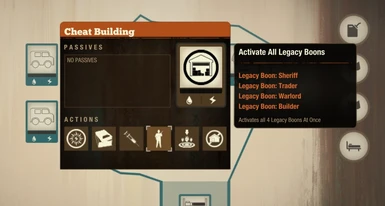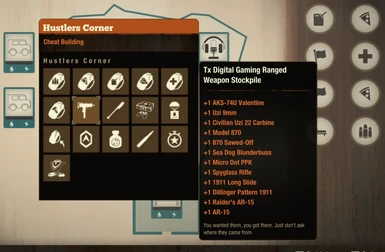File information
Created by
Tx Digital Gaming - ZGal88Uploaded by
TxdigitalGamingVirus scan
About this mod
Cheat Building uses a hidden in game asset that I have upgraded to give nearly every Ranged and Melee weapon available in game. It also gives Consumables and Explosives as well as Heartland specific items such as enhanced plague cure and plague busters for use in the base game. You can also activate all 4 Legacy Boons at once + much more
- Requirements
- Permissions and credits
- Mirrors
- Changelogs
- Donations
Updated for Update 27
•All versions now work with Integration using Heilos Mod Manager/Integrator
•Added a few more looks to choose from
~ Muffler Man ~ Train Engine ~
•Added new Weapons
•Added New Trumbull Valley Notes
~Main functions of the Cheat Building include~
•All four Legacy Boons can be toggled on or off
•Activate Knowledge of everything for your community
•Skill and Trait Buff injection to make the community a little more OP
•Toggle on or off Free Power & Water along with Instant Build
•Deposits over 200 Ranged weapons or over 100 Melee weapons into your locker
•Deposits Rucksacks into your locker that can be carried in you backpack
•Get Consumables, explosives, facility mods, influence & prestige
•Add all Resources to your Community Stockpile
•Get ready to go ammo of each caliber
•Get every note in the game
FOMOD-Installer: This mod has been updated to a FOMOD-style installer script. The suggested mod manager to use for SoD2 is Vortex itself. Simply open Vortex, and click the "Vortex" install button. Vortex will download the mod for you, and you can then click the button to install it. The installer script will then start. Click to the second page, and you will be asked to select which version you want to install. Each option has a thumbnail preview of what the building looks like. Select the one you want, and click "Finish". You can now enable the mod, and play the game! Enjoy
For those of you that wish to install it manually:
- Click the manual download button
- Go to where you downloaded the file, and unzip it.
- Inside of the "pakfiles" folder, are all of the .pak mod files for you to choose from.
- Select the version you want, then either copy or drop the Pak into your Paks folder. If you don't have a Paks folder yet, just create one. The location for the Paks folder will be at one of the following locations depending on which store version you have. Just hold the Windows key + R and copy and paste the corresponding path in the prompt
Steam & Epic Users:
%LocalAppData%\StateOfDecay2\Saved
Windows Users:
%LocalAppData%\Packages\Microsoft.Dayton_8wekyb3d8bbwe\LocalCache\Local\StateOfDecay2\Saved\