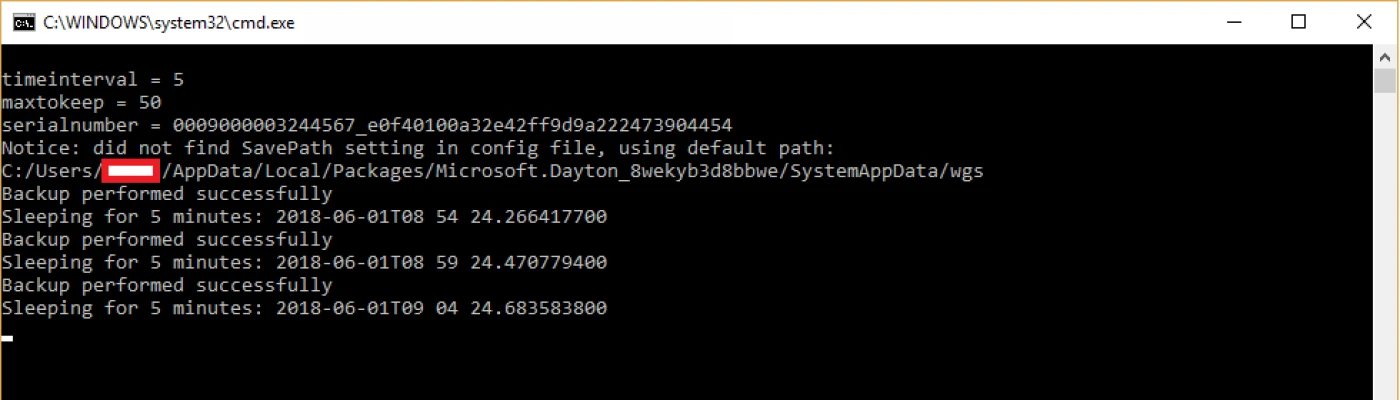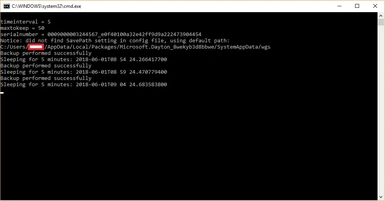About this mod
This utility automatically saves your game at a time interval you decide.
It requires java 1.8 or better to run.
It comes with a windows batch file to launch it and a configuration file that needs to be customized to your needs.
- Requirements
- Permissions and credits
1. Extract all files to a directory somewhere.
2. Edit "SoD2_auto_backup.cfg" and change the settings appropriately:
TimeInterval: change to how ever many minutes you want in between your automatic backups.
MaxToKeep: change to however many archive copies you want
SavePath: USERNAME must be changed to *your* local username on your windows computer. Look in the C:/Users directory for a list of local users.
OR: putting comment slashes at the front of the line (//) will have the program automatically determine the correct USERNAME directory, as long as it is on the "c:" drive
SerialNumber: ###_serial_number_### must be changed to the serial number of your save game in the C:/Users/USERNAME/AppData/Local/Packages/Microsoft.Dayton_8wekyb3d8bbwe/SystemAppData/wgs directory.
Note that .../AppData/ may not be visible to normal users, as it is a hidden directory. Enable "Show hidden files, folders, and drives" to see it.
3: Once the config file has been edited, you can run the program by executing the "SoD2_auto_backup.bat" batch file.
If the game is not running, it will simply idle and look for the game every "n" minutes, as configured.
If the game is running, it will backup your game every "n" minutes.