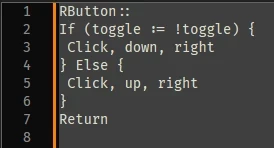Update: Use TGM instead.
Description:
The Right Click button can now be toggled ON and OFF by pressing it.
There is also a version for the Middle mouse button, as it also control the camera in SWTOR.
I also suggest you to rebind "Target Nearest Enemy" in game.
How does it works:
Using AutoHotkey, the script defines a hotkey that toggles the state of a variable called "toggle." Depending on the value of the toggle, the script either clicks or releases the right mouse button.
The .AHK file can be edited with any notepad.
Installation:
1. Download and install AutoHotkey v1.1
2. Download my zip file and extract the script anywhere.
3. Run only one of the two scripts with a double click, it will run in the background.
Launch as admin.
That's it, now every time you need it, just launch it and start playing.
To turn the script off, quit AutoHotkey from your system tray or kill it with task manager.
Enjoy.
Description:
The Right Click button can now be toggled ON and OFF by pressing it.
There is also a version for the Middle mouse button, as it also control the camera in SWTOR.
I also suggest you to rebind "Target Nearest Enemy" in game.
How does it works:
Using AutoHotkey, the script defines a hotkey that toggles the state of a variable called "toggle." Depending on the value of the toggle, the script either clicks or releases the right mouse button.
RButton::
If (toggle := !toggle) {
Click, down, right
} Else {
Click, up, right
}
ReturnThe .AHK file can be edited with any notepad.
Installation:
1. Download and install AutoHotkey v1.1
2. Download my zip file and extract the script anywhere.
3. Run only one of the two scripts with a double click, it will run in the background.
Launch as admin.
That's it, now every time you need it, just launch it and start playing.
To turn the script off, quit AutoHotkey from your system tray or kill it with task manager.
Enjoy.