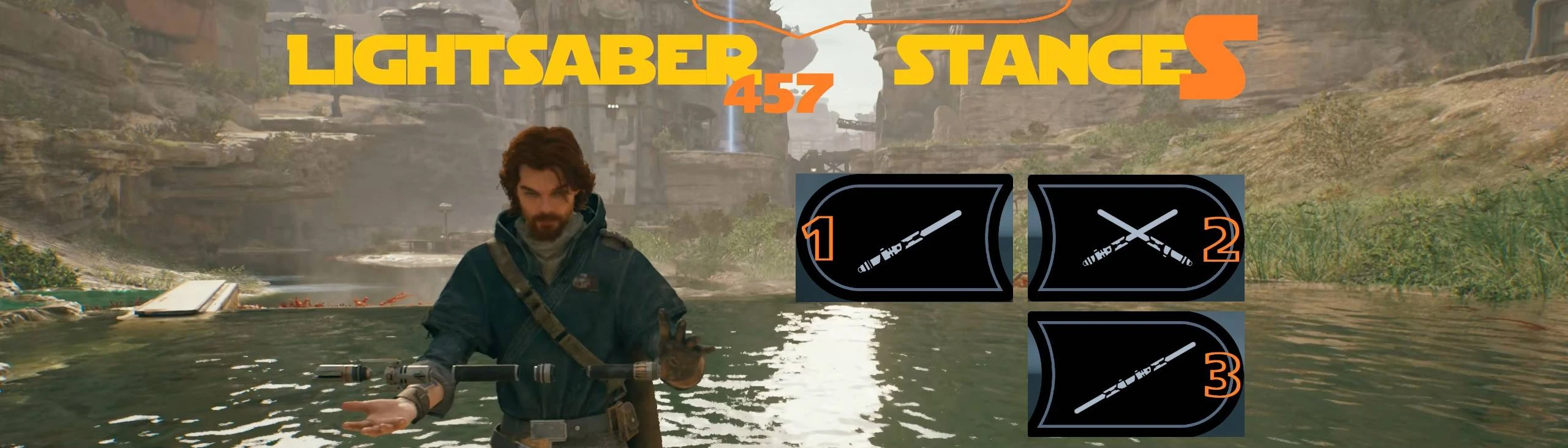About this mod
All five stances available at your disposal when needed - just press a button. With controller support.
- Requirements
- Permissions and credits
- Changelogs
- Donations
Mod changes:
- the mod respect your equipped/chosen stances;
- keyboard hotkeys preserve your left stance and equip the other stances to your right slot;
- for gamepads holding D-Pad left or right arrows cycles through stances and tapping arrows draws/holsters the saber (if you want to do the same on keyboard, default keys are PgUp/PgDn);
- IMPORTANT! Unbind D-Pad left and right keys as well as any other keys the mod uses in the in-game settings!
To set up your personal key bindings use "SwGame\Config\UserInput.ini" (see Install sections below).
Install instructions for R457 Mod Loader version
If you ever used a UE4SS version of this mod - remove it along with the zR457ModInputs_P.pak file! Remove UE4SS entirely if you no longer need it for anything else.
Install R457 Mod Loader. Don't forget to read the description page carefully - it will save you time in the future.
Unpack the main package outside of the game folders and copy zLightsaberStances.pak/ucas/utoc (all three!) into your "Path-To-Steam-Library\steamapps\common\Jedi Survivor\SwGame\Content\Paks" folder.
Unpack the inputs package and copy UserInput.ini to your "Path-To-Steam-Library\steamapps\common\Jedi Survivor\SwGame\Config" folder. Note that all our mods use the exact same file, so replacing is OK (until someone else makes another mod adding more inputs - in this case you will need to follow that mods instructions not to override things). The file has comments inside - read them to see what to change (you can open it with notepad). Refer to the official UE documentation for key names.
Open your "Path-To-Steam-Library\steamapps\common\Jedi Survivor\SwGame\Config\UserEngine.ini" file (with notepad) find ;+ModsToLoad="LightsaberStances" and remove the ; at the beginning so the result looks like this: +ModsToLoad="LightsaberStances". Save and close the ini.
To uninstall the mod delete its pak/ucas/utoc files from Paks and remove its entry from UserEngine.ini.
Install instructions for UE4SS version
This version of the mod assumes you have the basic one-blade stance in your first slot, it will equip stances 2-5 to your second slot and won't allow cycling/changing the left stance.
To enable and configure the inputs use the same method as for the R457 Mod Loader version.
The UE4SS version of the mod requires RE-UE4SS to work: github link. It is a dll hook, so use at your own discretion.
Full RE-UE4SS install guide: documentation link.
Quick RE-UE4SS install steps:
- download UE4SS_Xinput asset (current version is UE4SS_Xinput_v2.5.2.zip);
- download zCustomGameConfigs.zip;
- unpack the contents of UE4SS_Xinput_v2.5.2.zip into your "Path-To-Steam-Library\steamapps\common\Jedi Survivor\SwGame\Binaries\Win64" folder (Mods, UE4SS-settings.ini, xinput1_3.dll);
- unpack zCustomGameConfigs.zip to any other folder, find "\CustomGameConfigs\Star Wars Jedi Survivor\" in the folder you unpacked the zip to, and copy MemberVariableLayout.ini and VTableLayout.ini into your "Path-To-Steam-Library\steamapps\common\Jedi Survivor\SwGame\Binaries\Win64" folder, so now you've got Mods, MemberVariableLayout.ini, UE4SS-settings.ini, VTableLayout.ini, xinput1_3.dll along with JediSurvivor.exe all in the same place - voilà, you are set!
- If you're experiencing lags, go to UE4SS-settings.ini and disable GUI console, hot reload, etc - all the additional/debug features you don't need for just running mods. And on Mods\mods.txt you can also disable everything (turn 1 to 0).
- For EA app version of the game: make sure you claim the ownership of the game install folder, otherwise UE4SS won't work.
To install the mod unpack it anywhere, find LightsaberStances folder and place it into your "Path-To-Steam-Library\steamapps\common\Jedi Survivor\SwGame\Binaries\Win64\Mods" folder.
Install the input package as described above for the R457 Mod Loader version.
To uninstall the mod remove LightsaberStances folder from your Mods folder. Remove RE-UE4SS files if you don't need them anymore.