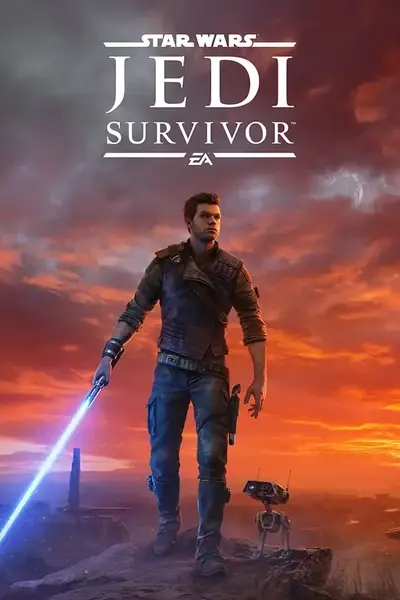File information
Created by
whynexusmodswhy1231Uploaded by
whynexusmodswhy1231Virus scan
About this mod
Disables TAA, Chromatic Aberration, Film Grain, DoF, Vignette & Motion Blur - Increase render scale to 125-150 to compensate - Need high end system for good results
- Permissions and credits
You will need high end system for good results. With a 5090, I am able to achieve solid results at 150% render scale(ScreenPercentage) playing the entire game with average 100+ fps(lows all the way down to ~85 in some intense areas, highs around 130-150) 125% was closer to a 5-15 fps hit depending on area in my experience but with muuuuch less visual fidelity than 150%(This resulted in the effects of disabling TAA in a UE game being far more apparent).
NOTE: This is a HUUUGE upgrade of visual fidelity and makes no TAA tolerable, but comes with a HUUUGE performance penalty. In my opinion, anything is better than having to live with the motion blurry, vaseline screen smear that comes with TAA. This mod is uploaded for those like me that are willing to take a big performance hit to get rid of TAA. Even with a bit of shimmer & some odd hair effects(So much better at 150%, the game looks tremendously better running at 150% with no TAA), I finally was able to play through without any hint at motion blur while moving around and man it looks crisp.
Uploaded both 125% & 150% render scale increase versions. Choose whichever suits you best. Top end HW recommended but if you're okay ~60fps give it a try!
Install:
Add .pak file to: `Jedi Survivor\SwGame\Content\Paks`
COMPATIBILITY:
This is a DefaultEngine.ini mod, as such will likely not be compatible with other mods that modify the same file(`DefaultEngine.ini `)
THIS MOD IS COMPATIBLE WITH ANYTHING THAT MODIFIES `engine.ini` such as SWJS - Fixes and Improvements(and in fact that only other mod I played with - HIGHLY RECOMMEND IN CONJUNCTION WITH THIS!)
Should be compatible with just about every single mod that doesn't touch `DefaultEngine.ini`. If did have another that does touch that file, feel free to merge or re-distribute these changes anywhere else or in your own mods - the vast majority of these changes were crowdsourced anyway from years of UE forum/reddit posts and previous UE mods. All changes made were tested by me across almost two complete playthroughs of the game.
This `DefaultEngine.ini` does include some other tweaks to increase both performance and visual fidelity, many of these were found online and in other Nexus mods for other UE games that modify this same ini. Many of these were inspired or 'merged' into this mod. The one other inclusion is the corpses despawn rate and limit was increased. Bigger of changes included here:
r.SceneColorFringe.Max=0 ; Disable chromatic aberration
r.Tonemapper.GrainQuantization=0 ; Disable film grain
r.DepthOfFieldQuality=0 ; Disable depth of field
r.ToneMapper.Quality=0 ; Disable vignette
r.DefaultFeature.MotionBlur 0 ; Disable motion blur
r.MotionBlurQuality=0 ; Disable motion blur
r.BloomQuality=0; No bloom
r.DefaultFeature.AntiAliasing=0 ; Disable TAA. 1=FXAA, 2=TAA
r.PostProcessAAQuality=0
r.MaxAnisotropy=16
r.VT.MaxAnisotropy=16 ; Not sure which one game respects so included
r.Streaming.PoolSize=20480
r.ScreenPercentage=125 ; or 150 depending on file
rs.AI.Corpse.MaxCorpses=99
rs.AI.Corpse.MaxCorpseLifetime=600
rs.AI.Corpse.CorpseOffscreenLifetime=60Credits:
https://www.pcgamingwiki.com/wiki/Engine:Unreal_Engine_4
https://www.reddit.com/r/OptimizedGaming/comments/13zhpiu/unreal_engine_52_engineini_tweaks/
https://xhybred.github.io/UE5-Console-Variables/ (For UE5 but lot of cross compat)
and every reddit/forum post out there discussing and editing these *engine.ini files. Thank you!!!
Increasing corpse despawn time(and increasing max on screen to 99) thanks to this mod: https://www.nexusmods.com/starwarsjedifallenorder/mods/246?tab=posts (And specifically user CygnusTerminal who posted the variables needing to be modified - this also works for Jedi Survivor)