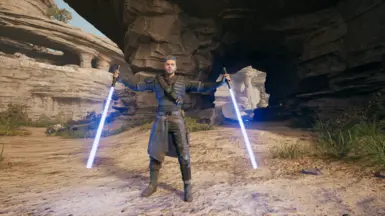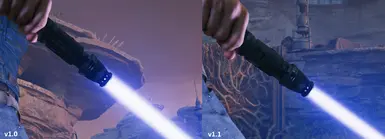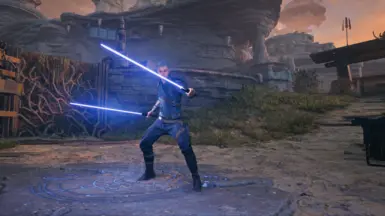About this mod
Lightsaber blades adjustments. Please read the description
- Requirements
- Permissions and credits
This is a mod pack which includes aesthetic and functional adjustments for the Lightsaber blades
The mod pack contains the following mods:
Darksaber Blade(v1.3)
- Added a dark saber blade version as seen in TFU
- Can't be used along with the Classic Blade mod. It includes its own version.
- Press "L" key to activate
- Added a new thinner blade version as seen in Rebels.
- Can be used along with the Classic Blade mod
Unstable Blade (v1.2)
- A logic mod that adds an unstable blade version like kylo's lightsaber blade
- You need UE4SS to make this to work
- Is recommended not to use the Classic Blade mod in order to get a better disturbance animation
Classic Blade (Remove the annoying pulsating effect - Only one of your choice can be installed) (v1.1)
- BLB Classic Blade v1.1: Makes the blade a little bit thinner (See the comparison in the Images section)
- BLB Classic Blade v1.1 - Thinner
Rebels: Added a thin blade version as seen in Rebels(This update will be maintained as a thinner version of the Classic Blade)
Blade Adjustments (Only one of your choice can be installed)
- Rounder blade tip + True dual wield stance
- True dual wield stance
- Rounder blade tip + True dual wield stance + Crossguard blade reduction
- Rounder blade tip + Shoto (short blades) dual wield stance
- Rounder blade tip
Important notes
- True dual wield: Adjust the second lightsaber blade length and the hitbox to be the same as the single blade.
- Crossguard blade reduction: Adjust the blade length and hitbox to be the same as the single blade
- For a full experience with the Unstable Blade mod, I recommend to install Kylo Ren's Lightsaber SFX mod from Iconic Saber SFX Replacers by Mophead01 and not to use the Classic Blade mod
- The darksaber mod includes its own classic blade mod file, so you have to delete any other version of the BLB Classic Blade mod
If you don't have UE4SS, you have two options:
- Install Outfit Manager which already includes UE4SS
OR:
- Download UE4SS
- Place the UE4SS files in /SwGame/Binaries/Win64/
- Open UE4SS-settings.ini and disable GuiConsoleEnabled = 0
- Open /Win64/Mods/mods.txt and enable BPModLoaderMod : 1
- Create LogicMods folder in Jedi Survivor/SwGame/Content/Paks/ folder
- Place the UnestableBlade files in LogicMods folder
Installation
Extract the .rar file into Jedi Survivor/SwGame/Content/Paks/~mods
For the Unstable Blade mod:
Extract the content of the rar file in /SwGame/Content/Paks/LogicMods/
For the Darksaber mod:
Extract the content of the rar file in /SwGame/Content/Paks/
Credits to AlexPo21 for helping me with BP mods