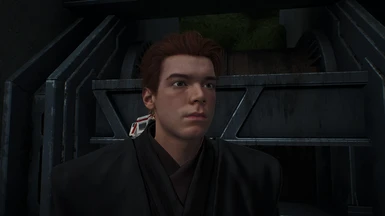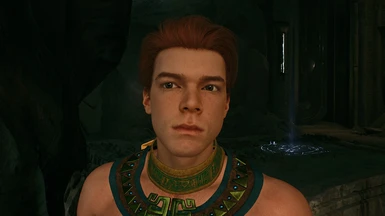DESCRIPTION
Cal Kestis clean face retexture - no scars and dirt.
Grey Eyes - my personal edit of eyes color to be lighter then vanilla.
INSTALLATION
Create folder "~Mods" in game folder "Star Wars - Jedi Fallen Order\SwGame\Content\Paks".
To be clear this step is only to be well organized. Mod file must be in "Star Wars - Jedi Fallen Order\SwGame\Content\Paks" or it's subfolder.
Copy pak file to "Star Wars - Jedi Fallen Order\SwGame\Content\Paks\~Mods".
REMARKS
Don't rename pak file, or do it only if you understand what you do.
"_100_P" in filename is to overwrite another clothing mods, that can contain vanilla face textures.
Face and torso tone color in naked mods will be slightly different.
In compare with vanilla face difference looks not so notable in lighten locations.
RESHADE PRESET
Screenshots are done with "Skywalker ReShade FX - True HDR".
TOOLS USED
- FModel
- NVIDIA Texture Tools
- Krita
- Unreal Engine 4.21.2
Cal Kestis clean face retexture - no scars and dirt.
Grey Eyes - my personal edit of eyes color to be lighter then vanilla.
INSTALLATION
Create folder "~Mods" in game folder "Star Wars - Jedi Fallen Order\SwGame\Content\Paks".
To be clear this step is only to be well organized. Mod file must be in "Star Wars - Jedi Fallen Order\SwGame\Content\Paks" or it's subfolder.
Copy pak file to "Star Wars - Jedi Fallen Order\SwGame\Content\Paks\~Mods".
REMARKS
Don't rename pak file, or do it only if you understand what you do.
"_100_P" in filename is to overwrite another clothing mods, that can contain vanilla face textures.
Face and torso tone color in naked mods will be slightly different.
In compare with vanilla face difference looks not so notable in lighten locations.
RESHADE PRESET
Screenshots are done with "Skywalker ReShade FX - True HDR".
TOOLS USED
- FModel
- NVIDIA Texture Tools
- Krita
- Unreal Engine 4.21.2