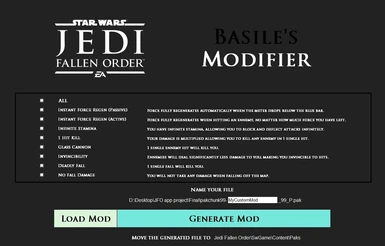About this mod
This tool made with Python allows you to choose between different difficulty modifications to the game such as Instant Force Regen, Infinite Stamina, 1 Hit Kill or even Invincibility. You can combine different options to create your own custom mod.
- Permissions and credits

Basile's Modifier
Each modification is described inside of the tool. There is also a file load feature enabling you to see what modifications were made to a particular .pak difficulty file.
The custom mods generated using this app are not compatible with any other difficulty mods such as God Mode, 1 Hit Die, No Fall Damage, etc. These mods are also incompatible with eachother hence the usefulness of this tool if you are not keen on using Difficulty Editor.
Unlike Difficulty Editor, modifications are always applied to every difficulty (Story, Jedi Knight, Jedi Master, Grand Master). So, if you switch difficulty, it will not affect the changes you have made to your game.
It is recommended to finish the first mission of the game before applying a difficulty mod, for the mod to work properly and to prevent game crashes and/or bugs.
If you experience bugs, crashes, or any kind of problem using my mod, do feel free to leave a comment. If you have suggestions to improve this tool, please leave a comment as well.
ACKNOWLEDGEMENTS
Thanks to AlexPo for DifficultyEditor and its source code, and for his help. Credits go to him for parts of this app's code.
INSTALLATION & USE
If you want detailed explaination in video format, watch this video.
To install the app, simply download the zipped file from the 'Files' section, extract the archive, and run the program.
Here is the full list of modifications that you can use and associate, using this app :
- Instant Force Regen (Passive) : Force fully regenerates when it drops below the blue bar.
- Instant Force Regen (Active) : Force fully regenerates when you hit an ennemy.
- Infinite Stamina : You have infinite stamina allowing you to block and deflect attacks endlessly.
- 1 Hit Kill : Your damage is multiplied so that you can kill any ennemy in 1 hit.
- Glass Cannon : You will die in 1 ennemy hit.
- Invincibility : You are invincible to ennemy attacks.
- Deadly Fall : You will die from 1 fall.
- No Fall Damage : You will not take damage from falling.
To load a difficulty mod file in the app, press 'Load Mod' and chose a file to load. It will show you what modification have previously been made to the file using this tool. The app will only load valid difficulty .pak files. It will not always be able to read mods made with Difficulty Editor accurately. However, files generated with this tool can be loaded correctly using Difficulty Editor.
To generate a mod, choose one or multiple options, name your file, and press 'Generate Mod'.
After generating your custom mod, place it in Jedi Fallen Order\SwGame\Content\Paks located in :
- Steam : C:\Program Files (x86)\Steam\steamapps\common
- Origin : C:\Program Files(x86)\Origin Games
- EA : C:\Program Files\EA Games
- Epic Games : C:\Program Files\Epic Games
Then, launch your game and play.