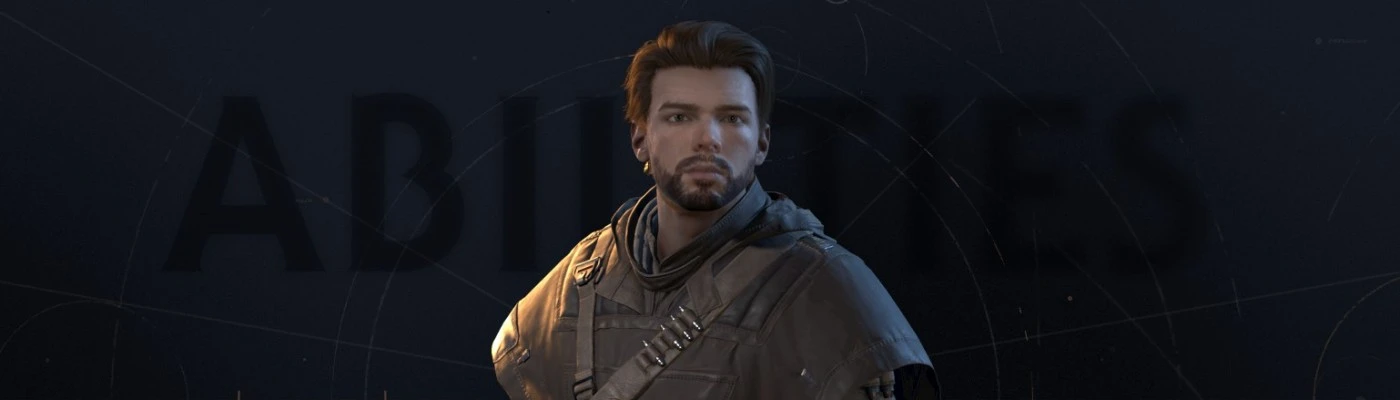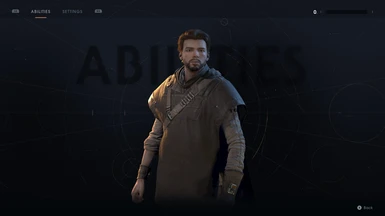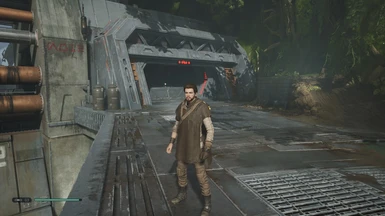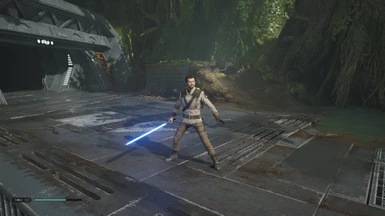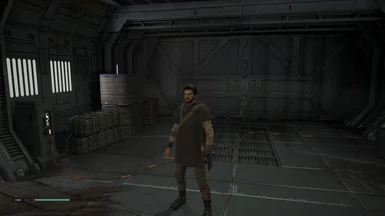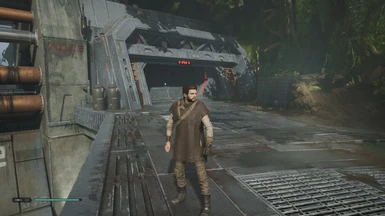About this mod
This mod is a take on a more mature and older Cal that has become a Jedi Knight. The mod has two parts. The first is a face update which gives him darker hair and a beard. The second is to give his outfit a new colour palette that more aligns with the Jedi asthetic of earth tones.
- Permissions and credits
- Changelogs
1.0
- Initial release
Description
This mod is a take on a more mature and older Cal that has become a Jedi Knight. The mod has two parts. The first is a face update which gives him darker hair and a beard. The second is to give his outfit a new colour palette that more aligns with the Jedi asthetic of earth tones. The outfit replaces the starting outfit, so you may want to replace it after getting off the first planet.
Each of these can be installed independantly.
Installation
There are separate .zips for the face and outfit textures. Extract one or the other or both into a directory. Then use Resorep tool to install the textures.
Resorep can be downloaded at
https://www.undertow.club/downloads/resorep.1254/
Usage instructions from the Resorep readme:
- Download and install Microsoft Visual C++ 2015 Redistributable
- Download and install Windows x64 (!) version of Java Runtime Environment from http://www.oracle.com/technetwork/java/javase/downloads/jre8-downloads-2133155.html
- Launch resorep.jar - double click it in Windows Explorer.
- Make sure that your Windows user has write rights for game folder!
- Click the "Add application" button in the "Applications to hook" section.
- Choose the game executable. Not the game launcher but game itself.
- [Optional] Change "Modded textures folder" path if you wish.
- You may close the resorep.jar application now.
- Find and download some mods for your game.
- Unpack and copy modded textures into folder specified by "Modded textures folder" path.
- Launch the game.
Uninstallation
To remove the mod delete the texture files and change the "Modded textures folder" path in Resorep.
Credits
Many thanks to the people that have investigated how to do texture replacement for Fallen Order. Specifically for this mod I'd like to thank:
leonid9966 - for allowing me to use the Ben Skywalker face texture as a base
- Ben Skywalker Mod: https://www.nexusmods.com/starwarsjedifallenorder/mods/19
Fuse00 - for answering questions about how to work with the textures and formats
DarthIre - for help with Resorep and finding the various texture files
Permissions
Feel free to use this mod as you see fit, but hopefully you'll give credit if you do so. I'd also appreciate if you provide a link to this mod.