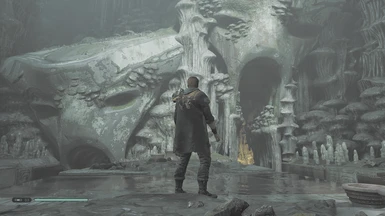About this mod
Revamped version of my old ReSpawn_ReShade preset, also included with this is a custom .PAK file that contains custom graphic settings (both required). Version 2 has been configured to give the game a more cinematic character. Image & texture sharpness has been increased, color intensity has been boosted & the faded filter has been removed.
- Requirements
- Permissions and credits
How To Install ReShade:
-Launch the ReShade Installer & select the game's "starwarsjedifallenorder.exe" Folder Location: (Star Wars Jedi Fallen Order\SwGame\Binaries\Win64)
-Select the game's API: You can choose DX10+.
-ReShade will ask if you want to download any shader packages? Select the packages "Standard Effects", "Color Effects by Prod80", "FXShaders by luluco 250", "Fubax Shaders" & the "Legacy Standard Effects" Pack.
-ReShade will now ask what .fx files you would like to select for each shader package:
(Standard Effects) Select all of the .fx files & click okay.
(Color Effects by Prod80) Select PD80_02_Cinetools_Lut.fx, PD80_01B_RT_Correct_Color.fx & PD80_04_Color_Temperature.fx & click okay.
(FXShaders by luluco 250) Select Unsharp.fx & click okay.
(Fubax Shaders) Select Thin Film.fx & click okay.
(Legacy Standard Effects) Select Curves.fx, Clarity.fx, DPX.fx, PPFX_SSDO.fx & click okay.
-ReShade should say Succeeded! You can now close the ReShade Installer!
How To Install My ReShade Preset & My Custom Mod .PAK File:
-Place the "ReSpawn_ReShadeV2.ini" config file in the "Star Wars Jedi Fallon Order Win64 folder" where the game's .exe is located.
-Win64 folder location: (Star Wars Jedi Fallen Order\SwGame\Binaries\Win64).
-Place the "~mod" folder into the game's ".PAK folder".
-.PAK folder location: (Star Wars Jedi - Fallen Order\SwGame\Content\Paks).
What To Do If The Game Crashes To Desktop Or Your Controller Isn't Working:
-Locate the "Star Wars Jedi Fallen Order Win64 folder"
-Win64 folder location: (Star Wars Jedi Fallen Order\SwGame\Binaries\Win64)
-Rename the dxgi file that ReShade Installed into the Win64 folder to d3d11.
How To Launch The ReShade Overlay Menu & Select My Preset:
-Once you are in-game press the Home (pos1) key on your keyboard to open the "ReShade Overlay"
-Click the drop-down arrow to open the drop-down menu & Select my preset "ReSpawn_ReShadeV2"
-If you do not see my preset you will have to manually add it by clicking
the + button next to the drop-down arrow, then type in the full name of
my preset just like this: ReSpawn_ReShadeV2.ini & press Enter.
-To close the "ReShade Overlay" press the Home (pos1) key on your keyboard.