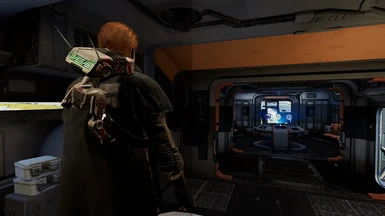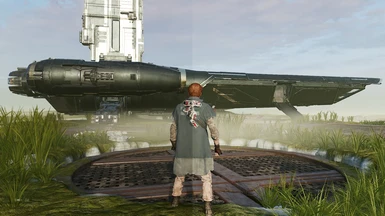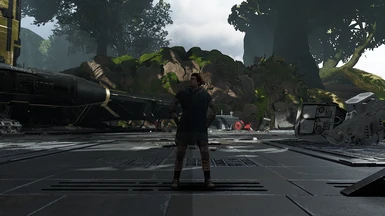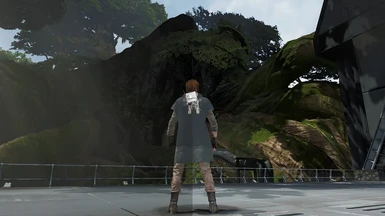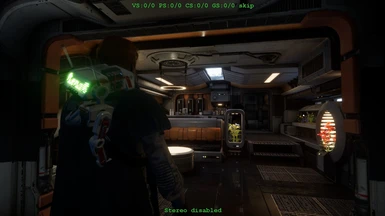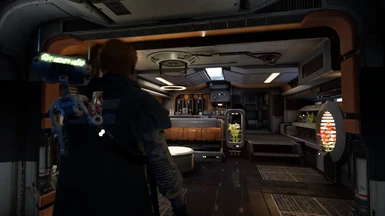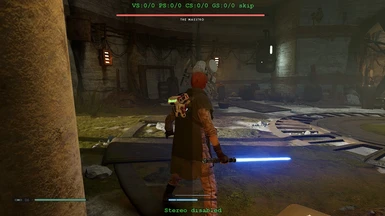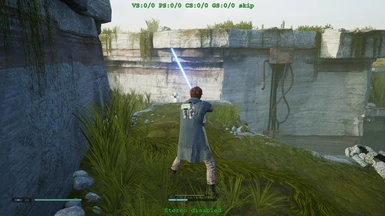About this mod
Numerous shadertweaks see description
tonemap, relief texture enhancing, color balancing
- Permissions and credits
- Changelogs
I would be tempted to say respawn does titanfall 2 in
third person, how ever jedi fallen order extends this to an
homage to old platformers like jak and dexter, ratchet and clank
and a large wallop of prince of persia plus is it just me
or does Cal have more then a passing resemblance to pitfall
harry (the lost expedition)?
Kidding aside jedi fallen order is a great game so lets
add a bit of spit and polish.
The visual tweaks are listed below how ever a word of caution
if you have not played this game it might be wise to disable
the hud tweaks, at least initially, please see 'further tweaking'.
3dmigoto shader tweaks:
- increase global illumination environment and characters
- remove primary lensflares
- remove godrays
- reduce darkness interior mantis auto exposure
leads to slightly less sharpening of texture detail thru contrast
- decrease general fog density layer all distances
- remove secondary lens flare
- remove mid range fog layer
gameplay related shader tweaks:
- remove hud lifebar car-touche layer
- healthbar hud life percentage
- remove danger blood overlay
update 07/02/2022 v1.1
- a custom shader upscale.hlsl (3dmigoto) replaces reshade
- tested on windows 10 (v1903)
Note(s):
The package has a customized shader 'upscale.hlsl' which
does some fullscreen tweaks as sharpening and color modification.
An option C of this package only contains a pakchunk99-Mods_CustomMod_P.pak
please use this if you would like some extra performance.
Side note by using the .pak the shadertweak
'reduce darkness interior mantis auto exposure'
is negated.
For more details on pak files see this mod:
https://www.nexusmods.com/starwarsjedifallenorder/articles/3
* See tips for .pak settings
- updating
if the old package was installed remove the following
folder(s) and file(s) in the folder which contains starwarsjedifallenorder.exe
reshade
shadercache
shaderfixes
d3d11.dll
d3dcompiler_46.dll
d3dx.ini
dxgi.dll
dxgi.ini
ReShade.ini
Then copy the contents of the zip file to the install folder of
control, the folder which contains starwarsjedifallenorder.exe.
- install
Copy the contents of the zip file to the install folder of
starwars jedi fallen order, the folder which contains
starwarsjedifallenorder.exe. (starwars jedi fallen order\swgame\Binaries\Win64)
- optional install
If you do not like using unverified dll's you can download 3dmigoto from
https://github.com/bo3b/3Dmigoto/releases
download version 1.3.16 and place the following dlls in the install dir of
starwars jedi fallen order:
d3d11.dll (64bits)
d3dcompiler_46.dll
d3dx.ini
then copy ShaderCache and ShaderFixes from the zip file to the same dir aka folder.
note: if you choose to use the d3dx.ini contained in the github package
make sure to set (line 248):
hunting=0
the default setting is:
hunting=1
which sets 3dmigoto to a debug mode.
Installing Option C:
Copy the contents of the zip package, pakchunk99-Mods_CustomMod_P.pak to:
star wars jedi fallen order\SwGame\Content\Paks
- verify
After running the game the folder ShaderFixes should contain the .bin versions:
3beee51516345550-ps_replace.bin
883d07f341b040b0-ps_replace.bin
8840940bbdd79d01-ps_replace.bin
922bee44f7b8d974-ps_replace.bin
925da9c98b1ddd1a-ps_replace.bin
af631f3af564eb34-ps_replace.bin
b0dcd3e7f3064dec-ps_replace.bin
bbf65f21e5a3ec1b-ps_replace.bin
cc3c75e89ded6254-ps_replace.bin
f6f4820ae3227e22-ps_replace.bin
upscale.hlsl
upscale.ini
of
3beee51516345550-ps_replace.txt
883d07f341b040b0-ps_replace.txt
8840940bbdd79d01-ps_replace.txt
922bee44f7b8d974-ps_replace.txt
925da9c98b1ddd1a-ps_replace.txt
af631f3af564eb34-ps_replace.txt
b0dcd3e7f3064dec-ps_replace.txt
bbf65f21e5a3ec1b-ps_replace.txt
cc3c75e89ded6254-ps_replace.txt
f6f4820ae3227e22-ps_replace.txt
upscale.hlsl
upscale.ini
This means that the file(s) .txt have been compiled by 3dmigoto (d3d11.dll)
- tested
Tested with file version 4.21.2.0 of starwars jedi fallen order
on win 7 and windows 10 / nvidia 1050gtx ti
See screenshot for settings game.
- performance
3dmigoto gpu usage 1080p@~45fps
without - clock 1772Mhz gpu usage ~70%
with - clock 1772Mhz gpu usage ~74%
approximately 4% increase (1050gtx ti on win 7)
max gpu: 1772Mhz gpu usage 100%
**clamped frame rate to 45.0 no sync
- further tweaking
If you like you can compare the modified shader, ShaderCache contains
the original shader, to alter values.
To disable the game play related tweaks please remove
the following shaders from the folder 'shaderfixes'
cc3c75e89ded6254-ps_replace.txt
af631f3af564eb34-ps_replace.txt
925da9c98b1ddd1a-ps_replace.txt
and if compiled remove:
cc3c75e89ded6254-ps_replace.bin
af631f3af564eb34-ps_replace.bin
925da9c98b1ddd1a-ps_replace.bin
then restart the game.
All shaders <shadernumber>ps_replace.txt have
a descriptive remark at top part of file.
- tips
launch with (unreal 4 command line parameters):
starwarsjedifallenorder.exe -norc -nowrite -nodatabase -useallavailablecores -noforcefeedback -nosplash -fullscreen
modified .pak settings (removing the ';' enables the custom setting:
;===REMOVE THE ; FROM A LINE TO ENABLE THE TWEAK ===
r.MaxAnisotropy=4 ; Anisotropic Filtering, Default 8x
r.TemporalAASamples=4 ; Default 8, Lower reduces TAA edge shimmering
r.ViewDistanceScale=0.7 ; Default 1, Increases grass/object distance by 2x, decreases performance if too high
;r.AmbientOcclusionRadiusScale=1 ;SSAO Radius, Default 3, Lower numbers look better
;r.AmbientOcclusionLevels=3 ; Increases SSAO Quality, Default 1
;r.CAS.Sharpen=0.75 ; Advanced Texture Sharpening, Default 0
;r.Tonemapper.Sharpen=0.0 ; Additional texture sharpening method, Default 0
r.Shadow.MaxResolution=1024 ; Default 2048, lower = softer shadows
r.SceneColorFringe.Max=0 ; Chromatic Abberation , 0=Off
r.Depthoffieldquality=0 ; DOF, 0=Off
r.BloomQuality=0 ; Bloom, 0=Off
r.Tonemapper.Quality=0; Vignette, 0=Off
r.Motionblurquality=0 ; Motion Blur Quality (1-4) , 0=Off
;r.MotionBlur.Max=1 ; Default -1, Fixes Motion Blur Artifacting/Ghosting
;r.MotionBlur.Amount=0.5 ; Default -1, (0-1) amount of blur, fixes Motion Blur Artifacting/Ghosting
;r.MotionBlurSeparable=1 ;Default 0, Adds a 2nd blur pass for smoother looks
- shader list
---------- 3BEEE51516345550-PS_REPLACE.TXT
// increase global illumination enviroment and characters
// ---- Created with 3Dmigoto v1.3.16 on Tue Jan 28 09:48:20 2020
---------- 883D07F341B040B0-PS_REPLACE.TXT
// remove primary lensflares
// ---- Created with 3Dmigoto v1.3.16 on Mon Jan 27 10:30:38 2020
---------- 8840940BBDD79D01-PS_REPLACE.TXT
// remove godrays
// ---- Created with 3Dmigoto v1.3.16 on Mon Jan 27 10:30:42 2020
---------- 922BEE44F7B8D974-PS_REPLACE.TXT
// reduce darkness interior mantis auto exposure
// leads to less sharpen of texture detail thru contrast
// ---- Created with 3Dmigoto v1.3.16 on Mon Jan 27 17:06:13 2020
---------- 925DA9C98B1DDD1A-PS_REPLACE.TXT
// hud lifebar cartouche layer?
// ---- Created with 3Dmigoto v1.3.16 on Wed Jan 29 11:45:03 2020
---------- AF631F3AF564EB34-PS_REPLACE.TXT
// healthbar hud life percentage
// ---- Created with 3Dmigoto v1.3.16 on Tue Jan 28 12:26:46 2020
---------- B0DCD3E7F3064DEC-PS_REPLACE.TXT
// decrease general fog density layer all distances
// ---- Created with 3Dmigoto v1.3.16 on Tue Jan 28 10:41:11 2020
---------- BBF65F21E5A3EC1B-PS_REPLACE.TXT
// remove secondary lens flare
// ---- Created with 3Dmigoto v1.3.16 on Mon Jan 27 10:31:30 2020
---------- CC3C75E89DED6254-PS_REPLACE.TXT
// remove danger blood overlay
// ---- Created with 3Dmigoto v1.3.16 on Mon Jan 27 10:31:44 2020
---------- F6F4820AE3227E22-PS_REPLACE.TXT
// remove mid range fog layer
// ---- Created with 3Dmigoto v1.3.16 on Mon Jan 27 17:12:30 2020
---------- SHADER.TXT