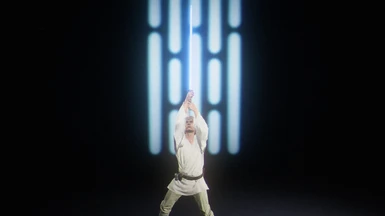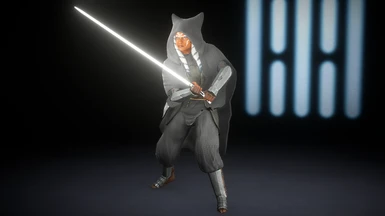About this mod
My own personal saber mod that I made for myself but am releasing publicly incase anyone else wants it.
Makes all sabers uniform/consistent.
- Permissions and credits
- Changelogs
IS IT MP SAFE?!: If it doesn't alter gameplay in any tangible way, such as giving you 9000x damage or something then it's MP safe, it's not hard to figure out.
Description:
In most media, especially games, all lightsabers that appear within are usually consistent visually, having the same shape, same colors if two of the same shade appear ect. However EA's BF2 seems to be an exception to this where many sabers have different tips and different shades of blue, green, red, ect.
My goal with this mod is basically to bring the consistency seen with lightsaber blades in other media to the game.
That's it. (And also make them look a little better in my own personal opinion.)
What this mod does for dummies:
- Makes all of the sabers consistent.
- All saber tips are pointed.
- All colors are the same (All reds are the same shade, all blues are the same, all greens, ect.)
- Motion trails are shortened for a better look in my personal opinion. (And I tried my best to make them all uniform and equal.)
- Saber width is adjusted to be thinner and better fitting.
- Sabers are lengthened a bit.
In general this mod makes lightsabers appear visually closer to how they look in modern live action media.
Yeah, that's about it. Download if you want.
Also, if you want the old version with the rounded tips back just use my 2015 Sabers mod since it's pretty much the same as the old version of this mod with only slight differences.
(For the record you're allowed to take my project file and make your own spin on these mods or even addons for them, doesn't matter to me. I honestly don't even care if you credit me or not. At the end of the day I just do it for fun.)
A SHORT LIGHTSABER EDITING GUIDE FOR THOSE INTERESTED
So I include my project files with these mods, say you want to make your own addons or variations. Like for instance say you want to make Anakin's lightsaber purple for a Mace Windu mod or something, here's how to edit lightsabers.
The files you are going to want to open are in the following location.
FX/Weapons/LightSabers/FX_LightSaber_Anakin_Blue and FX/Weapons/LightSabers/FX_LightSaber_Anakin_Blue_Frontend
I should specify as well each saber has two versions one with "Frontend" at the end and one without. The one labeled "Frontend" is the one that appears on the main menu. The other one is what controls how it appears in-game.
The first component usually contains the details for the lightsaber's light source. The light that the lightsaber casts on the environment. This is pretty self explanatory. Simply look for the section titled "Light" then go into that and find a section called "Color" and that's how you edit the saber light's color.
Next, in either of the two files, go to Object > Components then pick the last one then go to the section titled EmitterGraphParams.
Now I'm no expert so I don't know what every single one of the doohickeys in this section do, but there's only going to be a couple you're going to worry about. So each section when you open it you'll notice a number. These numbers will be how you figure out which section controls what.
For instance if the section labeled [5] has the number 710204017 then that means it controls the saber's main color. Now I'm going to explain what each of these sections actually do.
710204017
This is what controls the main saber color. If you want to know how to translate the values then it's pretty simple. It works on an RGB system. XYZ = RGB and instead of 255, 255, 255 its 1, 1, 1. You can go over 1 for stronger colors too. The W value controls the white core of the saber. For Kylo's saber, you are going to have to add the ID manually by creating a new component and then pasting the ID code in there, and each of his daggers(the crossguard) has their own component section and their own light sources so be aware of that.
-1706964841
This is the inner color. No, this isn't the white core color, this color is what's between the white core and the outer color. The W value controls the power of the color itself.
-701177667
This is where the saber gets it's shape. X controls the width. Y controls the length. Z and W both control the pointiness. Increasing the Z value and decreasing the W value will make it more pointy.
2021604232
The Z section on this one controls the length of the motion trails. I don't know what the other values do as I haven't experimented with it much. The higher the number the longer the trail is and vice versa.
After you've gotten your values put in, do the same for the other FX file. You can probably just copy and paste the "Components" section from the in-game file to the menu file and vice versa to speed things up.